Hey all! Just heard (6-26-09) that the Disney system is cancelling double booked time slots. Would love to hear your experiences!
You can now make your Disney World dining reservations online!
Disney has integrated the online ADR option into its restaurants section, so just click on your preferred restaurant and book the reservation. Here’s an example for Yak and Yeti.
Here’s a screen-shot of the system:
Here’s what you see when the system finds a reservation for the time and restaurant you requested (note that they also give you other options to choose from). I like that, because I signed into the system and Disney knows I’m an Annual Passholder, they tell me what discount I can get with that perk:
And what you see when your reservation request is NOT available. Again, they give you other options:
Once you’ve got your online ADRs booked, you’re taken to the Shopping Cart screen. This gives specific instructions at the top, then lays out all of your ADRs. You are now welcome to add dietary and other requests:
Dietary Requests Screen looks like this:
Other Requests Screen looks like this:
Once your ADR is confirmed, you get this screen:
Once confirmed, the system will send you an email about your reservations. If you need to cancel a reservation, simply log back into the system, pull up your reservations, and cancel according to confirmation number.
NOTE: If you book two reservations for the same time, you get the following screen warning you of your error. Disney does not make you confirm that the reservations are for two different parties, however. Just heard (6-26-09) that the Disney system is cancelling double booked time slots. Would love to hear your experiences!
I shall investigate further! Until then, book away! Send your reviews of the system to [email protected] and I’ll post them—surely they’ll be helpful to other planners.
Thanks to Touringplans.com for the info!
Note–You can now make online reservations at The Diamond Horseshoe for the period of August 16th through October 3rd (dinner will be table-service, all-you-can-eat).
ONLINE ADR SYSTEM REVIEWS FROM AROUND THE WEB
@cherylp3 twittered that the system didn’t work very well for her in the Safari browser. Also confirmed that, if you log in, the system sends a confirmation email.
@gdpinvestigator twittered that the system took a bit longer than he’d like, and that you could likely make ADRs quicker by calling.

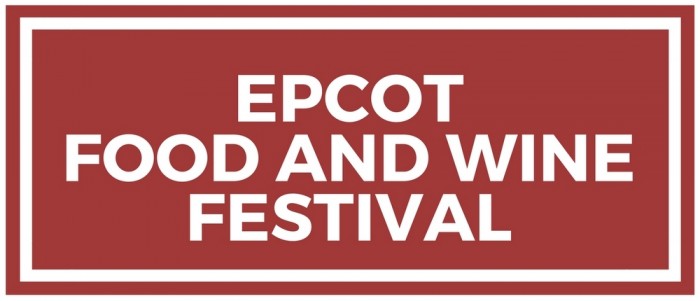
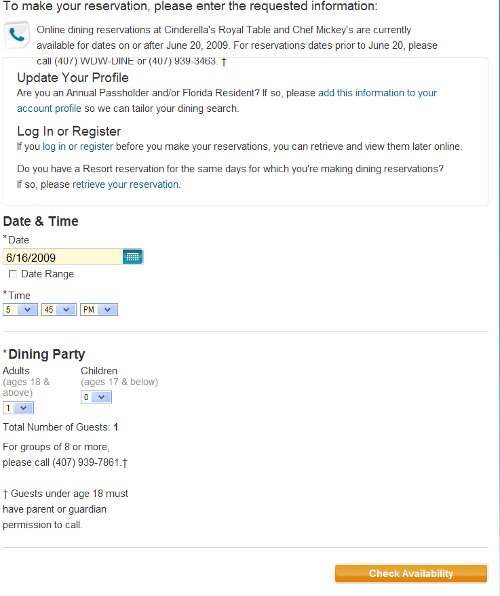
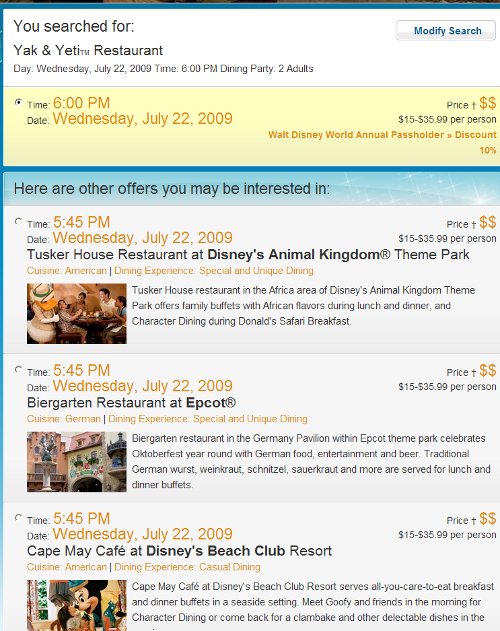
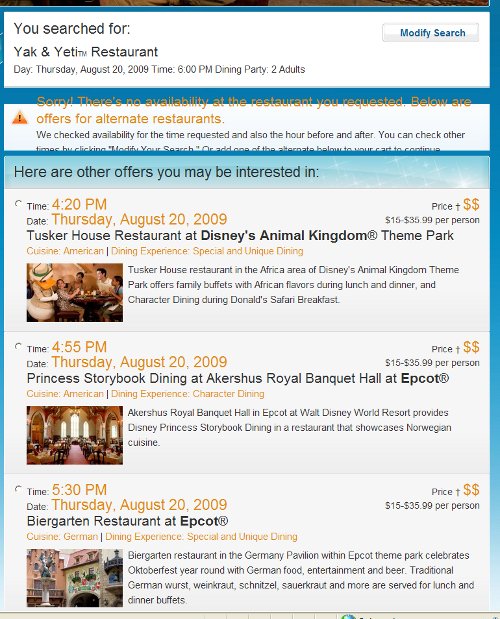
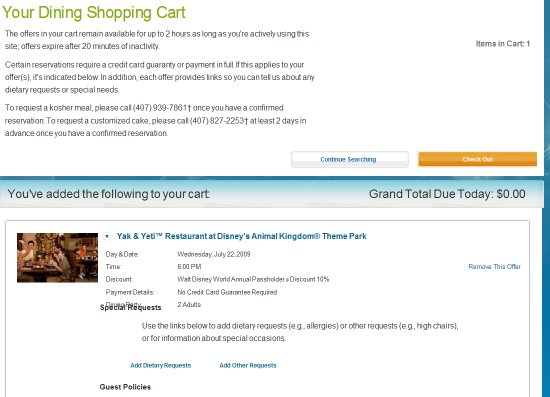
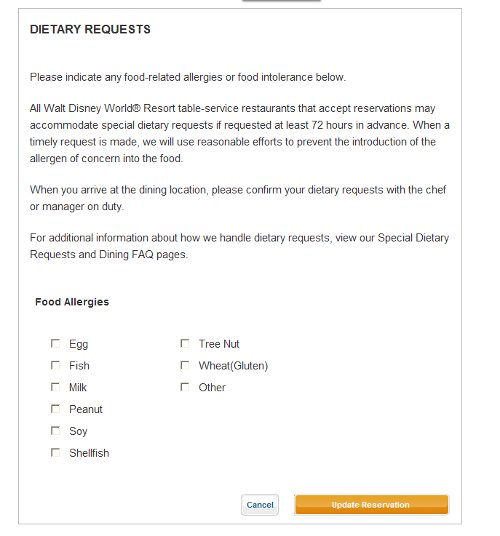
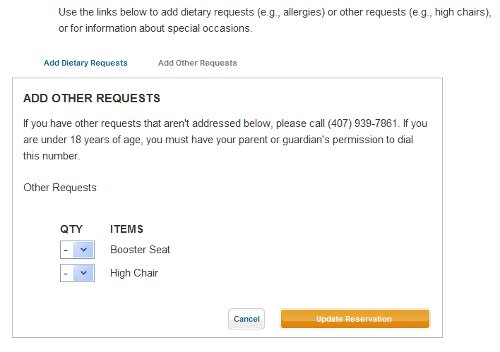
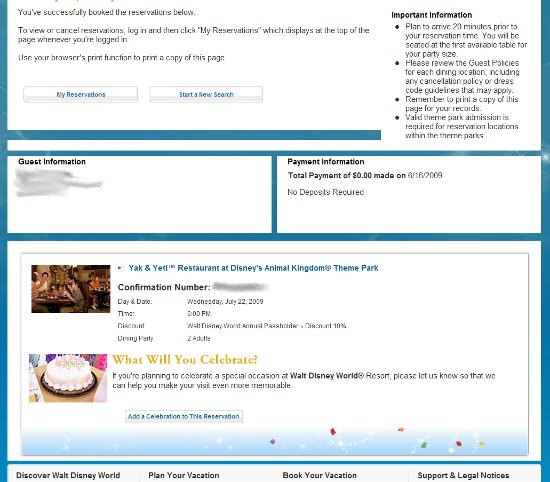
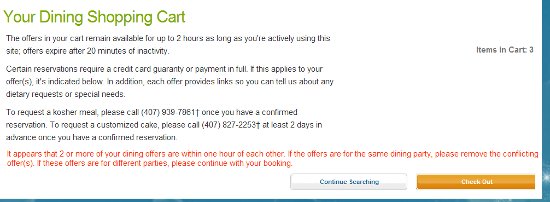










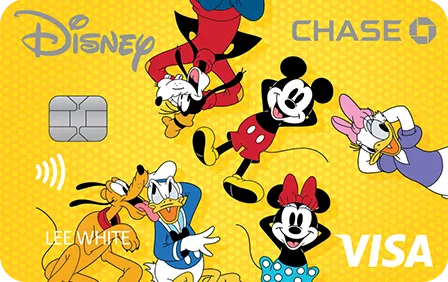









 Our handy (and portable!) ebook guides make sure you get the best deals and can plan a vacation of a lifetime.
Our handy (and portable!) ebook guides make sure you get the best deals and can plan a vacation of a lifetime.

AWESOME! I am so excited for this! They definitely needed this application. It will save them and their guests a lot of time!
Thanks for your comment! I think so, too. Then again, I’m hearing reviews that it might be MORE time-intensive to do each ADR online instead of just calling the reservations system! Can’t wait to see more feedback!
Thanks for sharing all this! I saw some discussion (I’m sorry, I can’t remember where) that there might be guests who abuse the system by booking 2 dinner ADRs at different restaurants for the same night, thinking they will be able to make up their mind that day (but of course, this means someone else who wants a reservation at one of those restaurants might not be able to get in)–is there a failsafe in the online reservation system to prevent this sort of abuse? For instance, does the system prevent you from booking 2 ADRs too close together?
Just added another screen shot of this. If you book two at the same time, you get warning language, but are allowed to go ahead and book both under the assumption that they’re for two separate parties.
This is awesome AJ! Thanks for putting together a step-by-step process for us! I think this will become quite useful for future trips! Great job!
Hey! Rock on Mr. Brett! Thanks for the comment.
Now if one could only pull up a printable screen of all the reservations that they have made with reservation numbers, dates, restaurants etc. That would be very helpful. Especially as this process takes much time and all reservations may not be made at the same time.
Terry: Agreed, though they DO email you a confirmation email listing all ADRs made at one time. You could technically print all of these emails out, or combine them into one forward. 🙂