When we all had our first glimpse of Magic Bands a couple of years back, did any of us have an idea that MyMagic+, Disney’s all-inclusive planning system, would impact so significantly the way we dine in Disney World?
As soon as we saw those super cute bracelets (how many colors do you have??), we had an inkling that they’d spell major changes in the way we enjoy our Disney mealtimes. Almost immediately we put together this post, which gave our predictions for the MyMagic+-ful future.
Fast forward a couple of years, and we’re definitely seeing the impact of Disney’s commitment to the technological overhaul. So today, we thought we’d share with you some seriously helpful information from the DFB Guide to Walt Disney World Dining 2015!
And if you find these tips to be helpful, pick up your copy of the Guide today for $4 off using code 2015 right here!
So let’s talk about some ways that MyMagic+ is impacting your Disney World Dining!
Schedule Meals and FastPasses — Without Conflict
This is probably one of my favorite things about MyMagic+. Use of the My Disney Experience app to preschedule my Advance Dining Reservations and my ride FastPasses means that the two don’t ever conflict.
In the past, when the FastPass machines simply spit a time out for your return, there were times that I had to choose between Soarin’ and La Hacienda de San Angel’s Crema de Elote. (And seriously. You do know that the food always, always won, right?)
But in the time since MyMagic+ was introduced, I’ve been able to schedule attractions around meetings, meals, and anything else I’d like! Seriously — I’ve ridden so many more rides since MyMagic+ came on line!
Touch to Pay is Awesome!
If you ask me — and pretty much all of the DFB Staff! — we agree that the Touch to Pay using our Magic Bands is one of our favorite things about MyMagic+ System.
Across the board, we love that you no longer have to search through your bag or wallet for a Key to the Kingdom card or credit card to pay.
Teenagers especially love the freedom of being on their own in the parks, knowing that they can pay for meals with their Magic Bands, which are much less apt to be lost than Key to the Kingdom cards.
And even younger kids love “paying” for their meals with their Disney Dining Plan credits and a touch of Magic Band.
Counter Service Menus…At Your Fingertips
This was an unexpected perk, but something that my team has told me over and over again that they love — thanks to the My Disney Experience app, you can view counter service menus at the touch of a button! That means that you can compare two spots that your party is considering, even if they’re on opposite sides of a park, and make a decision.
Still, when MyMagic+ was first introduced, we were promised that you could plan as much or as little as you choose, and enjoy your Disney trip either way.
So…does the flexibility equal spontaneity? This is a developing story, but on the whole, we’d say absolutely not.
Planning, especially booking Advance Dining Reservations, seems to be more important than ever. It seems like getting a table by walking up to the podium is more difficult than in the past, even with the introduction of cancellation fees.
So rather than advising you not to plan, we suggest that you plan as much as possible ahead of time. Then when you arrive, sit back and enjoy your visit! Should you need to change things, My Disney Experience makes it much easier to do so.
The Negatives?
Well, I’m honestly pretty pleased with how MyMagic+ has affected my Disney dining planning, but I will say that I have one giant annoyance that comes with the system: waiting for the My Disney Experience app to actually function in the theme parks.
Maybe it’s just me, but I often have to wander around for ten minutes or more before the cruddy Disney park WiFi actually pulls up the app. And sometimes it doesn’t ever get its “app” together (I crack myself up), and I end up missing out on booking or changing a reservation.
Also, with so much new technology, Disney sometimes has slip-ups. Before you leave for your trip, make sure that all of your dining reservations are associated with your My Disney Experience account so that they’re easy to pull up when you’re out and about, and so that you have them just in case the restaurant cast member can’t find your hard-won Be Our Guest Restaurant reservation.
I recently had an experience where my resort reservation was not associated with the correct Magic Band and it took me about an hour and a half to actually get checked in.
Hopefully these issues will be rectified in the near, near future… .
Ready for All of Our Best Tips?
We’ve got TONS of Disney World Dining Tips — including LOTS of helpful info on how MyMagic+ is changing the landscape of Disney World Dining — in our big, bold, 490-page DFB Guide to Walt Disney World® Dining 2015 — and the guide is your ticket to planning your best Disney trip yet!
The DFB Guide to Walt Disney World® Dining 2015 is full of tips and planning tools developed by Disney World experts over 20+ years of visits. We’ve done the research for you, so you’ll know just which spots will uniquely suit your family’s needs!
With sample dining itineraries, plus our “Disney Dining at a Glance” section, featuring “Where Can I Find?” options, you’ll have everything you need to plan the best vacation ever. Click here to get your copy of The DFB Guide to Walt Disney World® Dining 2015 E-book — and use code 2015 for an extra $4 discount for a limited time!
Now let’s hear from all of you! Tell us in comments below the most significant ways that the dawn of MyMagic+ has impacted Disney World Dining for you!


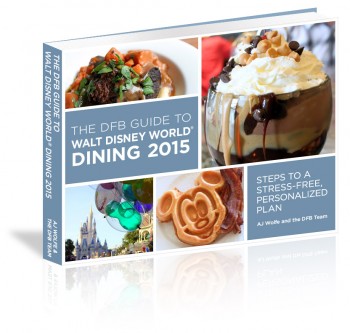





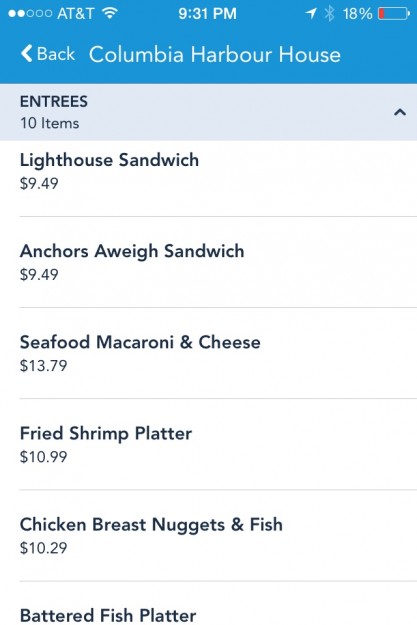


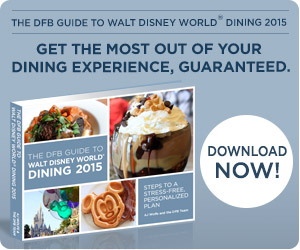




















 Our handy (and portable!) ebook guides make sure you get the best deals and can plan a vacation of a lifetime.
Our handy (and portable!) ebook guides make sure you get the best deals and can plan a vacation of a lifetime.

My favorite part of Touch to Pay is that it limits who gets to see your credit card information.
Frank
I totally agree, they say that it is easy to use the app to change things, but when I’m in the Paris it takes forever for that app to load and it really drains my phone battery! basically nyou have to have everything planned out before you hit the park because it is really hard to add or change things once you are there
Tip: instead of using the app, use the website in your mobile browser. It has all the same functionality as the app only it, y’know, tends to actually FUNCTION.
Don’t tell anyone but we get good response out of the My Disney Experience now!
We don’t use the Disney Wifi, instead we either use one of our phones as a hotspot or we bring my wife’s iPad along which has a Cellular Data connection.
AT&T has bumped the coverage and our data connection is alway at least ‘fair’ which is generally way, way better than the wifi!
It doesn’t allow for making changes on the fly, but our trick was to connect to the Wifi at our resort, take a screenshot image of our day’s plans from the MDE app, and then use that screenshot as our phones’ lock screens. Voila – no battery drainage while in the parks, and you can see the day’s plans at a glance.
I actually had pretty good luck with the app when we were there last fall, but I’ve heard plenty of horror stories from others. I absolutely love the touch-to-pay feature. Honestly, I wasn’t offered it outright at most of the table service places we ate, but I don’t doubt they would have provided it had I asked. Overall we loved having the Magic Bands.
We didn’t have a problem with the app in the parks, but I love the idea of the screenshots as the lock screen!
The only complaint I have is that coming over from the UK the roaming charges are expensive so it isn’t feasible to use the internet as that is really expensive too as my mobile phone carrier charges a lot. The only way I have found to get around it is to use a USA Sim which costs about $90 for up to the 30 days. Which includes data, text messages and phone calls inside of the USA.
My only wish is that they would have your dining credits tracked in the MDE app. It seems logical that you should be able to see that online instead of me having to collect everyone’s paper receipt at the end of the day and do the (I know I know easy) math or go to the front desk and ask for a paper printout. Maybe one day!
i always take a picture on my iPad or phone of my reservations. I put it in a folder and always have it handy if there is a question.
How is the tip added on in touch to pay? Sometimes I like to leave a cash tip and write ‘cash’ on the line.
That’s because managers can see a no tip as a poor performance.
It would also be nice if the system had a percentage calculator to tip a percentage instead of keying in a tip amount.
I don’t have a smart phone and the app is not compatible with the tablet we have, so it’s pretty much useless. I can plan ahead from my laptop at home, but I don’t like having to select my fast passes weeks in advance when I don’t even know what park I want to be in on what day and at what time and I don’t even know if the ride will have a wait that would even require a fast pass. I like wearing the magic band and not having to fumble for my wallet for money or my hotel key. But besides that, I’m not a fan of MyMagic+.
Good article. I do have a question about teens and touch to pay. Since everything is associated with one card isn’t it possible that the kids would go wild and start buying too much? Can you put a limit on how much someone can use the band while not limiting others in your party?
@Sara I had good luck with the app in the fall as well. Maybe we were there when they had lighter network load.
Both my girls loved the bands! My 6 year old loved scanning for meals and photos but did not have charging privileges. My 16 year old loved the touch to pay. It was disappointing that her disney gift cards were not able to go on the band -that would be a plus! But she had her own bank card attached since she is a working girl and had Christmas money to spend. She was very wise and actually spent less as she was accountable. Now of course she could have gone wild but then she would have had to pay that off too… Know your teen and then decide:) it was great btw to not have her asking me for money all the time too
A friend of ours has ATM card for their teen daughter that he and his wife can control and limit the amount of money on it. When they go to WDW she can put her own money into the card and the parents can add to it as needed.
They let her attach her card to her own Magic Band.
I’ve had nothing but good experiences with the bands and MDE. It was so nice during Flower and Garden 2014, to try so many different things using the magic band, it was so convenient. Someone mentioned taking a screen shot of your MDE itinerary and making it your lock screen, that is so brilliant and it won’t waste your battery and for people with kids and hands are tied, it’s so fast to see what is coming up next on your schedule. I just love knowing what we are doing schedule wise, but it’s not a very strict itinerary, you can plan as MUCH or as LITTLE as you want. I was skeptical at first, but I love it. As far as the wifi goes, I think we all have had some lag, but if it gets too much, I’ll just use my data it isn’t a big deal to me.
If any one has one of the special MagicBands used for this testing, please contact me. Thank you.