This page was updated on March 25, 2024.
If you’re planning a vacation to Walt Disney World or Disneyland, then you can make your dining reservations before you even leave for your trip!

Les Chefs de France in EPCOT
There are hundreds of dining opportunities in Disney parks and resorts, and many of these are sit-down, or “table-service,” restaurants. Even if you’re traveling during a less-crowded season, it’s always recommended that you make Advance Dining Reservations (ADRs) — for your meals.
BOOKING DINING in WALT DISNEY WORLD
Guests are able to make a dining reservation at most Disney World restaurants up to 60 days in advance of your meal.
Disney World Resort hotel guests may make reservations up to 60 days in advance plus the length of their stay up to 10 days. (So, 60 days before the first day of your stay, you can make reservations for the entire trip, even for days that are more than 60 days out.)
To make online reservations, click on any table service restaurant name in our
DISNEY WORLD RESTAURANT GUIDE
and select “Book Online.”
There are three ways guests may book Advance Dining Reservations:
Book By Phone
To reserve by phone, call 407-WDW-DINE (3463), answer a few voice-activated questions, and you’ll be transferred to a dining agent who will book your meals for you. The phone line opens at 7AM EST each day.
Book via the Walt Disney World Website
You can also book online via the Disney World Website. Reservations open online at 6AM EST, but we recommend trying to book as early as 5:45AM, as some open a little bit early.
Just enter your search specifics in the Disney search box to open up all of the available restaurant option. You can also book online using the Check Availability tool on each restaurant’s page located on the Disney World website or the Reserve Dining option on the My Disney Experience app. Thanks to a recent update, you can now view ALL available dining time options for a specific meal at a specific restaurant on the Disney World website AND on the My Disney Experience app.
- When you select “Make Reservations” on the Disney World website, prompts will request information for your reservation, starting with your Party Size.
- Next, select your dining date. (Dates will populate up to 60 days out).
- After you select your date, you’ll be able to select “Time.” This category starts generally, with choices being All Day, Before 12:00PM (Morning), from 12:00PM – 4:00PM (Afternoon), and After 4:00PM (Evening).
- From here, you’ll be presented with ALL of the time options in your chosen category. If all open times aren’t immediately displayed on your screen, you’ll know because you’ll also see a “Show XX More Times” option that you can click to expand.
- Additionally, you will be presented with the option to “Check Availability for Multiple Days,” if you wish. (You’ll spot this option underneath the times for the date you initially chose.)
- If you choose to “Check Availability for Multiple Days,” you will be prompted to select a range of dates (up to 10) that work for you.
- Here, you will be able to scroll through all availability for the date range you’ve selected.
- No matter whether you look at a range of multiple dates or not, you will select your preferred time at this point. Once you select your preferred time, you’ll be prompted to choose any optional Add-ons, like a Mickey Celebration Cake. You’ll also be provided the option to enter any special Dietary Requests or Accessibility Requests. After choosing (or simply not selecting) any desired Add-ons or Requests, you’ll select “Continue” at the bottom of the screen.
- From here, you’ll be promoted to enter your Contact information and Credit Card information* to complete your booking! Disney will send a confirmation of your reservation via email, and it will also appear in your My Disney Experience account.
*Please Note: Disney World table service locations also require a credit card number for booking. Your card won’t be charged at booking, but it will be held and charged a fee of $10 per guest on the reservation if you don’t show up for the meal or cancel up to two hours in advance for most dining experiences.
Book via the My Disney Experience App
Additionally, dining reservations can be made by replicating the steps above on the My Disney Experience app on your smart device.
Cancellation Fees
Guests may cancel existing dining reservations via the same tools mentioned above: by logging into the via the Disney World Website or My Disney Experience app and selecting the reservation they wish to cancel and following the provided prompts.
Disney World table service locations require a credit card number for booking. Your card won’t be charged at booking, but it will be held and charged a fee of $10 per guest on the reservation if you don’t show up for the meal or cancel up to two hours in advance for most dining experiences.
However, there are a few exceptions to the rule above. Here is the list of restaurants and events that have reservations that CANNOT be modified (this means changing the time or adding/removing guests) AT ALL after the reservation has been made:
- Cinderella’s Royal Table
- Hoop-Dee-Doo Musical Review
- Magic Kingdom Fireworks Dessert Parties: Pre-Party
- Magic Kingdom Fireworks Dessert Parties: Post-Party
- Magic Kingdom Fireworks Dessert Parties: Seats & Sweets
- Ferrytale Fireworks: A Sparkling Dessert Cruise
- Rose & Crown Fireworks Dining Package
- Spice Road Table Fireworks Dining Package
- Celebration at the Top – Sip, Savor, Sparkle
- Top of the World Lounge – multiple products
Be aware that, regarding the experiences above, you can CANCEL these reservations and try to re-book your change, but you can’t alter them. And re-booking with your desired change could be hard or impossible, so the best policy for these restaurants is to be really sure of your time and size of the party before you book.
At Cinderella’s Royal Table — arguably Disney World’s most popular restaurant — you can cancel your reservation at no charge as long as you do it at least 2 hours in advance. However, if you cancel after that time or just don’t show up for this one, you will be charged the full cost of the meal for each person in your party.
Here are the restaurants that will not charge you if you cancel AT LEAST 1 day in advance, as well as what the cost will be if you do not cancel:
- Hoop-Dee-Doo Musical Revue (if you don’t cancel in time, you’ll be charged the full cost of the experience per person)
- Sangria University (if you don’t cancel in time, you’ll be charged the full cost of the experience per person)
- La Cava Experience (if you don’t cancel in time, you’ll be charged $50 per person)
- Ferrytale Fireworks: A Sparkling Dessert Cruise (if you don’t cancel in time, you’ll be charged the full cost of the experience per person)
Here are the restaurants that will not charge you if you cancel AT LEAST 2 days in advance, as well as what the cost will be if you do not cancel:
- Takumi-Tei (if you don’t cancel in time, you’ll be charged $100 per person)
- Rose & Crown Fireworks Dining Package (if you don’t cancel in time, you’ll be charged the full cost of the experience per person)
- Spice Road Table Fireworks Dining Package (if you don’t cancel in time, you’ll be charged the full cost of the experience per person)
Here are the restaurants that will not charge you if you cancel AT LEAST 3 days in advance, as well as what the cost will be if you do not cancel:
- Monsieur Paul (if you don’t cancel in time, you’ll be charged $100 per person)
Here are the restaurants that will not charge you if you cancel AT LEAST 5 days in advance, as well as what the cost will be if you do not cancel:
- Victoria & Albert’s (if you don’t cancel in time, you’ll be charged $100 per person)
Here are the restaurants that will not charge you if you cancel AT LEAST 7 days in advance, as well as what the cost will be if you do not cancel:
- Magic Kingdom Fireworks Dessert Parties: Pre-Party (if you don’t cancel in time, you’ll be charged the full cost of the experience per person)
- Magic Kingdom Fireworks Dessert Parties: Post-Party (if you don’t cancel in time, you’ll be charged the full cost of the experience per person)
- Magic Kingdom Fireworks Dessert Parties: Seats & Sweets (if you don’t cancel in time, you’ll be charged the full cost of the experience per person)
HELPFUL HINTS AND TIPS for Advance Dining Reservations!
- We have a list of EVERYTHING to consider BEFORE making your Disney World dining reservations.
- These are the MISTAKES that you’ll want to AVOID when booking Disney World dining reservations.
- Wondering what Disney restaurants are right for your family? Use our customized Disney Restaurant Search Tool to plug in your criteria and read about recommended restaurants!
- There are a few restaurants that require pre-payment (i.e. Cinderella’s Royal Table, Hoop-Dee-Doo Musical Revue, and other select specialty dining experiences)
- What happens if you MISS your Advance Dining Reservation? Find out here.
“Oh, No! I DON’T have (or could not get) an Advance Dining Reservation! What are my options?”
- Too late to get a reservation? Check out our Most Popular Disney World Restaurants (And Alternatives When They’re Full!) post!
- Dreaming of dining at an extremely popular restaurant (like, say, Be Our Guest Restaurant or any of THESE in-demand restaurants), but just couldn’t get one? We have three HUGE tips for snagging in-demand reservations HERE.
- Are you hungry RIGHT NOW, but don’t have a reservation? Both Disney World and Disneyland Resort offer a Walk-up Waitlist feature on their respective apps! You can find out about Disney World’s Walk-up Waitlist feature here, and Disneyland Resort’s Walk-up Waitlist feature here.
For more Disney dining information, including details on dining discounts, restaurants, dining plans, menus, and more, visit our Disney Dining Reference Page.
And for a soup to nuts look at Dining in Disney World, including over 900 pages of tips, experience-based advice, recommendations and suggestions, and more, check out our Disney Food Blog Guide to Walt Disney World Dining e-Book!
BOOKING DINING in DISNEYLAND
Most Disneyland dining reservations can currently be made 60 days in advance. Just call 714-781-DINE (3463) between 7AM and 9PM daily (Pacific Time) up to 60 days prior to your trip and a cast member will help you book your dining.
You can also book online using the Check Availability tool on each restaurant’s page located on Disneyland’s Website or the Disneyland Mobile app. Thanks to a recent update, you can now view ALL available dining time options for a specific meal at a specific restaurant on the Disneyland website AND on the Disneyland app.
- When you select “Make Reservations” on the Disneyland website, prompts will request information for your reservation, starting with your Party Size.
- Next, select your dining date. (Dates will populate up to 60 days out).
- After you select your date, you’ll be able to select “Time.” This category starts generally, with choices being All Day, Before 12:00PM (Morning), from 12:00PM – 4:00PM (Afternoon), and After 4:00PM (Evening).
- From here, you’ll be presented with ALL of the time options in your chosen category. If all open times aren’t immediately displayed on your screen, you’ll know because you’ll also see a “Show XX More Times” option that you can click to expand.
- Additionally, you will be presented with the option to “Check Availability for Multiple Days,” if you wish. (You’ll spot this option underneath the times for the date you initially chose.)
- If you choose to “Check Availability for Multiple Days,” you will be prompted to select a range of dates (up to 10) that work for you.
- Here, you will be able to scroll through all availability for the date range you’ve selected.
- No matter whether you look at a range of multiple dates or not, you will select your preferred time at this point. Once you select your preferred time, you’ll be prompted to choose any optional Add-ons, like a Mickey Celebration Cake. You’ll also be provided the option to enter any special Dietary Requests or Accessibility Requests. After choosing (or simply not selecting) any desired Add-ons or Requests, you’ll select “Continue” at the bottom of the screen.
- From here, you’ll be promoted to enter your Contact information and Credit Card information* to complete your booking! Disney will send a confirmation of your reservation via email, and it will also appear in your Disneyland App.
*Please Note: Disneyland table service locations require a credit card number for booking. Your card won’t be charged at booking, but it will be held and charged a fee of $10 per guest on the reservation if you don’t show up for the meal or cancel up to two hours in advance for most dining experiences.
Disney has shared that the policy above not apply to Downtown Disney District restaurants, World of Color Dessert Party, the Princess Breakfast Adventure at Napa Rose, and Tomorrowland Skyline Terrace. Guests are advised to confirm the policy before finalizing a reservation: “When booking online or in the Disneyland app, please refer to the cancellation policy provided at the time of booking and in your email confirmation.”
Guests staying at a Disneyland Resort Hotel can take advantage of Preferred Dine Access for select hotel table service restaurants (meaning that a limited number of seats are reserved for Disneyland Resort Hotel guests during their hotel stay).
Join the DFB Newsletter to get all the breaking news right in your inbox! Click here to Subscribe!
WE KNOW DISNEY.
YOU CAN, TOO.
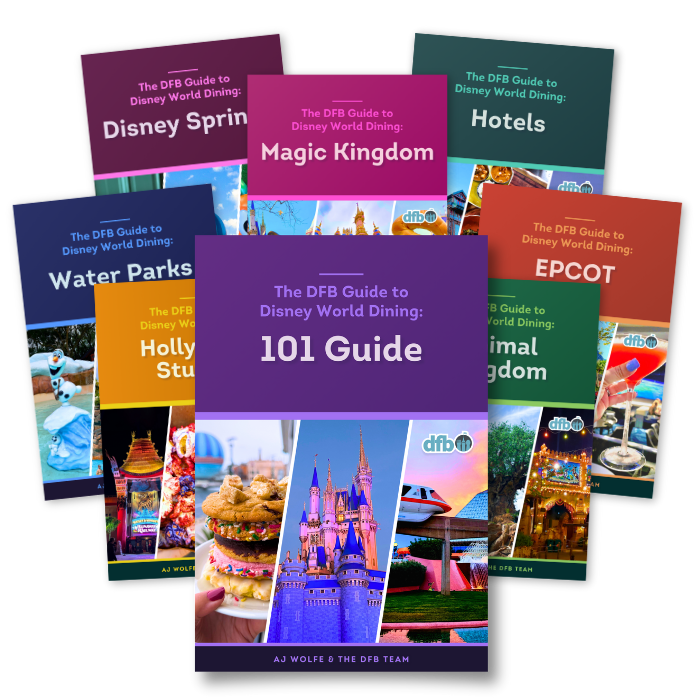
Oh boy, planning a Disney trip can be quite the adventure, and we totally get it! But fear not, dear friends, we compiled EVERYTHING you need (and the things to avoid!) to plan the ULTIMATE Disney vacation.
Whether you're a rookie or a seasoned pro, our insider tips and tricks will have you exploring the parks like never before. So come along with us, and get planning your most magical vacation ever!


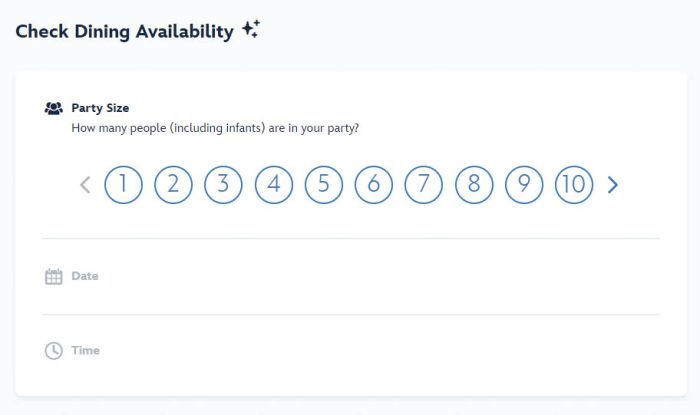
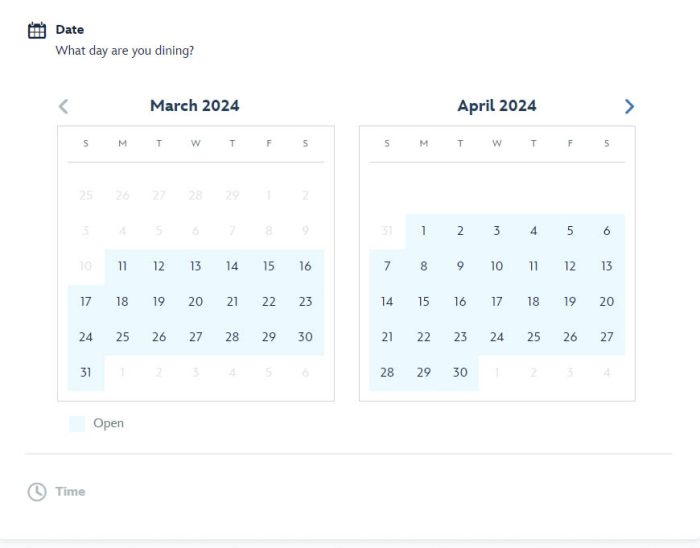
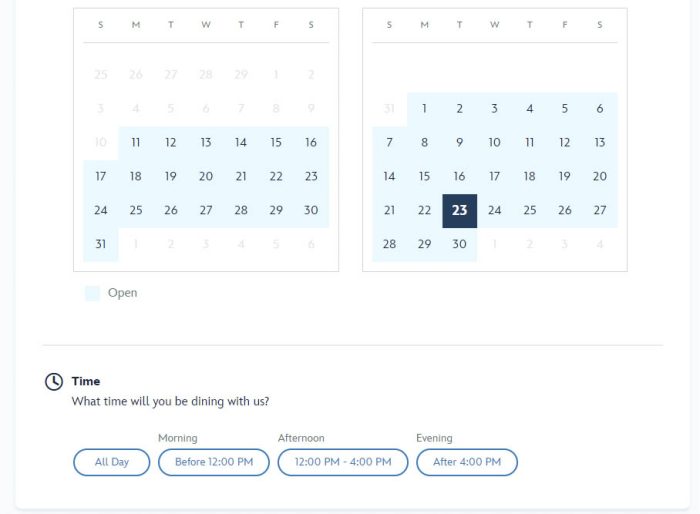
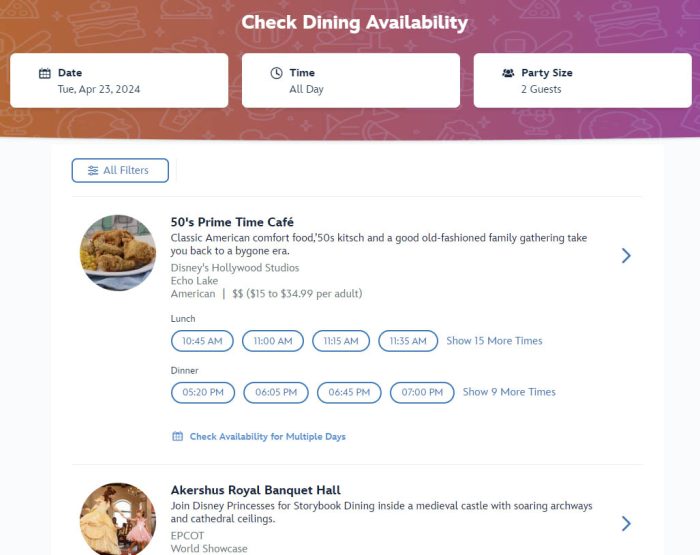
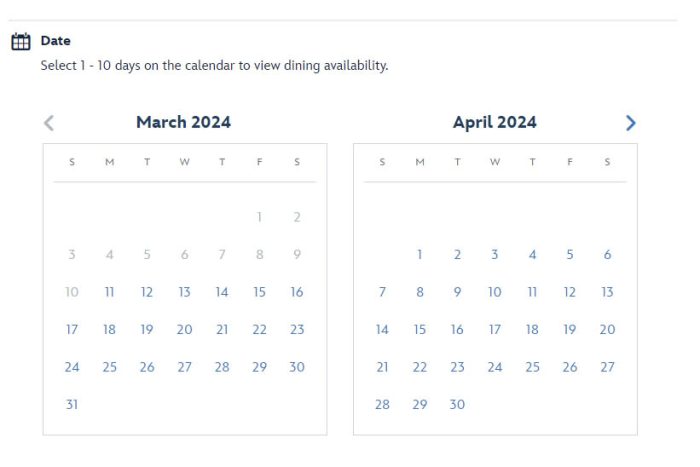
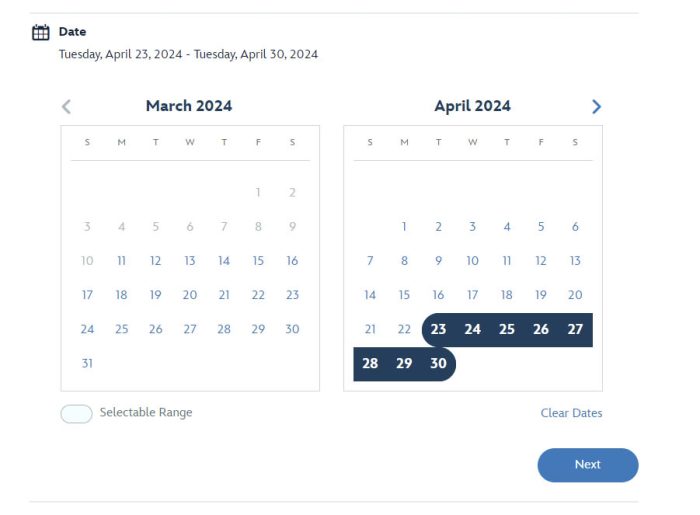
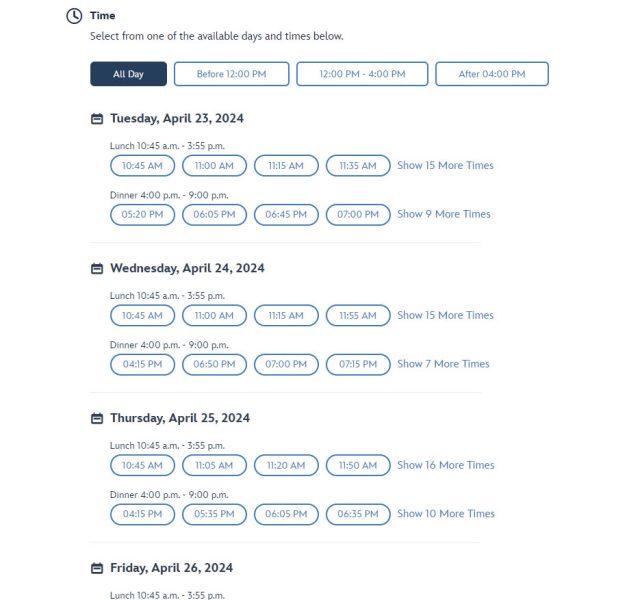
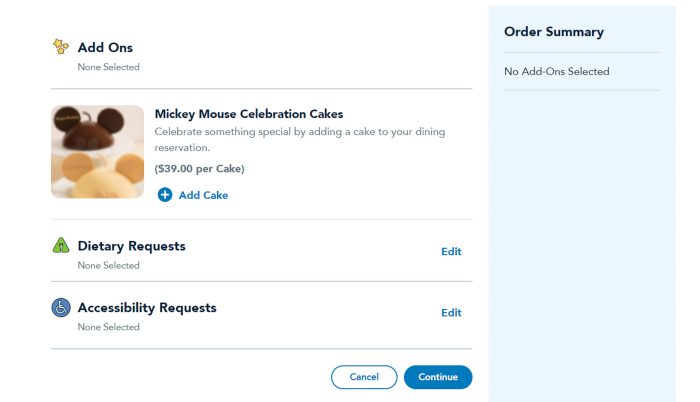
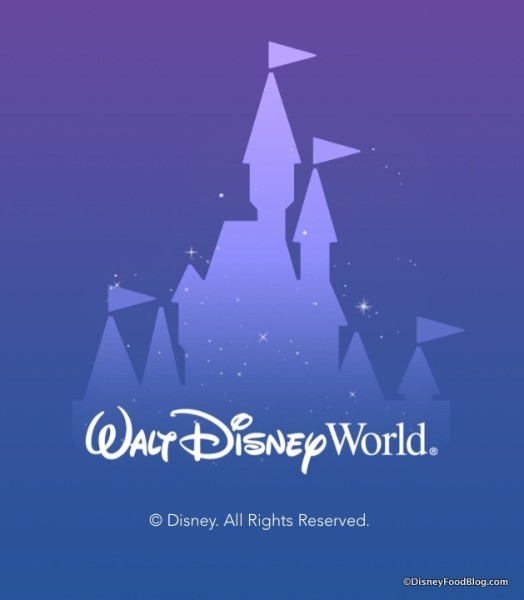
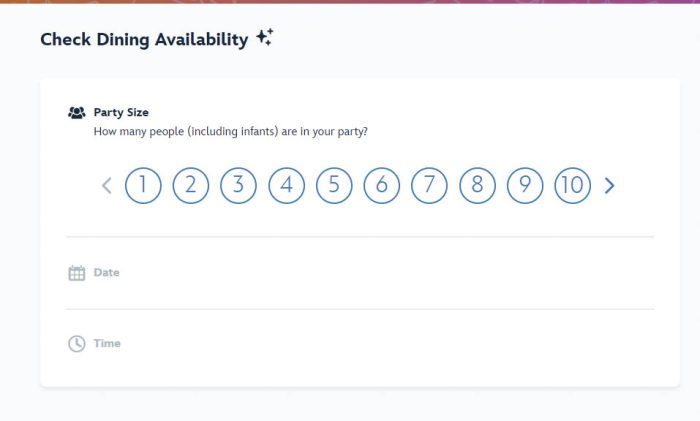
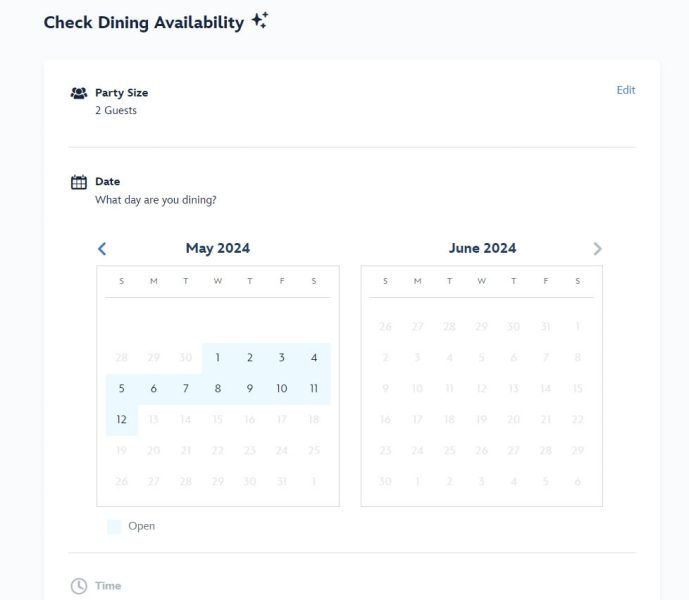
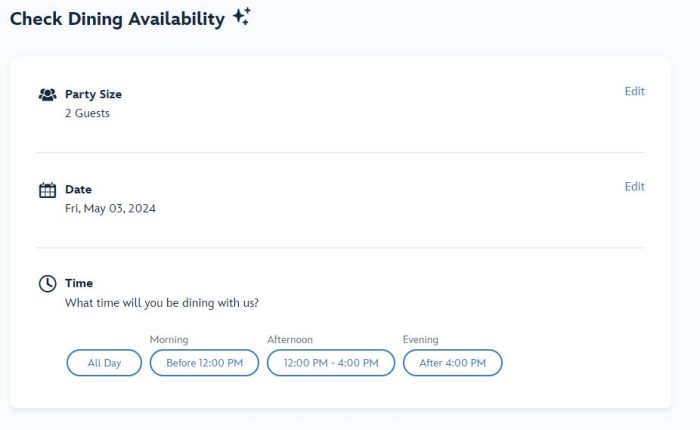
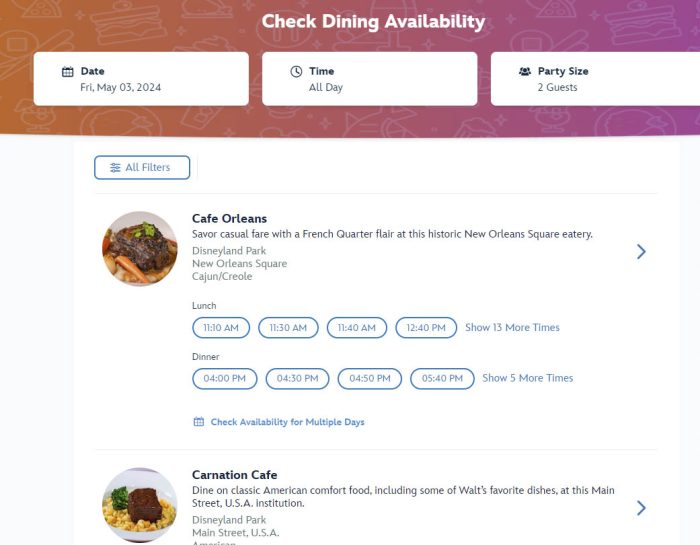
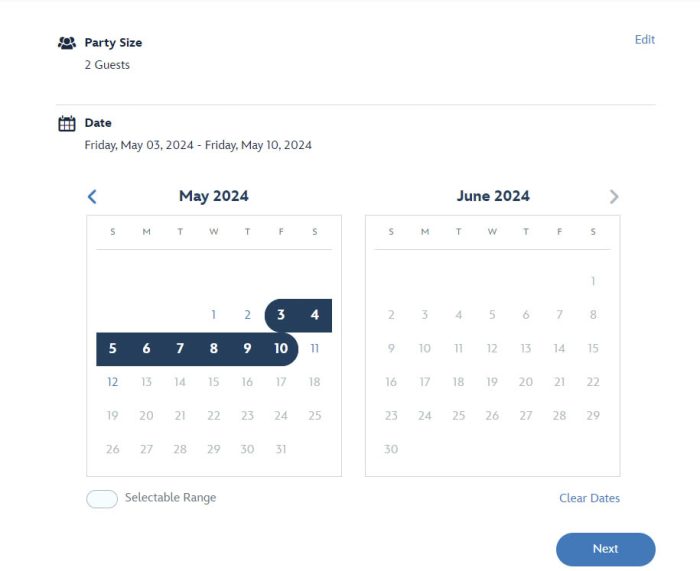
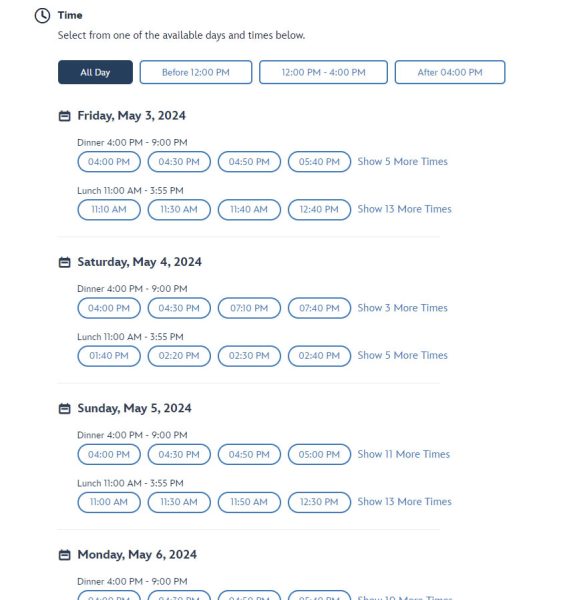
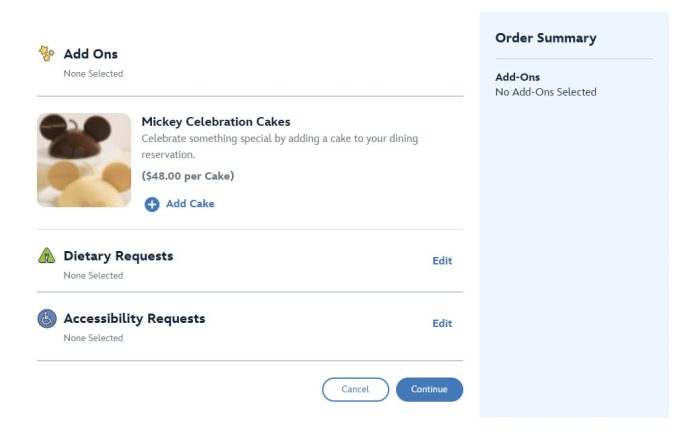
 Our handy (and portable!) ebook guides make sure you get the best deals and can plan a vacation of a lifetime.
Our handy (and portable!) ebook guides make sure you get the best deals and can plan a vacation of a lifetime.
