Star Wars: Galaxy’s Edge offers many opportunities for visitors to personalize their journeys on Batuu. From the Play Disney Parks app that allows guests to interact with the land to carrying the burden (or glory!) of your Millennium Falcon: Smugglers Run results everywhere you go, Black Spire Outpost has tons to offer.
And, one such exciting opportunity is found at Droid Depot where you can Build Your Own Droid! So, if you’re thinking about shelling out the cash to bring home your very own pet droid, we’ve got the step-by-step details on how YOU can make a Droid just for you. Roger, roger!
Droid Depot’s build area
The building area (which is separate from its shop (where you can buy lots of droid-related merch!) is where you’ll find a collection of droid parts everywhere you look — even in the ceiling! You’ll also notice other industrial details, like exposed ceilings and pipes, dangling wires, and such.
Note that this is the aesthetic all over Batuu, where things seem to be pieced together by necessity rather than by design.
Build-Your-Own-Droid examples are arranged along the walls, too, should you need a bit of inspiration.
Before you begin selecting parts, though, you’ll need to purchase your Astromech Droid. The cost to Build Your Own Droid is $99.99 +tax, and it comes with a carry case and remote (You’ll see these in a bit!).
You can make either a BB-Series Droid or an R-Series Droid. When you pay for your droid, you’ll select one or the other and be given a basket with a handy diagram of all the parts you’ll need to collect.
We went with an R-Series Droid. These droids require a body, a dome, two side legs, and one center leg.
When you’ve got your basket, head to the conveyor belt, which is loaded with a collection of droid parts. You can literally choose anything that goes by, assuming it’s necessary for your droid. You will see many of the same parts repeated, so if you miss that perfect BB-Series body, keep watch until it comes by again.
We posted up with our basket in front of another diagram for the R-Series Droid. These visual instructions are super easy to follow, and in no time we had collected all the parts we needed.
You can see clearly here just how many options — colors, shapes, sizes, details — there are.
Once you’ve got your droid parts, head to one of the Builder Stations. There are 7 stations in the Builder area, so there are restrictions on how many people can build at a time. Seven Builders are allowed in the build area, plus one additional person per Builder. Keep in mind that at least one of the duo must be at least 14 years old.
The Builder Stations have placement instructions that walk you through the assembly of your droid. But if you get stuck, flag down a cast member.
When you’re done, you’ll have your very own droid sidekick. And we have to confess: we thought this was going to be a throwaway experience — just another money-maker for Disney — but when we finally took the plunge, we were smitten immediately. These droids really come to life — and we haven’t even activated it yet!
A cast member will help you activate and pair your droid. You’ll put it in this machine, which progresses through steps for Initializing, Assigning, Formatting, Preparing, and Priming your droid. This is really fun — and if it’s fun for us, skeptical adults, it will be EPIC for your kids. Your little droid activates and talks to you for the first time! At the end of the process, you’ll be given a remote that will operate your droid and a carry case so you can bring it everywhere you go.
Here’s a glimpse of the carry case so you can plan on how to get it home with you. You can see the remote is very user-friendly, with large buttons that clearly indicate what you can do with your droid.
Note that the Astromech Droids that guests build use Bluetooth technology to interact with one another in Galaxy’s Edge, and with “objects on Batuu and at Disney Parks and Resorts.” In our experience, we saw droids interacting with each other, reacting to some of the animals in the creature stall in the marketplace, and reacting when entering certain areas of Black Spire Outpost.
And if you feel so inclined, Droid Depot also offers some accessories for your brand new droid friend! Buy a Personality Chip (or two!) to give your droid that little extra attitude (and some new sounds!).
There are also attachments for the two droid series to accessorize your droid.
And finally, if you want to add a little color to your droid, pick up some decals!
Building our own droid was super fun and super easy. Droid Depot really surprised us with this one! After our first visit to Galaxy’s Edge we thought this was truly a money-grab from Disney. But…we’re being totally honest here…we really enjoyed making and meeting out droid. That said, you know yourself and your kids best. If your newest little friend is soon going to be gathering dust in a closet somewhere, think hard before shelling out the hundred smackers.
Learn About How To Build Your Own Lightsaber HERE!
Want MORE Details About Star Wars: Galaxy's Edge?
Click HERE for All the News About Star Wars: Galaxy’s Edge — Including Our REVIEWS!
See How to Build Your Own Droid at Droid Depot
Dream of Building Your Own Custom Lightsaber? See How to Do It!
Everything You Need to Know About Star Wars: Rise of the Resistance!
Get Full Details About Millennium Falcon: Smugglers Run
See More About Oga’s Cantina and Check Out Our Reviews!
Join the DFB Newsletter to get all the breaking Star Wars: Galaxy’s Edge news right in your inbox! Click Here to Subscribe!
Will you build a droid at Droid Depot? Let us know: are you an R-Series or a BB-Series? Share in the comments!

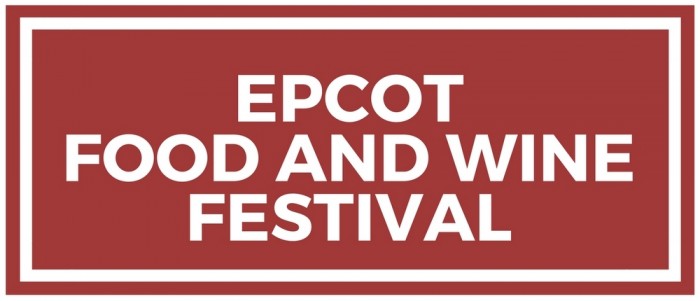






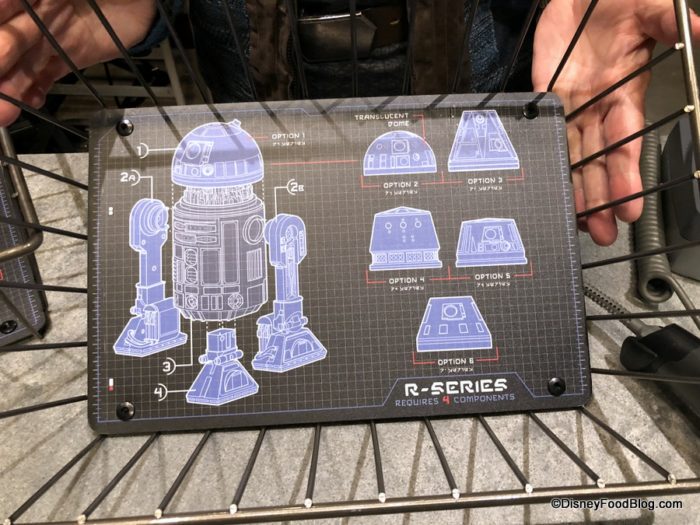























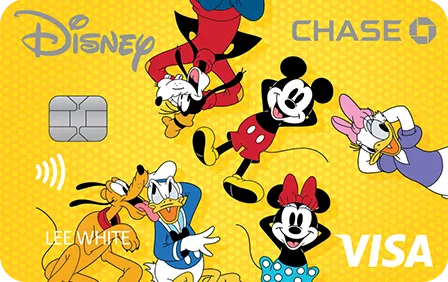








 Our handy (and portable!) ebook guides make sure you get the best deals and can plan a vacation of a lifetime.
Our handy (and portable!) ebook guides make sure you get the best deals and can plan a vacation of a lifetime.

What is the cost of the personality chip?
costs of the accessories would be nice
i recognize the first order symbol and the rebel alliance/resistance symbols but what is the third one on the personality chips picture… i cant find reference to it on google
Emily, the personality chips are $12.99!
Shaylee, the third symbol is “Scoundrel”. It comes up in the Play Disney Parks app/Datapad when you’re in the land!
What are the size dimensions on a R unit?
Jason, the droids are about 18″ tall.
Thanks for the article!! Do you have a photo of the BB options on the display wall?
Sarah, I added one to the post for you. The media URL is here!
@DFB Sarah, amazing, thank you!!
Where is the pairing button on the droid?? I can’t get it to start….ugh
Christine, I believe there’s a pairing button on the top of the remote and (possibly) on the bottom of the droid. I’ll see if I can confirm this.
My astromech droid is not pairing that I got yesterday is not working even though it was working at the store. We cannot find the pairing button. Please help.
Ran, the pairing button on the droid is next to the on/off switch. There is also one edge of the remote. I’ll see if AJ can get a picture for me!
Where is the on off switch on the droid! I can’t find it anywhere. My poor guy ran all night on and is now out of battery. Can someone please help tell me where the switch is. Bb8 version.
Thanks for such great pictures and explanations!! I will be there in just about 2 1/2 weeks. I am NOT ‘mechanically inclined and wondering just how hard it is to match up all the needed pieces and assembling them:) LOL!! Is there a Cast Member there to assist if needed?? .Thanks…..
Michael, there are cast members available at the build stations, and they’ll even help with screwing things together when needed. No worries!
Phoebe, AJ got an R-series, so we’re not 100% sure. Let me see if I can find out!
WONDERFUL!!!!! Thanks Everyone for the info:)
Sarah. I figured it out! When you open it up it is hidden on the inner black piece. Very small! Toward the top.
For anyone that gets one make sure you turn the droid off otherwise over night the battery will completely die.
Phoebe, thanks for letting me know! I didn’t have any luck finding out yesterday (but I did fall down a Droid Depot YouTube black hole). 🙂 Enjoy your droid!
Looking for power button
Angeli, if you have a BB-Series, I believe the button is inside the unit on the motor. If you’ve got an R-Series, it should be on the bottom. (I can check with AJ to confirm on the R-Series if you need!)
Hello, yesterday I bought bbe and as the instruction says, after 5 minutes ofi inactivity it goes to sleeping mode. The only way that I found to make it alive again was opening it and turn the power of the unit off and on . Is this the only way to make It alive???
Hernan, let me see if I can find out.
I built my droid (R series) last weekend. Just disappointed that they were sold out of the personality chips. I checked everyday we were there. My friend is there this week and still no personality chips. I wanted to get one of each personality.
What colors of the front and leg panels are available for free in the little bins at the building stations? How much are the different color panel packs separately?
My husband made a bb8 droid while at Disneyland. Now we are home it is not working. We have changed the batteries and all still not doing anything. Can someone please help us as this was my husband birthday girlfriend and we live in Iowa.
Dave, the decals were priced at $7.99 when we were at Droid Depot (prices are always subject to change, of course!). We spotted white, black, blue, and red legs and bodies for the R-Series droids.
IS THIS AVAILABLE AT DISNEY WORLD AND DISNEYLAND OR JUST DISNEYLAND??
Hayley, Droid Depot is also coming to Walt Disney World.
Anyone know how the droids are powered ????
Batteries or charged from house mains or USB??????
Sarah,
Did you hace the opportunity to find out my question about the sleeping mode of the droid?
I made the comment and formulate the question on June 30th
Tony, the droids require batteries. Here’s a link to instructions (not particularly clear ones) from Disney.
Hernan, sorry for the delay! I did not find any tips/tricks for turning it back on. My understanding is that they’ll sleep after five inactive minutes, so one would expect they’d come back to life when you push buttons on the remote. If I do find out more about this, I’ll come back and update! Not sure if it’s helpful, but here are links to the instructions Disney published for the droids.
Dear Sarah,
Definitely I ent through the instructions in the the link that you mentioned and I did not find how to make the droid to come back to life again after it goes to the sleeping mode, the only way apparently is to open in and turn the power off and on again. Have you found other way?
Kind regards
Hernan
Hernan, sadly, I have not. Sorry! I’ll update if I do find out!
Got our bb8 yesterday & was fine but it went to sleep during travel home & 6 different people can’t get body untwisted to turn back on. All how-to’s say “just twist”- HA! Any ideas?
Tom, it should just be a small counterclockwise twist to open the body. Not sure why yours isn’t opening for you. Hopefully it’ll cooperate soon!
Dear Sarah, I am HERNAN RINCON again, and I just want to know if finally you got any information about how to make BBE alive after it goes to sleeping mode.
Is the only way opening the unit and turning the power off and on again?
Kind regards
Hi, Hernan. I still haven’t heard, but I’ll update if I do!
Is this a line to wait in or a reservation to make? (Planning Jan 2020 to FL)
Lisa, Droid Depot hasn’t implemented a reservation system, and there can be (relatively short) waits.
I found a PDF of the owner’s manual for the BB series droid.
Mine had gone into a comma overnight. To wake him up I opened the body and found the on/off switch. On is towards the interior and off is toward the exterior. The paring button is a tiny button to the right of the switch. Push it until the LED right above it blinks. The controller should be in the off position. While holding the top blue button and top red circle button turn on the controller. (this is quite the feat doing it by yourself) When it synchs he is going to want to run off, so make sure it isn’t sitting on a surface. Mine almost ran off my desk!
Here is a link to the PDF https://secure.cdn1.wdpromedia.com/dam/disneyland/shops/disneyland/droid-depot/BB-8-Instruction-Sheet-064019.pdf
Dianne,
The problem is once the droid goes to sleep again (after 5 minutes) you have to open the body to operate the on/off switch to make it alive, theres not way to make it goes out of the comma from the remote control (the owner manual does not say what to do). If you find how to do it please share it with us.
Kind regards
Hernan Rincon
Hello,
Thanks so much for posting this great review! My family and I are super excited to (hopefully) visit the Droid Depot! Since we are only a party of three do you know if it’s possible for all of us to get in on one reservation? Both my husband I would really like to be able to see my son have this experience. Thanks!
Megan, the official word from Disney is only one guest per Builder, but I have read that Disneyland has allowed a young child to accompany both parents at Droid Depot (not sure if this an exception or a rule…). There’s no guarantee, though, so I would prepare not to be able to go in as a trio for the Build experience and hope for the best when you get there. Droid Depot also has a store component, though, so it’s possible the parent who isn’t building could still be part of it… although perhaps not in the Build area, if that makes sense.
Does anyone know the weight of the bb units. We have to fly back to Australia so nned to know if the droid will break our weight allowance.
Emma, I’ve seen reports of the BB weight being about 3.5 pounds.
I found the R2-D2 (R unit) instructions
https://secure.cdn1.wdpromedia.com/dam/disneyland/shops/disneyland/droid-depot/R2-D2-Instruction-Sheet-060419.pdf
I wish they would have provided us this when we built the droid.
I wonder what type of accessories will be available in the future to be controlled by the unlabeled top red button.