Sometimes, geography keeps us from the places we love. We can’t help but feel down when we’re far away from Disney World! We’ve made valiant attempts to recreate the magic at home by listening to Disney music, cooking Disney recipes, and shopping for the latest spirit jerseys. If only there was a way to magically transport ourselves to the Most Magical Place on Earth…
While we might not be able to be there in person, we can “fool” our co-workers with some customizable backdrops for our work calls! We rounded up some of our favorite places in Disney World for you to download and use as if you’re holding your virtual meetings from the parks, resorts, and more!
Instructions for Using Virtual Backgrounds on Zoom
Before we share all of our fun Disney backgrounds with ya, we’d thought we’d give a little insight on where and how to use them. Once you decide on a backdrop (or several – one for each day of the week, perhaps?), go ahead and download it onto your computer. You then may want to double-check your computer’s software is up to date and is compatible with the virtual meeting software you are using! For the popular software Zoom, you need to enable the Virtual Background feature.
As far as file size goes, Zoom’s site states “There are no size restrictions when adding your own virtual backgrounds, but we recommend cropping the image to match the aspect ratio of your camera before uploading it.” Once the feature is enabled, you should be ready to upload your magical background!
For Windows and Mac users, follow these steps for adding your new background:
Once you have Virtual Background selected, you’ll want to click on the Plus icon and select “Add Image.”
If you are attending work calls using your mobile device and have iOS, you’ll be adding your Virtual Background while you are in a Zoom meeting. Tap “More” in the Controls and select “Virtual Background.” You may then tap on the “+” icon to add your own background from your images! The background will be automatically applied and you are good to go!
Now let’s take a look at some of these mega fun and totally believable backgrounds!
Magic Kingdom
Train Station
Main Street, U.S.A
Cinderella Castle Suite
Epcot
Spaceship Earth
Mexico Pavilion – La Cava del Tequila
France Pavilion
Hollywood Studios
Oga’s Cantina
Animal Kingdom
Tree of Life
Expedition Everest
Resorts
Polynesian Resort Lobby
Trader Sam’s Grog Grotto
BoardWalk Inn
Yacht & Beach Club – Beaches and Cream
Animal Kingdom Lodge Lobby
Animal Kingdom Lodge Kidani Savanna
Bonus: Mickey and Minnie Backdrops!
Mickey Mouse and Minnie Mouse want to make sure we have some fun, playful backdrops to use at home, too! Check out some of these adorable designs you can download and use on your virtual work calls. Here is one of the adorable Minnie Mouse backdrops…
…and here is a super colorful Mickey Mouse backdrop!
We hope some of these photos and designs help add some magic to your virtual work calls! Try them out and let us know how stunned your co-workers, friends, and family were!
Join the DFB Newsletter to get all the breaking news right in your inbox! Click here to Subscribe!
WE KNOW DISNEY.
YOU CAN, TOO.
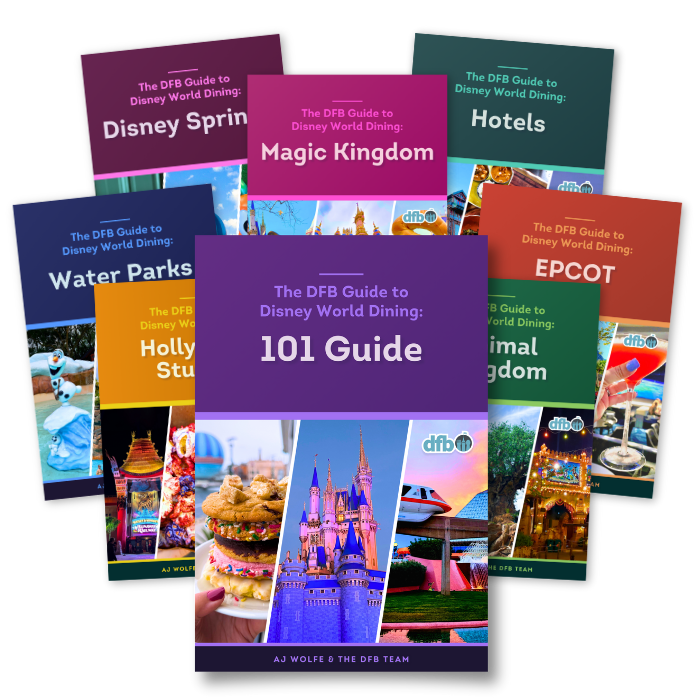
Oh boy, planning a Disney trip can be quite the adventure, and we totally get it! But fear not, dear friends, we compiled EVERYTHING you need (and the things to avoid!) to plan the ULTIMATE Disney vacation.
Whether you're a rookie or a seasoned pro, our insider tips and tricks will have you exploring the parks like never before. So come along with us, and get planning your most magical vacation ever!
If you could work remotely at ANY location in Disney World, where would it be? Share with us in the comments!



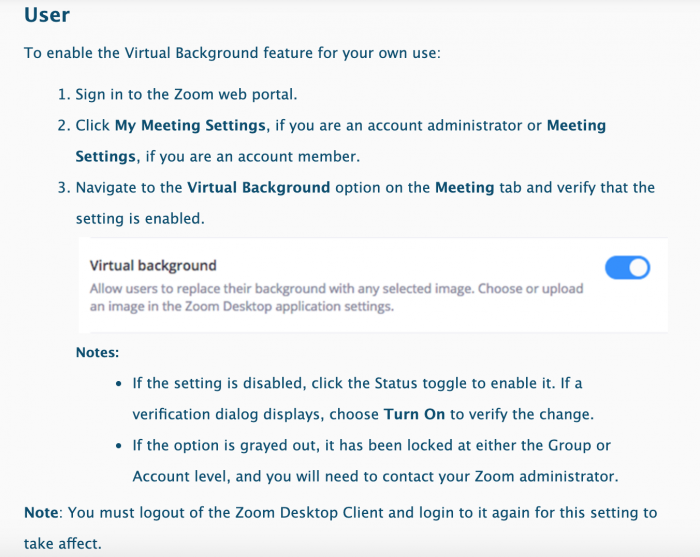
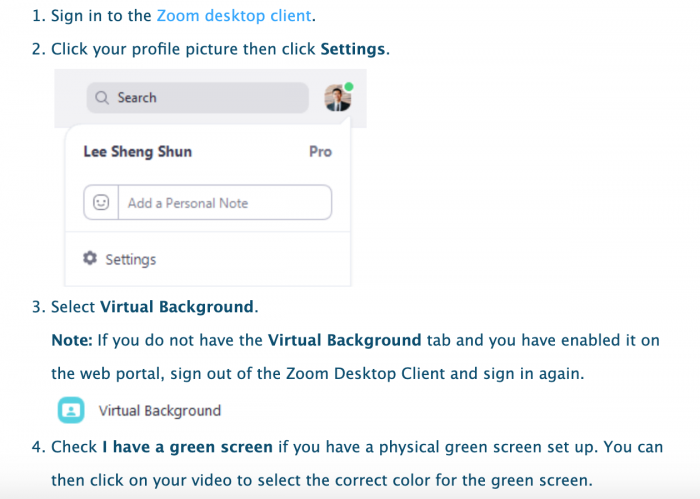
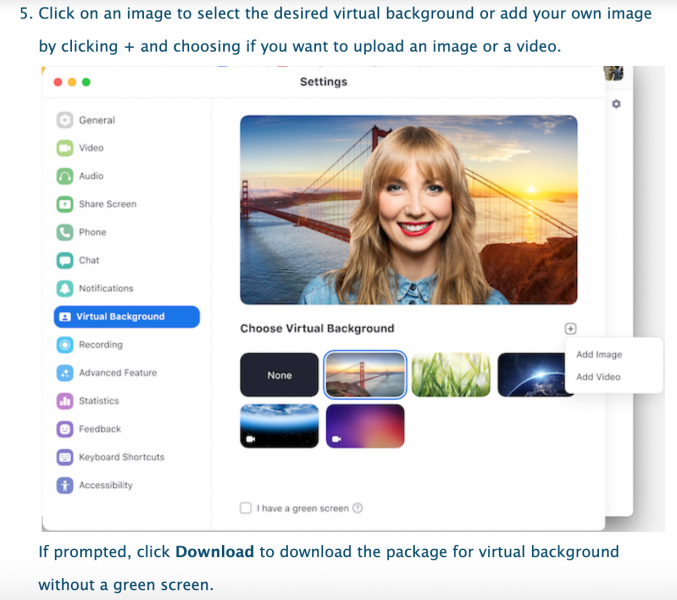


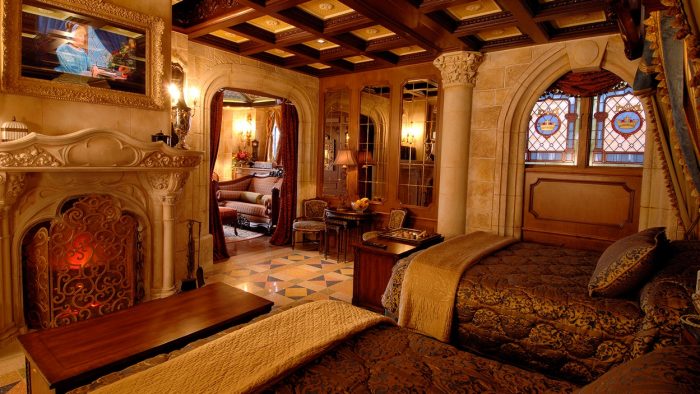












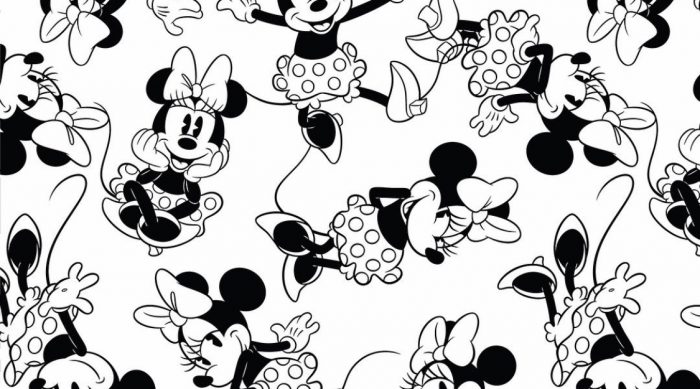
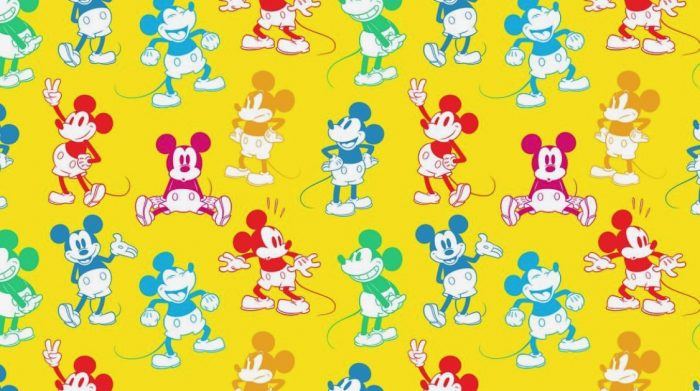



















 Our handy (and portable!) ebook guides make sure you get the best deals and can plan a vacation of a lifetime.
Our handy (and portable!) ebook guides make sure you get the best deals and can plan a vacation of a lifetime.

Great blog, thanks so much!
I walk on the spot on my balcony for social distancing. It’s 1.2 miles, about 2700 steps around world showcase at Epcot. I imagine walking around the lagoon. Of course, I stop off for Fish & Chips at Britain, a beer and pretzel at Germany and finish off with a margaretia at Mexico. Stay safe.