Well, we’ve been staying home for weeks. So you can bet it didn’t take long for much of the Disney Food Blog team to cave and buy Animal Crossing New Horizons on Nintendo Switch. Can you BLAME us? We need an escape. Where better to escape to than a deserted island where you’re unendingly indebted to a small cartoon raccoon?
That might sound a little strange if you’ve never played the Animal Crossing games. In the game, that cartoon raccoon is named Tom Nook and he’s your best friend when it comes to turning a deserted island into a bustling paradise. We’re still working on our islands but a BIG concern of ours has been how to bring some Disney magic to the little lands. One big way? You can DRESS your Animal Crossing character in INFINITE DISNEY OUTFITS.
Yes, we know. It sounds crazy. Infinite Disney costumes? Well, join me on my Animal Crossing island and I’ll talk you through exactly how you can be dressed to the Disney nines while you plant money trees and find fossils for the eccentric museum curator who is also an owl (Seriously, you gotta get this game to really get it).
So, welcome to my island! If you look closely, you’ll notice that my character is wearing a Coco shirt based on one I have in real life, but we’re going to make some much cooler Disney outfits today.
Steps to Take BEFORE Creating Your Outfit
To create your own outfits in Animal Crossing, you’re going to need the “Custom Design Pro Editor.” Once you’ve got your Nook Phone (yes, it’s named after the cartoon raccoon), you’ll automatically have access to the regular Custom Design Editor — that’s how I made my Coco shirt!
The Pro Editor is an absolute necessity if you want to make full Disney outfits though. To get it, head to the Nook Stop in Residence Services (it looks like a little ATM). You’ll need to redeem 800 Nook Miles for the Pro Editor and then you’re golden!
So, before we jump into how the outfit creation works, you’re going to want to pick a Disney outfit or design to emulate. For the purposes of our demonstration, we went with Anna’s traveling outfit from Frozen 2. Why? Because it just might be the most fashionable outfit Disney animators have ever designed and I want it in real life.
Pull up a really good picture or Google Image Search of your outfit of choice so that you can reference the design.
Creating Your Disney Look
Then in your game, you’re going to get out your Nook Phone and select the Custom Designs app. It’s the one in the middle with the little shirt and pencil icon.
Once in the app, make sure that you press the right button to toggle over to Pro Designs. After all, we are Pro Designers here, aren’t we? Select a blank pattern or overwrite a pattern that you don’t want anymore and get ready to get artsy.
The next screen that will pop up will give you some options of what kind of garment you want to make. There are LOTS of choices like shirts, dresses, and even hats. For our Anna outfit, we went with the “Robe” option since it has long sleeves and a skirt that doesn’t pop out.
Then you’re into the editor! Now, this can look a little overwhelming at first but it’s pretty simple once you get the hang of it. You’ll see your colors at the top, your tools on the right, and a preview of your design on the left. This preview is SUPER helpful. It can be kind of confusing to see how your pixel painting will look on the 2D surface so keep an eye on that preview.
We started by swapping out our color palette to one that fits Anna’s outfit using the color tools. You’ll find them right under the “Tool” label; one looks like a paint palette and one looks like a tube of paint. Then, we filled the whole canvas black as our base color.
Here comes the fun part! It’s time to copy your chosen Disney outfit to the best of your abilities. Use the pencil tool to paint each pixel the correct color and remember to always keep an eye on that preview! It doesn’t have to be perfect either. Because the design is made in a limited amount of pixels, you might not be able to get all the details you want. That’s a-ok, it will still look awesome on your character.
Make sure to design the whole outfit, not just the front! See what we mean about the pixels making it a little less detailed? Those gold embellishments are usually wheat-inspired detailing on Anna’s outfits but on ours’ they’re just big dots. But you know what? They still look great!
Don’t forget the sleeves! For our Anna outfit, this was the easiest part. Just a gold line right down the middle of the arm.
And we’re FINISHED! Look at that beauty! I can say from first-hand experience that completing an outfit in this creator is extremely satisfying. In fact, the whole process is super relaxing too.
Here’s my new costume on my character! I didn’t need to change my hair since it was already pretty close to Anna’s, but for some character outfits that might be a good idea!
Remember Tom Nook? There he is with his trusty sidekick Isabelle, admiring my new Anna outfit. It was tempting to never take off my new costume…
…until I did. This character creator is super addicting when you get the hang of it! So, with no time to lose, I was back in crafting the perfect The Little Mermaid “Kiss the Girl” dress.
Additional Disney Game Features
Remember when we said it could be a good idea to change your hair? You can use a mirror to grab a new style or color. For Ariel, my character had to go a little redder.
And outfits aren’t the only way to toss a little magic into your game. Once you’ve upgraded your Resident Services from a tent to a building, you can talk to Isabelle to change your island tune or your flag!
Changing your island tune is pretty easy, you’re just composing it with actual notes. There are plenty of Disney-inspired island tunes to be made but we went ahead and whipped up “Do You Want to Build a Snowman?” from Frozen. If you want to use it, ask Isabelle to “Change the island tune” and copy the pictured melody! That familiar song will play all over your island!
Isabelle will help you change your island flag to any of your Custom Designs too. Since I’d upgraded from my Coco shirt, I figured I could give the OG design a little love by running it up a flagpole.
Wow, does my island feel way more magical or what? If you need us, we’ll be composing Disney-inspired island tunes and creating the perfect Disney costumes to wear while reeling in Sea Bass after Sea Bass.
Did you binge Tiger King while working on your Animal Crossing island? We compared the Tiger King characters to Disney rides! Click here!
Join the DFB Newsletter to get all the breaking news right in your inbox! Click here to Subscribe!
WE KNOW DISNEY.
YOU CAN, TOO.
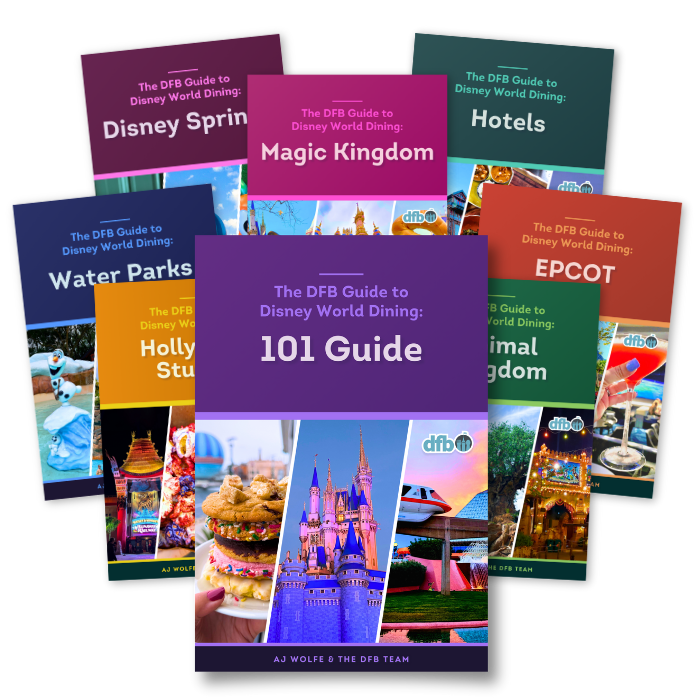
Oh boy, planning a Disney trip can be quite the adventure, and we totally get it! But fear not, dear friends, we compiled EVERYTHING you need (and the things to avoid!) to plan the ULTIMATE Disney vacation.
Whether you're a rookie or a seasoned pro, our insider tips and tricks will have you exploring the parks like never before. So come along with us, and get planning your most magical vacation ever!
What Disney outfit would YOU like to see in Animal Crossing? Tell us in the comments!









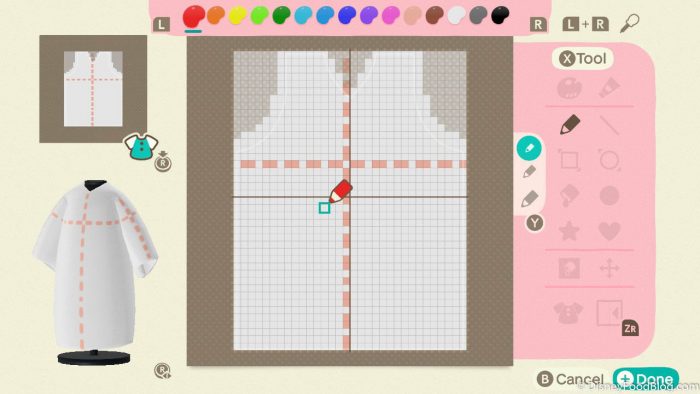







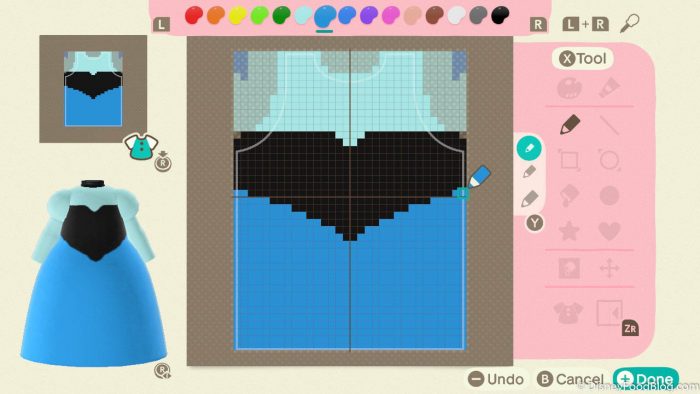
























 Our handy (and portable!) ebook guides make sure you get the best deals and can plan a vacation of a lifetime.
Our handy (and portable!) ebook guides make sure you get the best deals and can plan a vacation of a lifetime.

Fun article!
Yes!! I love animal crossing. I’ve been playing since the GameCube and can’t wait until our Walmart has the Nintendo switch back in stock so I can start playing it again on the big screen.
Can you share the code for the COCO design?
Can you share the code for the coco design?