Over the past few years, thousands of flights have been getting canceled in the United States sometimes due to COVID-19 cases, weather, staffing shortages, or other issues.
On Christmas Eve of 2021, we saw over 3,000 flights canceled, and 3 days later, 2,000 more flights were canceled. In 2022, we’ve seen airlines announce that they’ll be cutting thousands of flights and thousands of flights have continued to be canceled, while others have been delayed. A flight cancelation can really throw off your entire travel plans, so, what should you do if your flight to Disney World gets canceled?
So, the first thing you should do if your flight to Disney World gets canceled is don’t panic! It’s going to be okay, we can figure out a new plan for how you’re getting to The Most Magical Place on Earth. Many things can be modified at Disney, it just takes a bit of rearranging.
It’s important to note that you should stay on top of checking your flight’s status so you can know as soon as possible if it gets canceled. It might be canceled before you even have to leave for the airport, saving you from driving all the way there just to find out you can’t get on your plane! And, you want to have as much time as you can to make rearrangements.
Also, make sure to check the cancelation policies for the airline you’re using. If your flight is canceled, you might be entitled to a refund for your ticket, and you can use that money to book another flight. But, each airline is different when it comes to how and when you will get that refund. Click here to see how you can avoid flight mishaps and know your rights with a special tool online.
If you’re at the airport already when your flight gets canceled, try and book a new flight as soon as possible. Get in line for the airline’s desk as soon as you find out the flight has been canceled because a lot of times these airlines are operating on a first-come, first-served basis. And, multitask while you’re in line. Call up your airline carrier as well — you may be able to figure out a new flight on the phone before you reach the front of the line. You should also download the airline carrier’s app and see if you can rebook through there — oftentimes that provides you with a quick and easy way to select your flight. It also helps to do some research on other flights to save you and the ticket agent time once you’re able to talk to them.
Now, let’s say you are able to book another flight that leaves that same day — great! You most likely don’t have to worry about rearranging tickets and hotels. But, if you can’t get a new flight until the next day or two, there will be more rearrangements that need to happen in regard to your Disney World vacation.
First, let’s talk about your hotel stay. Hopefully, you don’t have to cancel your entire stay, but if you do and you’re staying at a Disney World hotel, the cancellation policy varies depending on when you cancel. If you cancel your reservation 30 days before your arrival, you don’t have to worry about any cancellation fees and will get a refund. If you cancel 2 to 29 days before your arrival, you will be refunded, but charged a $200 cancellation fee. And, if you cancel 1 day out or you just don’t show up, you will be charged the full amount for the room.
Depending on what kind of reservation you made, you will either be able to cancel online or over the phone. Sign into your Disney Account and go to “My Reservations.” Your reservation should be listed and if it can be canceled online, there should be a link that says “Cancel Reservation.”
If you don’t see this link, that means you have to call Disney to cancel. There should be a message telling you to call Disney at (407) 934-7639 to cancel.
If you don’t have to cancel your entire hotel stay and just need to modify your reservation, you can sometimes do this online depending on what kind of reservation you have. Sign into your Disney Account and go to “My Reservations” where there should be a link that says “Modify Reservation.”
If you can’t do this online, you will have to call Disney at (407) 934-7639. Also, note that a change fee might apply.
Now, for your theme park tickets. If you need to move the days of your theme park tickets, the good news is that you can! You can modify your ticket up until midnight EST of the day before the first valid use date. There is no charge to modify your ticket UNLESS you choose dates that have higher ticket prices. Then, you will have to pay the difference.
Don’t forget that you will also need to change your Park Pass reservations and the same parks you have reservations for might not be available, so make sure all of the days you plan to be in the parks have availability before you change your tickets!
To change your tickets, just log in to your My Disney Experience account and go to “My Plans” on your web browser or click the three lines at the bottom right of your app. Then, go to “My Plans, Reservations and Tickets” on your web browser or “Tickets and Passes” on the app. Select the tickets you want to modify and select “Change Ticket.” Then, choose “Valid Ticket Dates” to change the dates of your tickets and pick the new first day of use for your tickets.
If you don’t see any available options to make the changes you want, you can call Disney for assistance. For questions about existing tickets, you’ll want to call (407) 934-7639.
If you wanted to cancel your tickets, you might be out of luck. Disney World tickets are nontransferable and nonrefundable. Of course, you can still call Disney, chat with a Cast Member, and see what options there are.
Finally, here’s what to do if you need to make modifications to your dining reservation plans. You can cancel or modify your reservation online through My Disney Experience. Each restaurant at Disney World has its own cancellation policy, which should be provided to you in your email confirmation for the reservation. Restaurants will charge a per-person cancellation fee for reservations that cancel after the cancellation period or if you don’t show up.
If you need to change or change or cancel a reservation within 24 hours of the reservation, the best way to do this is often to call Disney at 407-WDW-DINE. But you’ll probably want to check through the My Disney Experience app first to see if you can make any changes or modifications there as well.
That’s what you should do if your flight to Disney World gets canceled. Remember, explaining the situation to a Cast Member may help when it comes to cancellation issues. But nothing is guaranteed. We hope this helps you with rearranging your plans if you have to, but hopefully, you don’t have to! Stay tuned to DFB for more Disney World news and info.
Click here to learn more about the current Park Pass reservation system at Disney World
Join the DFB Newsletter to get all the breaking news right in your inbox! Click here to Subscribe!
WE KNOW DISNEY.
YOU CAN, TOO.
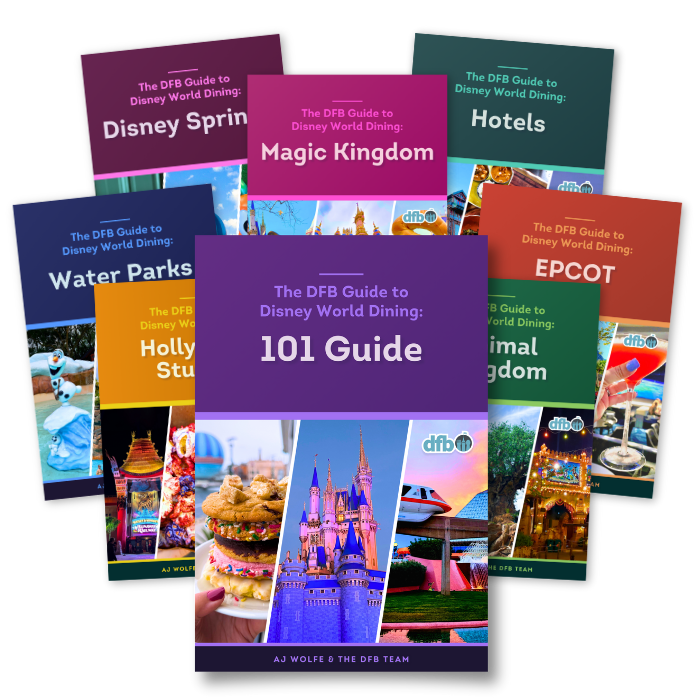
Oh boy, planning a Disney trip can be quite the adventure, and we totally get it! But fear not, dear friends, we compiled EVERYTHING you need (and the things to avoid!) to plan the ULTIMATE Disney vacation.
Whether you're a rookie or a seasoned pro, our insider tips and tricks will have you exploring the parks like never before. So come along with us, and get planning your most magical vacation ever!
Have you ever had your flight to Disney World canceled? Let us know in the comments.







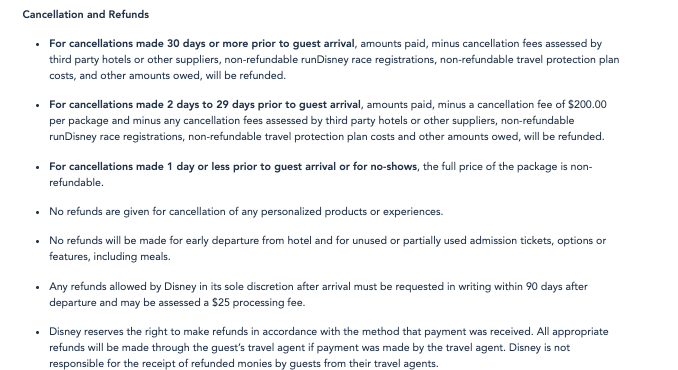



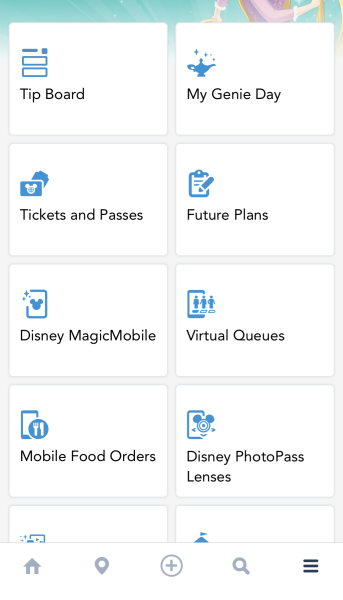
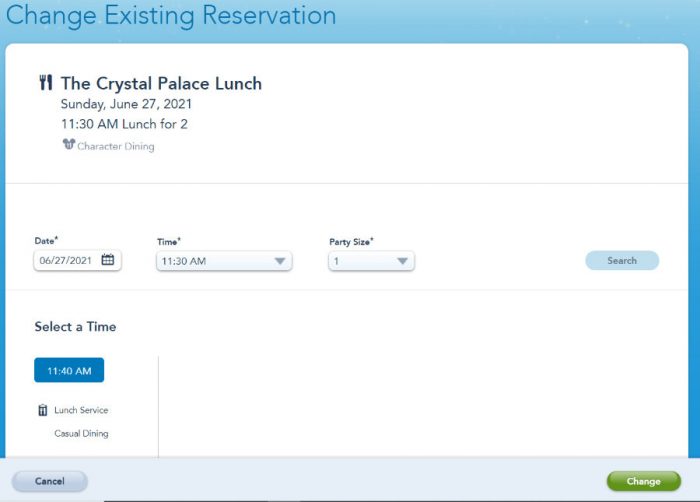



















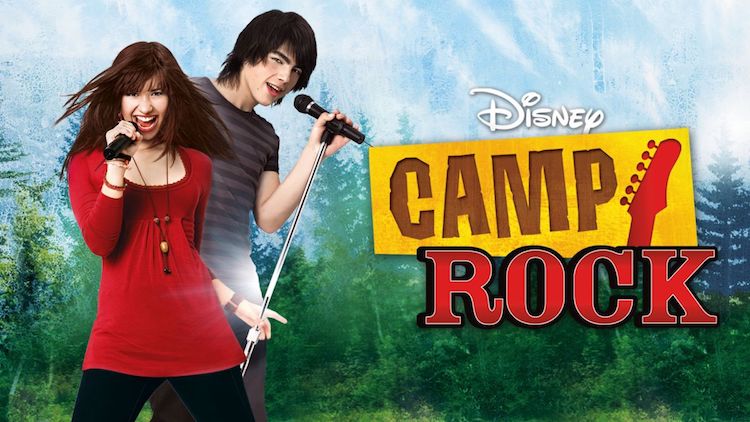
 Our handy (and portable!) ebook guides make sure you get the best deals and can plan a vacation of a lifetime.
Our handy (and portable!) ebook guides make sure you get the best deals and can plan a vacation of a lifetime.

Hi DFB team! Thank you for such a helpful post! However.. I need to modify my tickets for next week (thanks Covid!), and I am following the steps outlined above. However, once I click on”tickets and passes” on the app, or “my plans, reservations and tickets” on my browser, there is no option anywhere to be found to change the tickets… I just see the option “reassign ticket” but no option to change them. Please help! I am really worried about losing them. Thank you so much!
Hi Veronica, thank you so much for your feedback. We are sorry to hear that you were not able to modify your ticket online or through the app. In this case, since you have no other option available to you, give Disney a call at (407) 939-5277 and one of their friendly Cast Members will be able to assist you.