Let’s face it – watching TV isn’t as simple as it used to be. 📺 Gone are the days when you had to settle for watching an episode of Friends that you’d already seen 50+ times. Now, you can binge the ENTIRE series in one go (which would actually be REALLY impressive and time consuming 😂) or watch anything else that your heart desires anywhere, anytime thanks to all the streaming services that are out there.
But, there’s a dark side to all this — you can end up being subscribed to SO many different services that you just can’t keep it all straight. To answer this problem, Hulu (of which Disney is the majority/controlling shareholder) has come up with (what they likely think is) the PERFECT solution — Hulu + Live TV. There’s been a lot of talk about just how great this service is, but is it actually right for you and your family? Let’s weigh the pros and cons!
What is Hulu + Live TV?
If you’re not familiar with Hulu + Live TV, it’s basically a combination of cable/live TV and the on-demand Hulu service (where you can stream full seasons of exclusive series and more). So, in addition to being able to watch Hulu original series, like Only Murders in the Building, and re-runs of live TV shows, like The Bachelor, you can watch live TV from 75+ top channels including local sports and news.
Much like cable TV, there’s a monthly cost to having access to it all — currently, the base Hulu + Live TV subscription (which does include ads) is $69.99/month. BUT, there’s a BIG thing to know about this base package — it comes already bundled with Disney+ and ESPN+, so you’ll be getting access to the full Disney+ library and ESPN+ sports content for that cost.
If you’d prefer not to have Disney+, ESPN+, and access to the Hulu streaming library, there is an option just to have Live TV, but it’ll only save you a dollar per month, as it’s priced at $68.99/month. And, if you want Hulu + Live TV without ads, it’ll cost ya $75.99/month (note that this also comes with Disney+ and ESPN bundled in).
Note that certain plans (including the Hulu + Live TV) comes with the ability to store live TV recordings for up to 9 months and fast-forward through DVR content. Additionally, Hulu + Live TV allows you to watch on up to 2 screens at the same time, though there are some upgrades that can be made.
Click here to see the awards Disney won at the 2022 Oscars
The Pros
So, what are the benefits of trading in your cable service for Hulu + Live TV (ads or no ads)?
No hidden fees, equipment rentals, or installation appointments
You know how you can spend days, or even WEEKS, deciding what cable service you’re going to go with just to find that once you’ve made your decision and paid you STILL have to wait another week before the technician can come out to install your cable box?! 😡 Oh, and, of course, there’s a fee for that! Well, Hulu + Live TV eliminates the hassle.
Because Hulu, at its core, is a digital streaming service, all you need to have is a device on which you can download the Hulu app to get watching!
Plus, you won’t find any hidden fees, though we’ll talk a little bit more about this when we get to the cons. But, generally, you’re not going to open up your bill to find that an extra $5 has been tacked onto your monthly subscription without any notice.
You can watch on A LOT of different types of devices
Now, you might be thinking, “I don’t have an Apple TV or Amazon Fire TV Stick to get the Hulu app onto my TV!” Well, luckily, Hulu is compatible with A LOT of different types of devices.
To access the latest Hulu app (which allows you to access all Hulu features, including Live TV), you’ll wan to use one of the following supported devices:
- Android phones and tablets
- Android TV (select models)
- Apple TV (4th generation or later)
- Chromecast
- Echo Show
- Fire Tablets
- Fire TV and Fire TV Stick
- iPhones and iPads
- LG TV (select models)
- Nintendo Switch
- Mac and PC browsers/apps
- PlayStation*
- Roku (select models)
- Samsung TV (select models)
- VIZIO SmartCast TVs
- Xbox
- Xfinity Flex Streaming TV Box
- Xfinity X1 TV Boxes*
- Contour 2 and Contour Stream Player *
Note that Hulu says the following: “PlayStation 3, Xfinity X1, and Countour devices feature the latest Hulu app, which includes access to the Hulu streaming library and various add-ons but, live TV isn’t available.”
The nice thing is that you likely already have at least one of these sitting at home since there are so many different compatible devices. But, you’ll want to be sure before you decide to purchase. Hulu + Live TV also gives you the option to watch your shows almost anywhere, rather than needing to be seated in front of a television (though many cable companies do now offer an app that allows for streaming on other devices so that is something to keep in mind).
You can bundle and SAVE
Perhaps the biggest “pro” for Disney fans is the ability to bundle your Hulu + Live TV subscription with Disney+ and ESPN+ for basically no cost at all. Like we mentioned previously, Hulu + Live TV without Disney+ and ESPN+ is only $1 cheaper, so you’re really getting one heck of a deal by being able to stream on two additional services at virtually no cost.
Without the Live TV portion, the Hulu, Disney+, and ESPN+ bundle is $13.99, so basically you’re paying $56/month for live TV. This could be what sells you on the service if you’re looking for something that gives you the best of all FOUR worlds.
Cancel anytime
When you opt for Hulu + Live TV, you’re not going to be signing a contract that locks you into the service for the next year — you’ll actually be able to cancel at any time.
Not sure if you’re ready to commit? See if there’s a free trial available. Right now, there doesn’t appear to be a free trial for this particular bundle, but you can get a free trial of just Hulu’s streaming service (not the Live TV portion) for 30 days and at least test that out.
If you ultimately choose to purchase with the intent of only keeping the subscription for a few months, that’s totally okay too! You’ll be able to cancel by going to your Account Page and selecting “Cancel” under the “Your Account” section.
Price
Price is also a factor to consider. Right now, the Hulu + Live TV, Disney+ and ESPN+ bundle is $69.99 per month. DirectTV on the other hand, has packages that start at $74.99.
Xfinity has some starting at $49.99 per month, but these come with a 1-year agreement. These prices can vary and there may be different offerings or prices if you look at different zip codes or plans without 1-year agreements. For example, the Xfinity 125+ channel offering was $60 per month when we checked for one without a term agreement.
Depending on what you need and what you’re looking for, cost can be a consideration that weighs in favor of Hulu + Live TV, especially because Hulu + Live TV doesn’t come with any equipment or installation fees. But, you’ll also want to see whether you’ve got internet and phone bundles or can get special offers that would make the cable service a pretty good deal.
The Cons
But it’s not all rainbows and sunshine for Hulu + Live TV. There are some cons.
Doesn’t include every channel
One big thing to note is that, while Hulu + Live TV touts access to 75+ channels (including local ones), every channel you find on cable TV won’t necessarily be included with Hulu + Live TV. And, depending on your area, your channels may be even more limited (you can check for this before purchasing on the website).
So, if you enjoy vegging out on the couch on Saturdays watching the Hallmark channel, we’ve got some bad news…you’ll need a cable subscription for that.
Additionally, there are a few other channels that are considered an “add on” to your Hulu + Live TV subscription including HBO Max ($14.99/month), Cinemax ($9.99/month), Showtime ($10.99/month), and STARZ ($8.99/month). So, while this comes close to acting like cable by giving you access to live TV, there are still some ways that it’s not really cable.
There are limitations
We already talked about how great it is that you can watch from almost anywhere thanks to just how many devices Hulu + Live TV is compatible with, but there is a limit to how many people can be watching at once from different devices. The base subscription allows you to watch on only two screens simultaneously. And, if you want more…you’ll need to pay more.
Adding more screens will cost ya an extra $9.99/month, and even THAT is limited to some extent. Hulu will allow you to watch on an unlimited number of devices that are connected to your home network, but on the go, you’ll still only be able to watch on up to three different devices.
Granted, cable can come with its own limitations in terms of the number of boxes you can have or how many people can stream TV through that cable subscription at one time, but it’s just something to keep in mind.
The cost can REALLY add up
So, if you haven’t caught on already, you could end up paying A LOT more for Hulu + Live TV than you originally anticipated if any of the add-ons are important to you. There are currently four different options that you can tack onto your subscription including Premium Networks (ranging from $8.99-$14.99/month), Unlimited Screens ($9.99/month), and other Network Add Ons (Español Add-on for 4.99/month, Entertainment Add-on for $7.99/month, and Sports Add-on for $9.99/month).
And, if you want more than one of these, the price will just keep ticking up, likely making it more expensive than a cable service in your area.
Of course, this isn’t even taking into account that you might also be paying for Netflix or other streaming services that you want too (though you might be paying for those regardless of what cable service you might have or not have).
Overall
All in all, if you’re considering canceling your cable subscription and purchasing Hulu + Live TV instead, you’ll want to think about what you’re looking for out of TV. If you want cable but you DON’T want Disney+ or ESPN (or Hulu for that matter) then you might not really end up saving a lot of money.
And, you’ll want to be wary of those extra costs and whether there’s a channel that you LOVE to watch that isn’t included in Live TV. Luckily, you can price out how much you might be paying in add-ons and check for the channels in your area before making a commitment.
But, if you’re looking for something that gives you more flexibility in terms of how you watch TV, then Hulu + Live TV could be a good option! You won’t be tied down to a long contract, you’ll have access to lots of shows available for streaming, and you’ll still get the benefit of Live TV, all accessible on multiple devices you likely already have in your home.
Your best bet is to do your research and take the plunge before the streaming service introduces another price bump! Of course, we’re always on the lookout for the latest updates on price increases, new bundling deals, and more, so be sure to stay tuned to DFB and let us do the work for you.
Learn all about Disney+ bundling options, features, and more HERE!
Join the DFB Newsletter to get all the breaking news right in your inbox! Click here to Subscribe!
WE KNOW DISNEY.
YOU CAN, TOO.
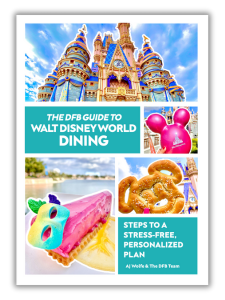
Oh boy, planning a Disney trip can be quite the adventure, and we totally get it! But fear not, dear friends, we compiled EVERYTHING you need (and the things to avoid!) to plan the ULTIMATE Disney vacation.
Whether you're a rookie or a seasoned pro, our insider tips and tricks will have you exploring the parks like never before. So come along with us, and get planning your most magical vacation ever!
Do you still have cable? If not, how do you watch live TV? Let us know in the comments!

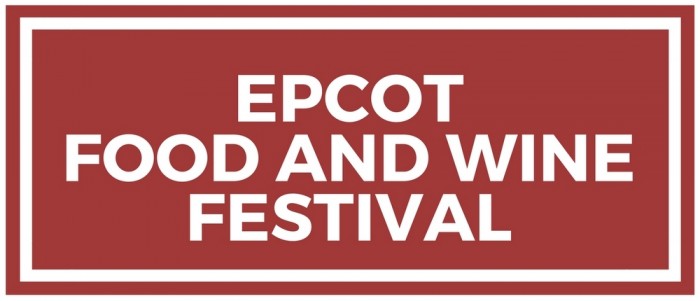

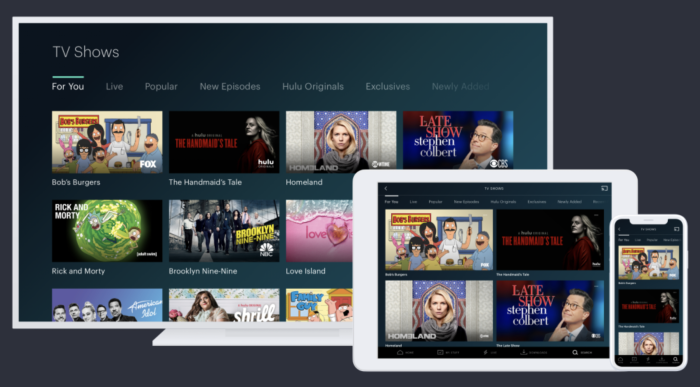

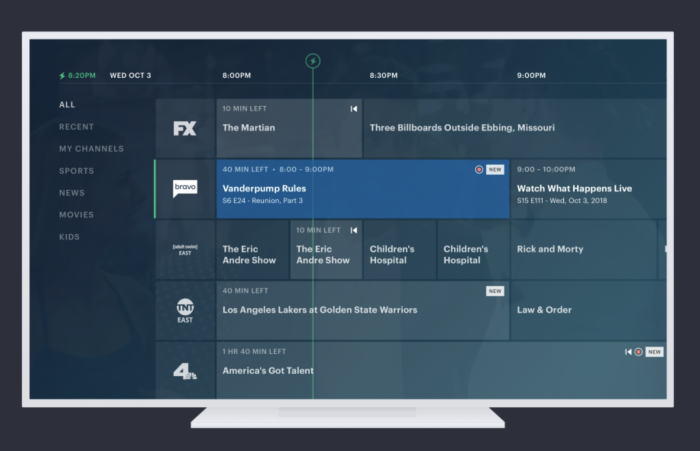


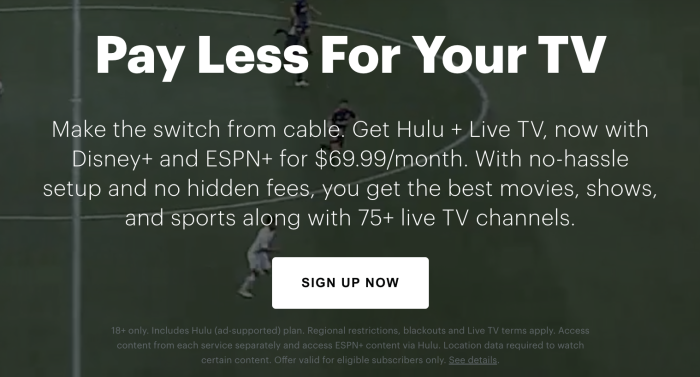
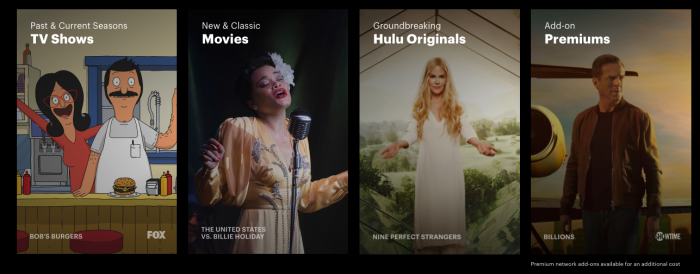
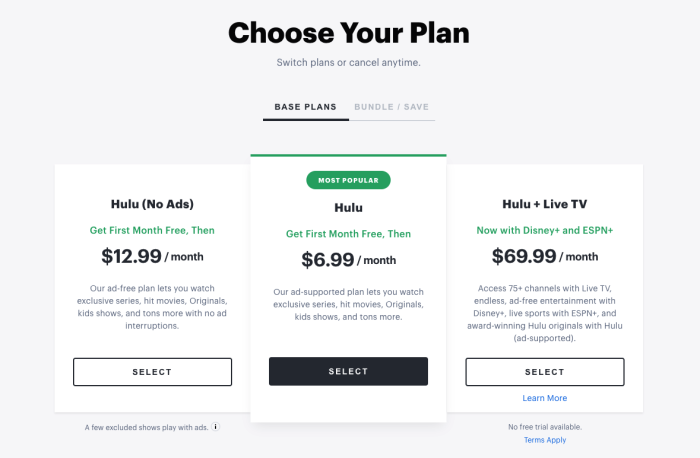
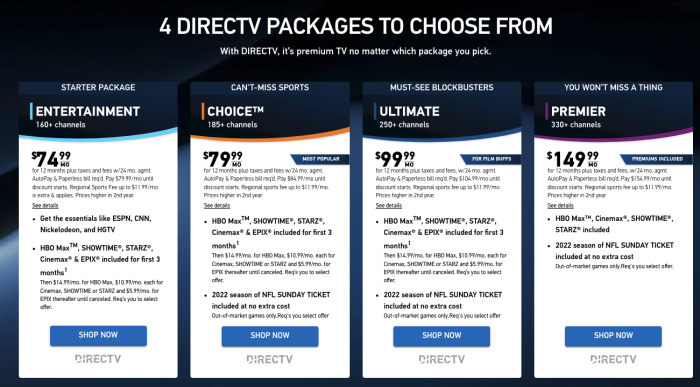
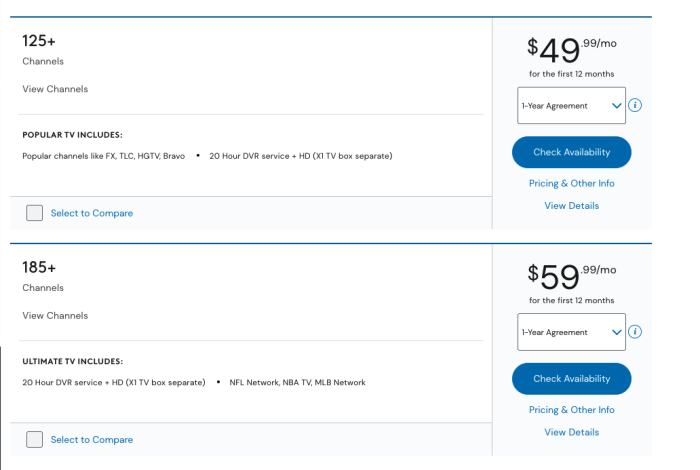
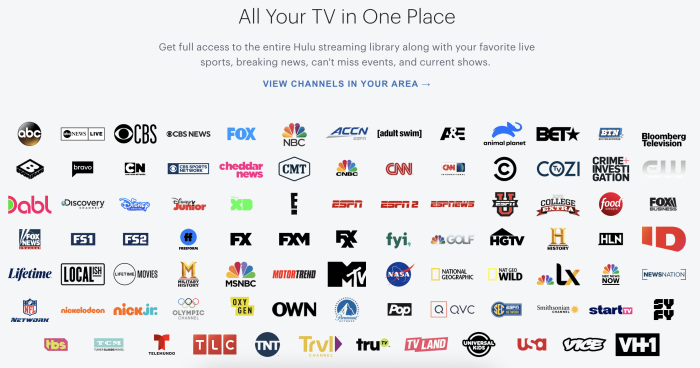






















 Our handy (and portable!) ebook guides make sure you get the best deals and can plan a vacation of a lifetime.
Our handy (and portable!) ebook guides make sure you get the best deals and can plan a vacation of a lifetime.

We loved HULU Live for about 2 years, then they and the YES network parted ways. I find it amazing that HULU would just write off half the NY sports fanbase by not having any way to see the NY Yankees. We left them over that, so just be sure if you switch that networks you would assume would included, are available.