Have you ever lost your car in a Disney parking lot? Well, that problem could soon be a thing of the past!
Listen, it’s happened to the best of us — you’ve been in the theme parks for 12 hours, your feet hurt, you’re exhausted, and you just want to go home or back to your hotel for the night…but you can’t find your car. It’s kind of easy to forget where your car is parked because the Disney parking lots are HUGE (seriously, there are trams that take you around!). But, it’s about to get easier to remember where your car is thanks to a new feature!
A NEW car locator feature is coming to the My Disney Experience and Disneyland apps! The feature is presented by State Farm and will use location technology to find and save your parking details. This new tech will be available at Disney World this summer and then in Disneyland later this year (we’ll keep our eyes peeled for the official launch dates!).
The new feature will be available at all four Walt Disney World theme parks, Disney Springs, the Disney World water parks, and the ESPN Wide World of Sports Complex.
All you gotta do is open up your My Disney Experience app and tap the car locator card on your home screen (or you can use the feature menu with this symbol “☰” for access). In order for the feature to work best, you will need to enable location services, bluetooth, and notifications on your phone.
After you do this, you will follow the prompts and enter your parking info. If you choose to enable location permissions on your device, the car locator feature will help fill in the details for you. Then, when you’re ready to leave, return to car locator to see your parking info again.
This should definitely help you out if you’re prone to losing your car in the Disney parking lots! But, if this sounds too complicated, remember you can also just write down the lot info and row number in your phone’s notes apps, or take a picture of the signs that tell you your section and row. However, if your phone dies, you could be out of luck either way, so make sure everyone in your group notes where you’re parked and/or keep those portable chargers handy!
If you still need help finding your car, you can also talk to a parking Cast Member and tell them around what time you arrived to the parking lot. They can radio up to the office where they keep a log of what times they were parking which rows and sections, so it should at least give you a general idea of where to look!
The My Disney Experience App can do a LOT of other stuff during your trip, too. You can Mobile Order food, use the mobile merchandise checkout to grab merch without waiting in those long checkout lines, look at wait times, and use all of the features available through Disney Genie.
Stay tuned to DFB for more Disney World news and updates.
How Much It Costs a Family of 4 to Do Disney World in 2022
Join the DFB Newsletter to get all the breaking news right in your inbox! Click here to Subscribe!
WE KNOW DISNEY.
YOU CAN, TOO.
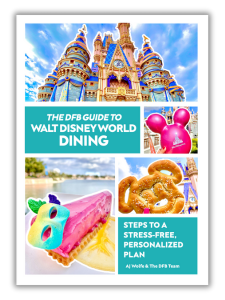
Oh boy, planning a Disney trip can be quite the adventure, and we totally get it! But fear not, dear friends, we compiled EVERYTHING you need (and the things to avoid!) to plan the ULTIMATE Disney vacation.
Whether you're a rookie or a seasoned pro, our insider tips and tricks will have you exploring the parks like never before. So come along with us, and get planning your most magical vacation ever!
When is your next Disney World trip? Tell us in the comments!





























 Our handy (and portable!) ebook guides make sure you get the best deals and can plan a vacation of a lifetime.
Our handy (and portable!) ebook guides make sure you get the best deals and can plan a vacation of a lifetime.

I always take a pic of the row number.
I remember writing were we parked on my arm with a pen before we had smart phones.
Also, please note that use of pen and paper is not (yet) forbidden at Disney!
This feature will help many people. So glad to hear this news. Thanks dfb for reporting.
Any idea if this would work in the parks on an ecv scooter? My husband uses one and some times it is difficult to find scooter after rides.
Many years an multiple trips ago we were parked in Simba 119. The entire family knows to this day that we once parked in Simba 119. We talk about the day we were parked in Simba 119. We laugh about the day we were parked in Simba 119. All because of a fantastic tram driver who reminded us at least 30 times that he had picked us up at Simba 119. Much more memorable than another app function.