It’s OFFICIAL. MagicBand+ has been released in Disney World, and we’ve tried out all the new features. These next-generation MagicBands can do everything that normal MagicBands do, but they’ve got a few extra perks attached to them as well. The base cost for these bands is a bit more expensive than normal MagicBands — they start at $34.99 apiece. So are they really worth that extra cost?
Let’s analyze all the pros and cons of MagicBand+ so that you can decide whether these new bands are worth it to you.
We’ll start with what’s GOOD about MagicBand+ and then analyze what’s not so great about these new bands.
The PROS
New Features
Of course, the main reason that most people are getting the new MagicBand+ is for the new features. Specifically, you can interact with the 50th Anniversary statues, play a bounty hunter game in Star Wars: Galaxy’s Edge, and see the band light up along with nighttime fireworks.
If you’re looking for fun, new ways to interact with Disney World, MagicBand+ can provide extra activities to keep you busy during the day. We’ve enjoyed waving at all the 50th Anniversary statues and hearing what they have to say to us — it’s fun that the phrase or song will change at each statue.
And we feel like the bounty hunter game in Disney’s Hollywood Studios makes Galaxy’s Edge even more interesting. These games are especially good for kids who might want a fun activity that doesn’t require waiting in line.
Click here to learn more about MagicBand+’s new features.
More Interactivity
Any time you pass close to a 50th Anniversary character statue, the band buzzes to let you know that it’s within range to wave and initiate an interaction with that statue. We really liked that feature, as it reminded us to look for the statues, and it was fun to see more Disney friends throughout the day.
Even when we were riding on the Tomorrowland Transit Authority PeopleMover and the ride vehicle passed over the location of the Stitch statue in Tomorrowland, our band buzzed.
This could get annoying if you’re really going all over the parks, but the statues are generally spread out enough that the buzz is just a friendly reminder to look for a nearby character statue.
This draws attention to some cool details in the parks, so if you haven’t seen those character statues yet, MagicBand+ is a great tool to help you track them down.
All of that is great, but what’s NOT so great about the bands?
The CONS
The Price
As we mentioned before, MagicBand+ starts at $34.99. Most bands that have a design on them (not just a solid color) are $44.99. Some guests can get a discount, such as if you’re staying at a Disney World hotel and you order your MagicBand+ ahead of time or if you have an Annual Pass. However, many people will have to pay the increased price.
Most normal MagicBands cost $29.99 or less in the parks (although we’ve seen many bands that were cheaper or more expensive than that!). Some designer bands or MagicBands that are part of a limited-time collection cost at least $34.99, and some are priced in the $50 range. But as far as base cost goes, MagicBand+ is more expensive than normal MagicBands.
With MagicBands having increased in price a few different times over the last couple of years, and the free MagicBands that you’d get before a trip being discontinued, is it really worth it to pay an extra $5 (at least) for the new features? That will all depend on what you want to do in Disney World! Remember that you can keep using the old MagicBands or even use your smartphone (with the Magic Mobile feature) in the parks. These will continue to work like normal!
Click here to learn about a discount on MagicBand+.
They Must Be Charged
One of the biggest issues that we’ve already run into with the MagicBand+ is that it needs to be charged. The band comes with a charger (included in the price), and Disney has said that the bands should be able to last between 1 and 3 days, depending on how much you use them. However, one of our bands was not fully charged when we got it, so we’ve had to charge it while we’re in the parks.
Disney recommends recharging the MagicBand+ every night for the best outcomes when you use it. We can definitely predict that people will forget to charge their MagicBand+ or even forget to bring the charger to Disney World in the first place if they didn’t buy it that trip! (Disney does sell the charging cables separately if you need a new one.) We’ve already got a bunch of other chargers and technology to pack, so it’s not super fun to have one more technology accessory to keep track of.
Remember that MagicBand+ will still work like a normal MagicBand even if it runs out of charge. It just won’t be able to do those extra things, like interact with character statues or play the bounty hunter game. However, you’ll still be able to get into the parks, enter the Lightning Lanes, connect photos to PhotoPass, open your hotel room door, etc.
More Technology Glitches
If you’ve planned a Disney World trip before, you might have noticed that Disney technology is not always 100% reliable. Sometimes the app crashes or the website refuses to load a page. It’s a big company, and a lot of people are trying to use the same technology at once, so it makes sense that the technology is prone to glitches.
Adding more technology to the mix in the form of MagicBand+ has already shown some extra hiccups in the system. For example, it can be tricky to get some character statues to respond once you wave. We’ve had some statues respond immediately, and others we had to wait a few seconds (or even up to 20 seconds) before any sound came out of the speakers.
We’ve found that setting your location to “always” available for the Play Disney Parks app helps those character interactions go more smoothly. But it’s still not always reliable, and we still had some difficulty with certain statues (like Abu in Adventureland — you’ll need to stand back a little further from this statue, and be prepared for the sound to come from a little ways away from the statue, as the speakers aren’t located right next to it).
Learn more about our experiences with the new features here.
Some Confusing Elements
Additionally, setting up MagicBand+ can be a little bit tricky. We’ve got a full step-by-step guide to help you get started once you purchase a MagicBand+, and you can see that here.
Click here for a step-by-step guide on how to set up MagicBand+.
But as we mentioned before, the technology doesn’t always work perfectly. If you need help while you’re in Disney World, just ask a nearby Cast Member or head to Guest Relations for some assistance.
There you have it! It’s really up to you and your group to decide whether the new MagicBand+ is worth the cost in Disney World. Remember that regular MagicBands are still available in the parks and online, or you can use your old MagicBands on upcoming trips. And if you don’t want to use a MagicBand at all, you can use your smartphone instead with the MagicMobile feature.
Want to learn more about MagicBand+? Check out these posts:
- The Only MagicBand+ Guide You Need to Read for Disney World
- MagicBand+ Is Now in Disney World — Come With Us to See It In Action
- Pricing Announced for New MagicBand+ in Disney World
- Step-by-Step Guide: How to Set Up MagicBand+ in Disney World
- Everything PLUS About MagicBand+
- Every MagicBand+ Design You Can Get Right Now in Disney World
Keep following DFB for more updates on the latest news from Disney World!
Click here to read our ultimate MagicBand+ guide.
Join the DFB Newsletter to get all the breaking news right in your inbox! Click here to Subscribe!
WE KNOW DISNEY.
YOU CAN, TOO.
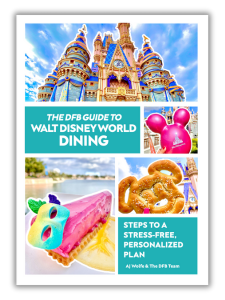
Oh boy, planning a Disney trip can be quite the adventure, and we totally get it! But fear not, dear friends, we compiled EVERYTHING you need (and the things to avoid!) to plan the ULTIMATE Disney vacation.
Whether you're a rookie or a seasoned pro, our insider tips and tricks will have you exploring the parks like never before. So come along with us, and get planning your most magical vacation ever!
Are you planning to buy a new MagicBand+ in Disney World? Let us know in the comments.





































 Our handy (and portable!) ebook guides make sure you get the best deals and can plan a vacation of a lifetime.
Our handy (and portable!) ebook guides make sure you get the best deals and can plan a vacation of a lifetime.

Left our resort at 12:00 with a fully charged Magicband + and the battery was dead, not connecting or functioning by 4 pm!
So it’s only rechargeable for the extra features and not the normal magic band features? That’s a little disappointing. These band will not last any longer than the regular magic bands. Do you know if it links automatically to you MDE account for resort guests who purchase pre-arrival?
Tina, when I purchased my MBs in advance through my MDE account, I assigned each to a specific person at the time of purchase. Regular MB batteries should last for two years, so considerably longer than the one to three days for the new features on the rechargeable bands. You can still use the new type even if the charge runs down, just not for the additional features. We are on the fence as to whether it is worth it for a few flashing lights or speaking statues, as my son would have no interest in the games.
We had our Magicband+ order overnighted to get them in time for our trip. The one important function that did not work was opening our resort room door. We went down to the front desk multiple times, and they finally just gave us cards to open our room door. They told us it’s a glitch that they are working on.
They’re having issues pairing with one+ phones. Guest services was unable to get them to pair as well. They did tell us they are actually made by Apple and some issues with Android in general. We finally got a response from tech support that they are aware of one plus issue at moment but for now we are unable to use any of the magic band plus features that wp paid for
To tina says: it’s not that you can’t, it’s that you don’t have to. Ps: does it let you use the park entry, hotel room key, etc while it is powered off?