Picture this: you’ve set your alarm for 6:45AM to give yourself MORE than enough time for that 7AM virtual queue and Genie+ drop. And if you’re a resort guest, you’re also gearing up to buy your first Individual Attraction Selections at that time. You reach for your phone in the darkness of your hotel room, trying not to wake up your family, open the My Disney Experience app, and are met with…technical issues. 😑
It’s not your phone, it’s a technical issue totally out of your control and it’s blocking you from making your Genie+ selections for the day and doing other things on the Disney app. This might sound like a nightmare, but it was some people’s reality one morning at Disney World.
On September 16th, 2022, one of our fabulous DFB reporters reached out to the team to see if anyone else was experiencing technical issues. That reporter shared that they had been trying to access Park Pass reservations on both their phone and laptop since before 7AM and were encountering technical issues.
Initially, upon attempting to log in, the screen would simply spiral through this blue circle and then kick them back out to the log-in screen. Another team member experienced something similar, where every time they tried to log in through the My Disney Experience app and tap to see their Genie+ plans, the system would cycle for a bit and then kick them out.
When one team member got through to a chat channel and asked a Cast Member what was going on, the chat indicated that the system was undergoing “magical enhancements” and it was unknown when those “magical enhancements” would be done.
Several members of our team experienced a similar technical problem.
Eventually, one was able to get through to part of the Genie+ portion of the app, but it indicated that there were no available Genie+ experiences at Magic Kingdom, despite the fact that it was well after 7AM in the morning — at which point guests should have been able to make their first Genie+ selections.
When they tried to purchase Genie+, they were hit with a screen that showed their selections couldn’t load.
It was…not a great morning when it comes to Genie+, Lightning Lanes, and My Disney Experience.
By around 7:42AM, however, it looked like everything was back up and running.
But the morning’s technical issues had a significant impact on a very important thing — the virtual queue for Guardians of the Galaxy: Cosmic Rewind in EPCOT. Normally, the first virtual queue spots would become available at 7AM, with the second virtual queue sign-up time opening at 1PM. But, because of the issues, it appears that the virtual queue drop was delayed.
One of our reporters ultimately got a notification from the My Disney Experience app indicating that the virtual queue had a partial delay and would re-open for guests at 8:40AM.
So what are the important things to learn from all of this? Technical issues can and DO happen in Disney World and you need to be prepared for them. Knowing in advance that this could happen to you can help you come in prepared and *hopefully* help you be a little less disappointed and shocked if you do find yourself in this type of situation.
What can you do to be prepared? We have a few tips. First, keep checking the My Disney Experience app for updates. Typically, technical issues are resolved quickly (though they can sometimes last a while — so you’ll want to be prepared for both scenarios). If and when they do get resolved, you’ll be able to check your app and see that things are back up and running. That can help you get back to planning your day as you intended — picking up those Genie+ reservations, etc.
Second, if you continue to experience issues and need assistance, reach out to a Cast Member. That might mean chatting with them through a laptop if your phone continues to give you issues, speaking to the Cast Members in your Disney resort, or reaching out to Cast Members in the parks.
Third, you may want to consider getting to the parks early on days when you’ll be visiting a park where getting on big rides is a top priority for you. If technical issues plague the Disney system and you aren’t able to get a Lightning Lane selection for Star Wars: Rise of the Resistance as you had hoped, being at Hollywood Studios early might help you still get on the ride with a relatively shorter wait, just through the standby line. Or you can look at taking advantage of things like Early Theme Park Entry or Extended Evening Hours to help you get extra time in the parks.
Here are a few other pro tips to help you navigate through situations like this one:
1 — Get your Park Pass WAY in advance — If you were trying to make a Park Pass today while these technical issues were happening, that would cause a LOT of stress. You can avoid that by getting Park Pass reservations months in advance.
2 — Take screenshots — If you did have Park Passes but forgot what parks corresponded with what days, today’s experience might have also caused you some stress. As you make park plans — park passes, dining reservations, etc. — take screenshots so that you can have access to that information no matter what is happening with the Disney app.
3 — Bring a portable phone charger — If you spent this morning fighting with your phone, the odds are pretty good that it would have sucked up a lot of your phone’s battery. Bringing a portable charger to keep your phone charged all day long is critical.
4 — Make sure you can get push notifications from the My Disney Experience app — One of our reporters was able to get that push notification from Disney about the change in virtual queue distribution time for Guardians of the Galaxy: Cosmic Rewind, but if they had blocked those push notifications from coming through they would not have seen it. Make sure to check your phone’s settings ahead of your trip and allow those push notifications during your time in the parks.
5 — Buy Genie+ as early as possible — Generally, Genie+ can be purchased as early as midnight of the day you’d like to use the service. If you were attempting to buy Genie+ and make all of your Genie+ and Lightning Lane selections right at 7AM, while these issues were going on, you likely experienced an even higher level of stress! If you purchase Genie+ in advance, then you’ll feel a little more confident that you’ll be able to use it as soon as the system gets fixed, without too much of a delay.
The key here is to be as prepared as possible so you can feel ready to tackle any problem! For more help with the tech side of the Disney parks, click here to learn about the My Disney Experience app, click here to learn about Mobile Order, and click here to learn about Park Pass reservations.
Whew. We know that planning a Disney World trip is A LOT. And this Genie+ thing and all the technology can be confusing if you haven’t had to handle it before – which is why we bring you posts like this so often But we’ve also put together a complete guide in ebook format that gives you all of the info you need, all in one place! Use code WDW2022 for 25% off our DFB Guide to Dining at Walt Disney World.
And stay tuned for more news!
Click here to see everything you need to know about Genie+ in Disney World
Planning a Trip to Disney World? We’ve Got Everything You Need to Know

Tips, Hints, Lists, and Videos for Planning the BEST Disney World Trip
Join the DFB Newsletter to Get All the Latest Disney News Delivered Right to Your Inbox! Click Here to Subscribe
What are your top tips for dealing with a technology disaster in Disney World? Tell us in the comments.





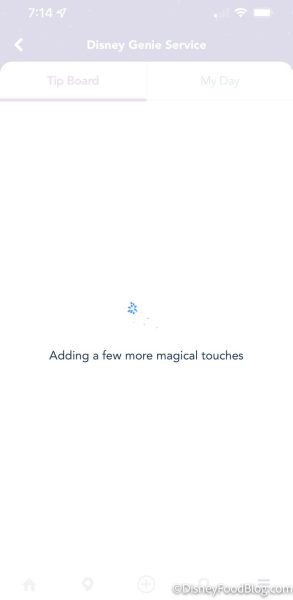



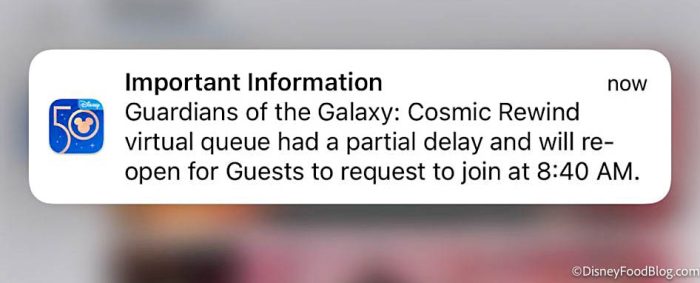

























 Our handy (and portable!) ebook guides make sure you get the best deals and can plan a vacation of a lifetime.
Our handy (and portable!) ebook guides make sure you get the best deals and can plan a vacation of a lifetime.

The more technical they make things, the more there is to go wrong. Oh to go back to the magical days before park pass reservations, modified park hopping and genie+. The magic has disappeared into the constant need for guests to have their nose in their phone and recharging their phone. Mr. Disney would not be happy.