Getting some of your favorite Disney snacks just got EASIER.
There are a number of features within the My Disney Experience app that can help you get quick access to the snacks, meals, and merchandise you love. Mobile Order, Mobile Dine Walk-Up Waitlist, Mobile Merchandise Checkout, and Table Service to-go are some of these. In Disney Springs, Mobile Order, however, is fairly limited. But now a few new restaurants have hit the service and this is a change you NEED to know about.
Two restaurants in Disney Springs have been added to Mobile Order — Amorette’s Patisserie and B.B. Wolf’s Sausage Co.
To place your Mobile Order, open the My Disney Experience app and tap the plus sign at the center/bottom (or hit Mobile Food Orders).
If you tap the plus sign, you should see some options — tap Order Food.
You’ll then scroll down to the Disney Springs options, where you’ll see Amorette’s and B.B. Wolf’s have been added.
At Amorette’s you can pick from a variety of pastries, cakes, drinks, and more.
How does a crepe or petit cake sound? Perfect? Order it via Mobile Order and pick it up when it’s ready!
Note that the Mobile Order menu for Amorette’s does feel a bit limited. As this spot can often have unique, seasonal items, be sure to check the case at this restaurant first to make sure you aren’t missing out on anything you’d want to try.
At B.B. Wolf’s there are more savory options and some beer too.
Grab a unique hot dog as a quick lunch or snack to share!
Here’s a list of the other restaurants that are available via Mobile Order in Disney Springs:
That list isn’t long, but other spots do have their own mobile order options, they’re just NOT contained within the My Disney Experience app. For example, Everglazed Donut & Cold Brew offers online ordering on their ToastTab page, and Chicken Guy! offers online ordering via chickenguy.com but guests may also be able to scan the QR code on display when arriving at the restaurant.
Just remember, while Mobile Order can be a great service, it doesn’t come without its complications. Many guests now use Mobile Order in Disney World. If you start to get hungry around the “peak” eating times and go to place a Mobile Order at that moment, you may find that the next available pick-up time isn’t for quite a while!
To avoid this, place your Mobile Order earlier in the day and simply select a later pick-up time. If you plan ahead like this, you’ll be able to secure the pick-up time you want and make sure you’ve got access to your snacks as soon as you’re hungry! Also, expect to wait in a little line as Disney prepares the other Mobile Orders that have been placed.
Still, the Mobile Order service can help you skip the regular lines at these restaurants and get your food prepared while you shop or just enjoy other things. For more about Disney Springs’ MANY restaurants, click here.
And stay tuned for more updates from Disney World.
Click here for our FULL page about Mobile Order
Need Disney Restaurant Advice? We’ve Got EVERYTHING You Need to Know
The ONLY Disney Dining Planning Tool You’ll Need Is Here – Get the DFB Guide to Walt Disney World Dining!
See Our Complete Disney World Restaurants Guide
The Best Magic Kingdom Restaurants
The Best EPCOT Restaurant Restaurants
The Best Hollywood Studios Restaurants
The Best Animal Kingdom Restaurants
The Best Disney Springs Restaurants
Check Out Dozens of Disney Dining Tips and Tools
Learn All About Tipping at Disney Restaurants
How to Use Mobile Order in Disney World
Join the DFB Newsletter to get all the latest Disney food news right in your inbox! Click here to Subscribe!
Are you a fan of Mobile Order in Disney World? Tell us in the comments!


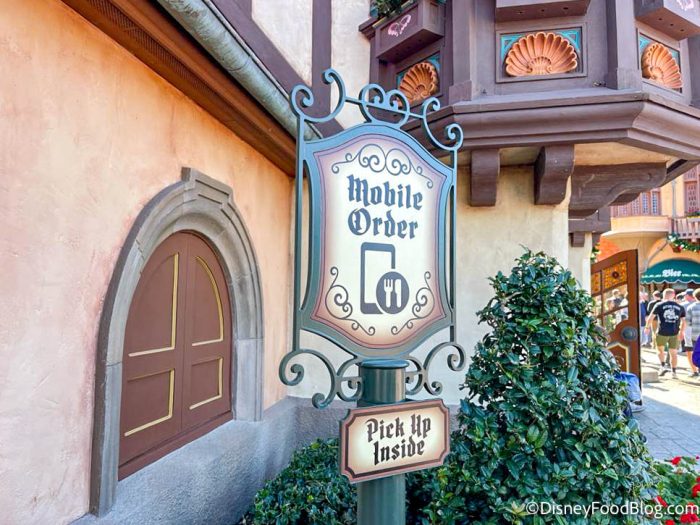



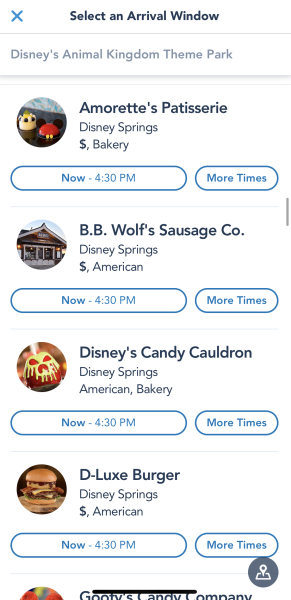
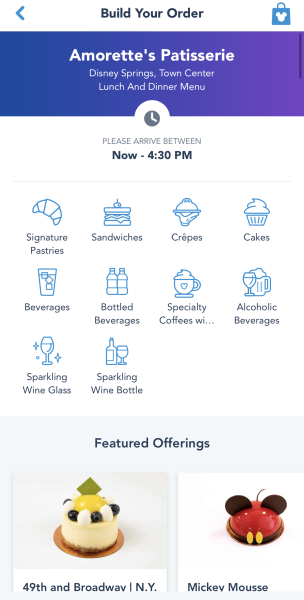


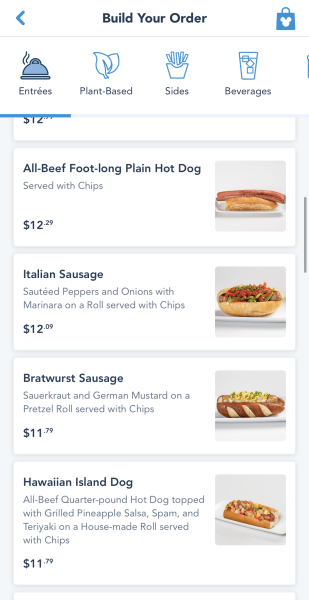


 Our handy (and portable!) ebook guides make sure you get the best deals and can plan a vacation of a lifetime.
Our handy (and portable!) ebook guides make sure you get the best deals and can plan a vacation of a lifetime.

TRENDING NOW
Before you head out to Disney World in 2025, let's talk about a couple of...
Let's talk about 4 restaurants that Disney World had to permanently close!
We did the work for you! We found five ADORABLE Disney Loungefly bags on sale...
Disney's latest lounge trend is one that we are happy to support!
This ride change is going to have ramifications throughout EPCOT.
Disney just announced the FULL menus for the 2025 EPCOT International Flower & Garden Festival!
Disney Adults, let's talk about some unspoken rules you'll need to follow when you meet...
We've got the best Disney deals on Amazon starting at $9!
Yet another cruise ship has reported a norovirus outbreak to the Centers for Disease Control.
You need a secret password to get this special cake at Gideon's Bakehouse!
Being a Disney Adult certainly has its perks, but what happens when your fellow adults...
When you’re planning your Disney World trip, you have to figure out a lot of...
There's a brand-new Pillowfort collection at Target featuring Disney and Marvel. There are some ADORABLE...
If you're thinking of heading to 'Ohana for dinner coming up soon, these are the...
We're revealing one MAJOR hack when it comes to booking Lightning Lanes in Disney World!
This Disney souvenir is a game changer!
There's a reason we can't stop eating this Disney World snack.
Flying Fish updated their menu. Come see what we thought!
Disney's 2025 Easter Collection has arrived at Target!
These Animal Kingdom hacks are getting out of control!