Disney World can really be a mystery.
There are all kinds of acronyms used in the parks that could totally confuse you. Plus, you’ve got hidden details EVERYWHERE, and if you really want to be a pro you’ll need to master all kinds of technological features like mobile order and Genie+. With all the things happening at the same time, it can be overwhelming. Add “Key to the World” cards to that and you can really get a headache. Wait…what are “Key to the World” cards? And do YOU need one? Let’s find out!
What Is It?
Okay, let’s start out with the basics. A Key to the World card is basically a plastic card meant to look like a plastic hotel key. They are totally FREE so there’s no need to pay for them.
Typically, the cards come in a variety of designs, but those designs can change (a decent amount of times). If you are curious about the designs, ask a Cast Member to see ALL of them. You should be able to get a look at them and select one you might prefer over the others or get different designs for each member of the family.
But, nothing is guaranteed, and it can all depend on what designs the location has available. For example, during one visit to Disney’s Polynesian Village Resort, they ONLY had a yellow Mickey design available. So things can vary!
How Do I Get One?
You can get a Key to the World card by requesting one at the front desk of the Disney World Resort Hotel you’ll be staying at or at Guest Relations before entering a theme park. There are Guest Relations areas near the entrance to each theme park and at Disney Springs as well.
Note again that you’ll need to REQUEST the card — it won’t just automatically be given to you (typically).
What Does It Do?
Okay, by now you’re probably wondering what a Key to the World card even does! Allow us to explain. A Key to the World card can actually do a LOT of things including:
(1) — unlock the door to your hotel room at a Disney World Resort hotel — you’ll scan it at the hotel room door;
(2) allow you to scan into the Disney World theme parks and water parks when linked to your ticket purchase — you’ll tap it to the appropriate scanners at the front of the park and then scan your finger (with this also generally comes the ability to scan your ticket at appropriate touchpoints within the park to redeem Genie+ Lightning Lane selections, Individual Lightning Lane purchases, and virtual queues when your time to ride has arrived);
(3) connect Disney PhotoPass images to your My Disney Experience account (it can also be used with Memory Maker) — you’ll scan these at the appropriate touchpoints with your PhotoPass photographer or at the photo preview sections following your ride on an attraction with an on-ride photo;
and (4) charge food and merchandise purchases in Disney World to your Disney World Resort hotel account when linked to a valid credit card — you’ll tap them at the appropriate location at the register instead of swiping something like a credit card. Remember to link a credit card to your hotel account to enable this. Just keep in mind that this will only work at participating locations (not third-party spots), so be sure to bring a credit card or other payment type with you just in case!
When the Disney Dining Plan is available, Key to the World cards can also typically be used to be scanned at dining locations to redeem Dining Plan points.
Basically, if you were a Disney fan from way back in the day, the Key to the World cards were IT — they were THE way to pay for things, enter the parks, open your hotel room door, etc. But now they’re really only available if you specifically request one because you can use things like MagicBands/MagicBand+ or MagicMobile to do the same things. So why might you need a Key to the World card?
Click here for our complete guide to Disney World tickets
Who Needs One?
Way back when, Disney used to give out free MagicBands to hotel guests, which eliminated much of the need to get a Key to the World card for those particular guests. That program ended in January 2021, so now you’ll either need to buy a MagicBand (or MagicBand+) or bring one from a previous visit. What if you forgot your old MagicBand at home and don’t want to buy another one, or maybe you’ve never owned a MagicBand and don’t want to get one at all? Well, then a Key to the World card could be your best friend, though you could use MagicMobile to do many of the same things as well.
Let’s assume you do NOT want to use a MagicBand — what about MagicMobile? MagicMobile essentially puts many MagicBand/Key to the World functions right within the palm of your hand thanks to some technology on your phone and the My Disney Experience app. But what if you want to disconnect from technology as much as possible on this trip? While you might find that difficult to do thanks to the heavy use of technology-based services in Disney World, like Mobile Order and Genie+, you can at least remove some technological aspects from your trip by getting a Key to the World card.
If you use a Key to the World card instead of MagicMobile, then you won’t need to bring out your phone to scan your park ticket, open your hotel room door, etc. On the flip side, it means you’ll want to keep that Key to the World card handy so you can scan it when needed. If digging into your wallet several times throughout your trip sounds annoying, then consider getting a lanyard or special carrier for your card, or evaluate whether a MagicBand might be a better fit.
What if you have a MagicBand/MagicBand+ AND/or MagicMobile, should you still get a Key to the World card? Well, if you have MagicMobile and/or a MagicBand+ you may not really need a Key to the World card, but you may want one anyway. Why? Well because technology can have its days… 😂
Something could go wrong with Disney’s digital services for the day that makes them temporarily unavailable, your phone battery could completely die and refuse to recharge, the sun could cause your phone to overheat and become unavailable for a bit, you could get water in your phone by accident during a sudden downpour — the possibilities for a disaster truly are endless! Having a Key to the World card as a “backup” can be a good way to ensure your trip continues without too many bumps in the road.
Your phone or MagicBand is having issues opening the door to your hotel room? No need to stress — if you have a Key to the World card as a backup, you can tap away and get in. Now, don’t get us wrong — Key to the World cards can have their own issues. If one doesn’t work, you may find yourself back at the Guest Relations desk or hotel front desk requesting a new card. But still, having this FREE item as a backup can be a good idea. Plus, it’s a free souvenir to remember your trip by.
Key Card vs. MagicBand/MagicBand+
We’ve already discussed how a Key Card can do many of the same functions as a MagicBand or MagicBand+, so just what are the differences? Let’s break it down.
Similarities
Both Key to the World cards and MagicBands/MagicBand+ can do the following:
- open your hotel room door at a Disney World hotel
- charge your purchases to your hotel room account (when properly linked to a credit card)
- get you into the parks when linked to your ticket purchase (be used to tap at the Mickey turnstiles at the front of the parks)
- redeem virtual queues, Individual Lightning Lanes, and Genie+ selections
- scan appropriate locations to link PhotoPass photos to your My Disney Experience account
- redeem Disney Dining Plan points at meals (when available)
Both are part of the overall MyMagic+ system, which is the overarching name for Disney’s various technological aspects.
Differences
One key difference is that those who use a Key to the World card generally cannot get access to automatic delivery of photos taken on Disney World attractions to their My Disney Experience account. Basically, if you wear a MagicBand or MagicBand+ on a ride, Disney generally automatically links those on-ride photos to your account. BUT Key to the World cards don’t have the tech to do this, so you’ll need to make sure to scan your card at the PhotoPass photo preview stations following the ride’s exit (when available).
If a scanning station isn’t available for whatever reason or you’re missing a photo, you can (according to Disney) “report a missing photo online or contact the Disney PhotoPass Guest Support team by calling (407) 560-4300.”
The other difference is that those with a Key to the World card may miss out on some interactive features MagicBand or MagicBand+ can offer. This is particularly true for any RFID-based things (like customized ride experiences where a guest’s name may appear on a special screen on the ride).
And when it comes to MagicBand+, guests who have just a regular MagicBand or a Key to the World card won’t get to participate in things like the scavenger hunt in Star Wars: Galaxy’s Edge (Batuu Bounty Hunters). Plus, neither regular MagicBands nor Key to the World cards light up or have haptic vibrations, like MagicBand+ options do.
Of course, if you don’t care about those features then skipping out on the MagicBand and sticking to a Key to the World card might be the way to go.
Click here for our ULTIMATE guide to MagicBands at Disney World!
Key Card vs. MagicMobile
What about MagicMobile? Basically, as we’ve hinted at before MagicMobile before but let’s explain it a bit more here. This digital service essentially turns your phone into your MagicBand/Key to the World card using the My Disney Experience app.
With MagicMobile, you’ll set up a MagicMobile Pass in the My Disney Experience app (and you even get to pick a fun design).
Then you’ll be able to add that MagicMobile pass to your digital wallet on your phone (like AppleWallet for Apple iPhones). Once you’ve done that, you can pull up that pass on your digital wallet when you need to scan into the parks! PS: make sure you’ve enabled Bluetooth to get it all working!
So what can MagicMobile do vs. the Key to the World card? Let’s take a look.
Similarities
Both MagicMobile and the Key to the World card can:
- help you scan your ticket information to access the Disney World theme parks and water parks
- redeem virtual queues, Individual Lightning Lanes, and Genie+ selections
- open your Disney World hotel room door
- connect your PhotoPass images to your My Disney Experience account
- charge purchases to your Disney World hotel room account (again, assuming you’ve properly linked a credit card)
But, there are some key differences.
Differences
The main difference between MagicMobile and the Key to the World card is that MagicMobile (like MagicBands) CAN be used to automatically link your on-ride PhotoPass photos to your My Disney Experience account. You will need to follow some extra steps though, like making sure you have logged into your My Disney Experience account, keeping your phone OUT of low power mode, turning on Bluetooth, and having your phone with you on the attraction. (Note that while you can link your MagicMobile pass to a device like an Apple Watch to scan your ticket to get into the parks, the Apple Watch does NOT work for automatically linking ride photos.)
As we mentioned above, a Key to the World does NOT work with the automatic photo-linking feature.
Also, note that for MagicMobile you will generally need to use an eligible iPhone, Apple Watch, or Google Pay-enabled Android phone. If you don’t have one of these, then you might have a bit of an issue there.
Need to know more about Mobile Magic? Click here!
A Note on the My Disney Experience App
A quick side note on the My Disney Experience app. Note that the app all by itself can help you do some things without a MagicBand, MagicMobile, or Key to the World card.
For example, you can open your Disney World hotel room door straight through the My Disney Experience app (no MagicMobile, MagicBand, or Key to the World card required) by using the digital room key feature on the My Disney Experience app. The feature allows guests to check in online and proceed directly to their room and use their phone to unlock their door — bypassing the front desk entirely.
You also place Mobile Orders and pay for them straight through the app (without the need for any other device or item). And with Mobile Merchandise Checkout, you can now buy merchandise at select stores through the app without having to visit a traditional cashier.
While the My Disney Experience app can’t do all of the same things on its own as a Key to the World Card, MagicMobile, or MagicBand, it can do some, so that’s just something to keep in mind!
Cruise Key Card vs. Disney World Key Card
Finally, if you’re a Disney Cruise Line person you might be wondering how this compares to the key card you get on a Disney Cruise.
What’s on a Cruise Key Card?
When you board a Disney Cruise, you will be given a Key Card — no MagicMobile or MagicBands (at least in a big way) here. Unlike Key to the World cards, which are pretty generic in their design, these are substantially more customized. Typically, the Cruise Line key cards will contain the dates of your cruise (just in case you forget!), the name of the ship you’re on (i.e. Disney Dream), a marking to show whether you are an adult (A) or minor (M), and letters that indicate whether you’ve paid for certain transfers or connections that relate to the cruise (like a port-to-airport transfer).
The card will also contain your name, and generally the designation of what level of Castaway Club member you are. The card also usually lists your assigned muster drill station so you can remember it in case there is an emergency. It may also contain other information helpful to Disney Cruise Line staff, and in the past has included dining information (but that dining information is no longer printed on the card). Basically, it has more info printed onto it than a regular Disney World Key to the World card.

What Does It Do?
Other than perhaps reminding you of some key cruise information or helping Cast Members better serve you, the key card also does some key things like unlock your stateroom door and make charges to your stateroom when on the ship.
Additionally, on some ships, the card is also used to control the lights in the stateroom. You’ll have to pop it into a designated spot to turn the lights on, and when you leave (and take the card with you) the lights will turn off.
These cards are critical to keep on you throughout the trip! You will be required to have the card whenever you disembark the skip at a port and whenever you try to reenter the ship. A good tip on a cruise is to buy a lanyard and bring it with you so you can hold the key card in that.
Differences
In terms of key differences, the Key to the World card has a LOT less info on it. It’s more of a generic card that Disney Cast Members scan and link to your account, but it doesn’t have as much personal information printed onto it. Also, the Key to the World card is helpful and sometimes needed (depending on what other technology you’re using), but it isn’t as “critical” in some ways as the Key Card on Disney Cruise Line (the Cruise Key Card is one you will NOT want to lose).
The Key to the World card in Disney World can also unlock more but that has more to do with Disney World itself since it has virtual queues, Lightning Lanes, and other things a cruise simply doesn’t have.
And there you have it — Key to the World card versus everything else. What do you think about these things and which do you like best? Tell us in the comments!
And stay tuned for more Disney news!
Planning a Trip to Disney World? We’ve Got Everything You Need to Know

Tips, Hints, Lists, and Videos for Planning the BEST Disney World Trip
Join the DFB Newsletter to Get All the Latest Disney News Delivered Right to Your Inbox! Click Here to Subscribe
Are you a fan of Key to the World cards? Tell us in the comments!



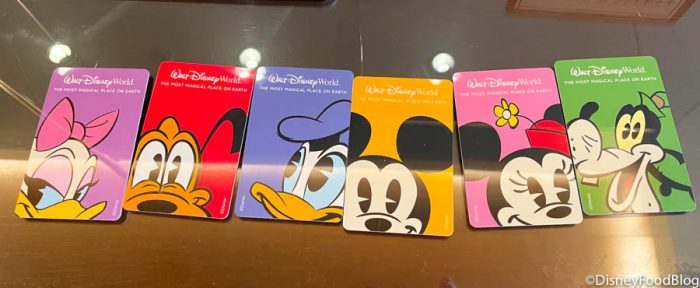








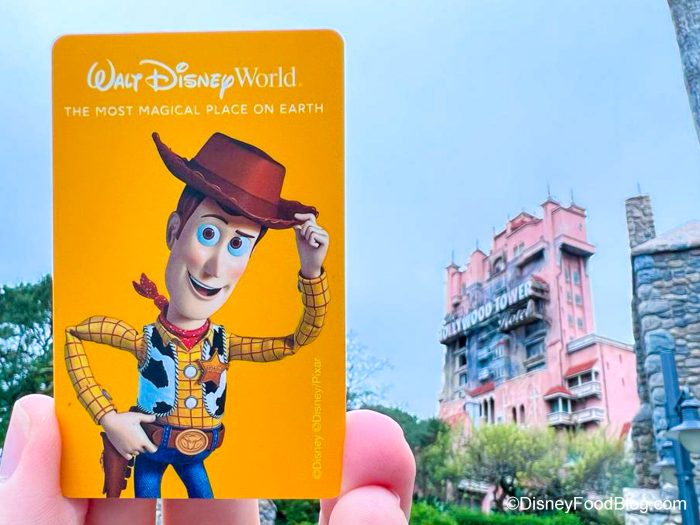



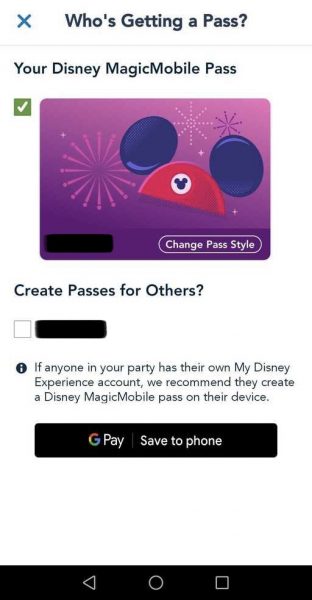



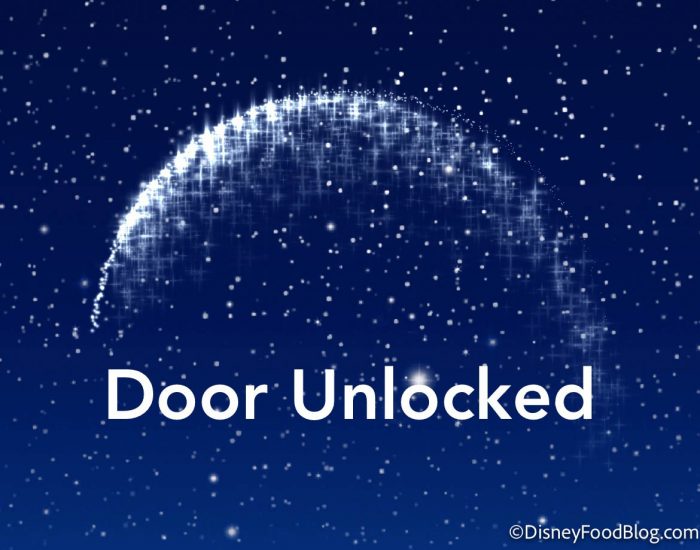























 Our handy (and portable!) ebook guides make sure you get the best deals and can plan a vacation of a lifetime.
Our handy (and portable!) ebook guides make sure you get the best deals and can plan a vacation of a lifetime.

Is it fair to assume that these cards work the same in Disneyland?
I’m not sure these “Key to the World” cards are available in Disneyland. I’ve only ever seen the plastic hotel room keys.
I like this idea and hope Disneyland will implement it.
I go back, way back to the days of the”E-Ticket” and attraction books. I thought the original guest card (call it what you like) was a huge step forward in technology at Disney. It was great, innovative, worked like a charm, a step ahead of the competition in its day. Disney then topped themselves by raising the bar again by adding the Magic Band at no charge. This was another huge technology leap forward for Disney as it continued to be recognized as r the leader and benchmark for the hotel industry. I am going in 2 weeks at the Poly, I will use my trusty magic band for the week
Are keys to the world available at the front desk of the Dolphin or Swan?
Hi Stefanie! The Swan & Dolphin is not owned by Disney so you won’t be able to get a Key to the World card there, unfortunately.
Are Keys to the World available at the front desk of the Port Orleans Resort French Quarter?
Hi Larry! All Disney resorts should have them.
If we received paper cards for our park tickets via mail, is this the same card as a key to the world card?
One piece of advice from a friend.
Get one when you arrive.
So no matter what, you have a fallback option.
On a recent visit she had the unfortunate issue of both the phone and the Magic band running out of juice, which she only noticed when she got back to the hotel room and could not get in.
This required a long walk to the front desk to get one, on already sore feet.