If you’re heading to Disney World soon, there’s one thing that you absolutely NEED to have — the My Disney Experience app.
This free app has SO many tools to help plan your trip, from ride wait times to park maps to Genie+ and so much more. One feature that we use frequently in MDE is Mobile Order, where you can order food from restaurants around the parks and resorts. But with the latest app update, Disney has CHANGED the system!
Previously, the photo below is what Mobile Order looked like when you pulled it up in the Disney World app. You would access this page by selecting the ‘+’ at the bottom of the home screen, then clicking “Order Food.”
When you arrived to this page, you could sort restaurants by location with a filter button in the bottom left, but each restaurant would have time windows listed for when you can place an order, starting with the most recent.
But now, there’s a new (and much more colorful!) page that greets you when you select “Order Food.” Here, you’ll start by selecting either “As Soon As Possible” or “Schedule for Later” at the top of the screen. If you want to order as soon as possible, you’ll be shown the next arrival window for each restaurant.
But if you’re getting ahead of the curve and scheduling an order for later in the day, you’ll see a list of open time windows instead. Here, the app will also show the hours that each restaurant is open.
If you’re not in Magic Kingdom, you can scroll down further to see a drop-down list of locations at different parks, hotels, and Disney Springs.
To make that list easier to manage, there are some filters you can use! Toward the top of the screen, there will be two different recommended filters available depending on which page you’re on, but you can also click on the word “Filters” to see more options.
The full list of filters includes things like “Available Now” and “Nearby,” as well as all the locations with Mobile Order in Disney World. This way you don’t have to scroll to the bottom of the list to look for your hotel or park!
Once you select a restaurant, you’ll be directed to its individual page. Here, things haven’t changed. You’ll still scroll through the menu and select the items you want, then proceeded to checkout. Once you’ve arrived at the restaurant, you can select the on-screen button that says “I’m Here, Prepare My Order.”
Another tip that might help you out is that on the main page, the “As Soon As Possible” tab will show how far out the Mobile Order windows are at the current moment. For example — this screenshot shows that the next order window for Woody’s Lunch Box starts in 12 minutes. You can go ahead and place that order now, but you won’t be able to pick it up until you’re within the timeframe.
And sometimes, using this feature can help you see how crowded a restaurant might be, even if you’re not planning on Mobile Ordering your food. (Looks like we might want to avoid Connections Eatery during the lunch rush!)
So there you have it — a full guide to the new Mobile Order system in Disney World. We’ll keep you updated if anything else in the app changes, so stay tuned to DFB!
Click Here to See Our Best Tips for Disney World in 2023!
Join the DFB Newsletter to get all the breaking news right in your inbox! Click here to Subscribe!
WE KNOW DISNEY.
YOU CAN, TOO.
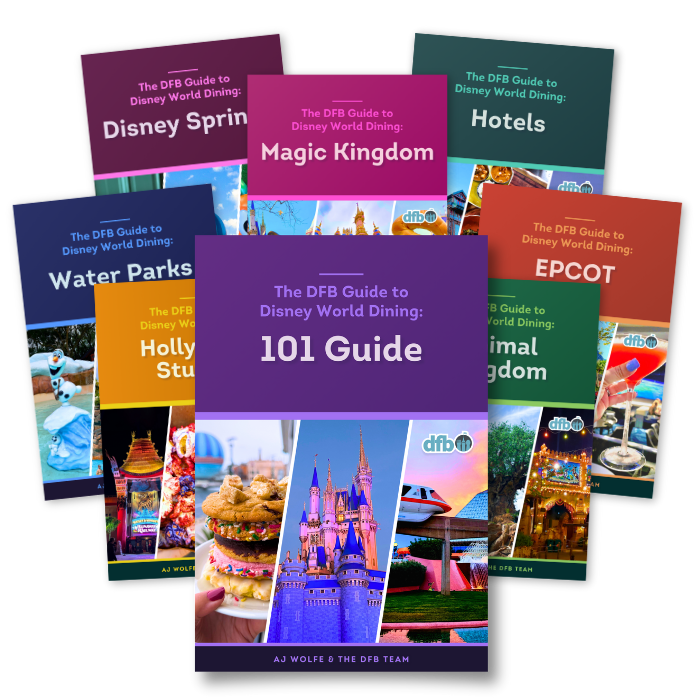
Oh boy, planning a Disney trip can be quite the adventure, and we totally get it! But fear not, dear friends, we compiled EVERYTHING you need (and the things to avoid!) to plan the ULTIMATE Disney vacation.
Whether you're a rookie or a seasoned pro, our insider tips and tricks will have you exploring the parks like never before. So come along with us, and get planning your most magical vacation ever!
Have you ever Mobile Ordered your food in Disney World? Tell us in the comments!



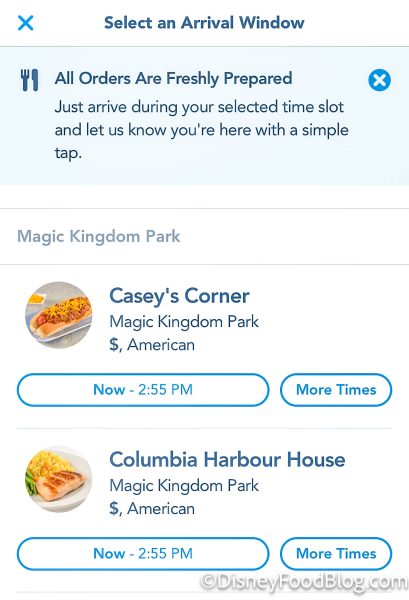
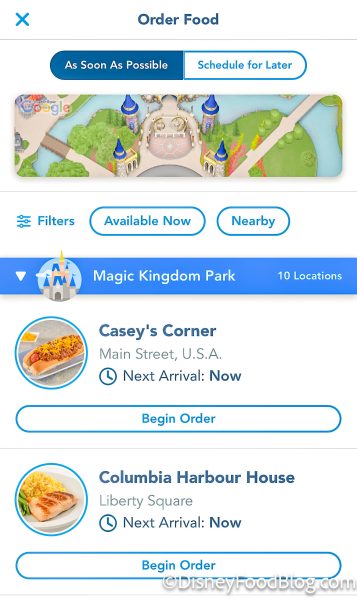
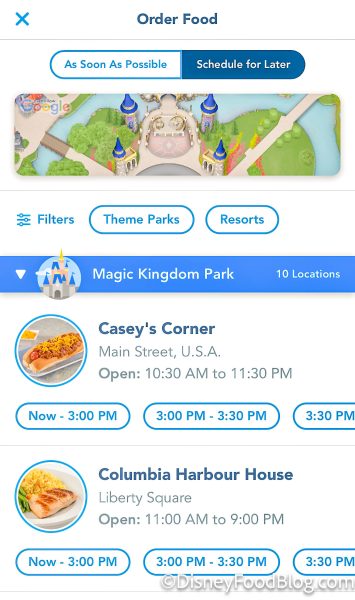

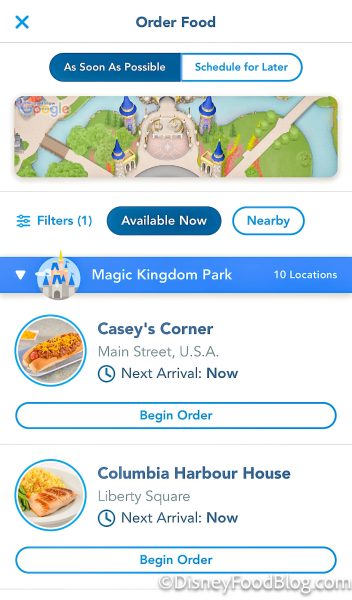
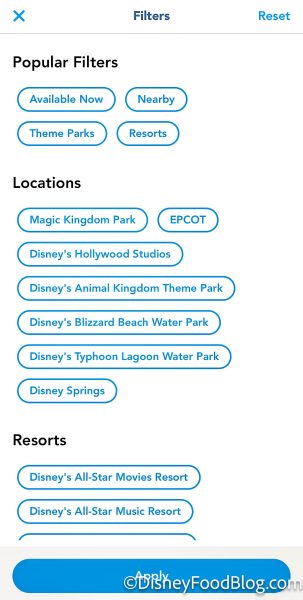
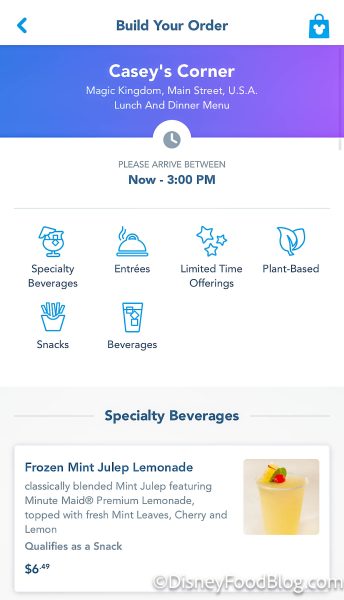

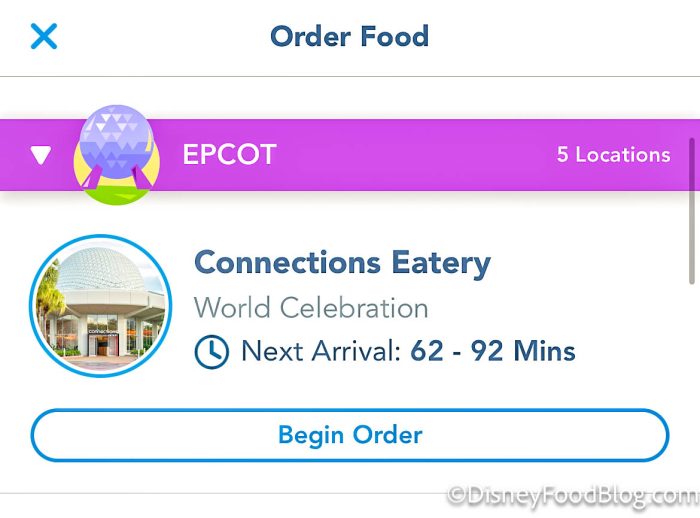




















 Our handy (and portable!) ebook guides make sure you get the best deals and can plan a vacation of a lifetime.
Our handy (and portable!) ebook guides make sure you get the best deals and can plan a vacation of a lifetime.

I have checked out the app as you described. My app does not look like the new version of “order food” that you described. How do we upgrade?
Hi Michael! I’m not sure if you have an iPhone or Android, but you may need to go into the app store to update. Just search for the app and see if there’s an update available for you.
LOVE, LOVE, LOVE Mobile Order! My app looks like yours – there was an update that just came out this week. I think this will make it even better although I never had any issues with the old way. It is so much better than standing in line to order and then having to wait for food to be prepared! I am always amazed that there are still guests who do it this way when I slide by to pick up my food. I have to say that mobile ordering has made us choose to eat QS more than TS now!
What does QS and TS mean? 🤔
Hi Natasha! QS is Quick Service and TS is Table Service.
Can you get your DVC or Annual pass discount on the new app? We have had issues in the past where our charges did not reflect the discount.