Get ready folks — Disney has just announced a change that’s going to make your Dining Reservation planning SO MUCH EASIER.
Previously, you could sit there for ages, swapping between searching for available “breakfast” times and available reservations around specific times like 9AM or 10AM, with each yielding potentially different results. In other words, making a dining reservation required some luck, some skill, and a WHOLE lot of patience. But Disney has revealed a change that makes things much simpler and we’ve got some top TIPS for you.
The Change
First up, let’s talk about the basics of the change. Disney has announced that with this dining reservation update (which will be rolled out on the Disney World and Disneyland websites and apps soon), you’ll actually be able to see ALL of the available dining reservations for the restaurant and timeframe you’re looking at.
Looking for a dinner reservation for Steakhouse 71 in Disney’s Contemporary Resort for a Saturday? When you search, you’ll be able to see ALL available dinner reservation times for that Saturday that are open for Steakhouse 71.
Under the older system, you’d only see a few reservation times pop up when you searched for “dinner.” Then, you might see other times pop up if you searched for reservations specifically around 7PM or 8PM. That won’t be the case anymore thanks to this change. You’ll get to see ALL the available dinner reservations at once.
Check out the graphics below for a better idea. You can see the older version on the left and the updated version on the right. You can see how the version on the right shows a much more expansive list of available reservation times compared to the left.
Here’s the updated view on the My Disney Experience app. Again, you can see how many more times are displayed.
Plus, with this update reservation availability will be organized by meal periods — breakfast, lunch, dinner, etc. This should help you get a better idea of what menu will be served during your mealtime. That way you’ll know if a 4PM reservation falls under lunch or dinner.
The change was set to be implemented on the Disneyland website on August 2nd. It was also set to be rolled out on the Disney World website in the next few days. So look for those changes to take place.
In terms of the apps, the My Disney Experience app and Disneyland app should both feature the new system with the next update from what we understand. Be on the lookout for a notification from the iOS and/or Android stores for updates on those apps.
Alright, now that you know how the system has changed — here are our top tips to make the best use of the system!
The TIPS!
1 — Search “All Day”
First, Disney has indicated that you’ll now be able to see ALL reservation times that are available for the selected restaurant you’re looking at and the specific timeframe you’re looking at. But, based on the screenshot Disney has shared, it looks like you should be able to select “all day” as the timeframe.
It appears that the “all day” option is selected in the example shown, which then provides a FULL list of available times for the restaurant selected for lunch AND dinner.
Disney has also discussed how the updated system will divide available reservation times by meal periods (i.e. lunch versus dinner), again indicating that you should be able to see reservations for multiple dining periods at once. That’s another thing we can see in the graphics they have provided.
This is a big improvement compared to just having to search for times at “lunch” or “dinner” separately. If this is a feature that Disney fully implements into its updated service (as it appears it will be) this will be a game-changer. Why? Well, if your focus is eating at Sci-Fi Dine-In Restaurant, but you don’t care whether it’s for lunch or dinner, this will make it a LOT easier to find ANY available reservations at that restaurant throughout the day.
So, our first tip is to search for “all times,” if available. That should help you find ALL reservation times available throughout the day for the restaurant you want to visit, divided by meal periods. Again, if all you care about is getting a spot at Cinderella’s Royal Table, and not so much about whether that’s at breakfast or dinner, this could help.
2 — Opt to See More
While the system will show you ALL of the available times for the time period and restaurant you’re looking at, the website might not show them all to you at once (likely due to spacing issues). That’s where you’ll see an option that says “Show X More Times.” If you select that, you should be able to get a more complete list of the available reservation times for whatever time period you’re searching.
So, if you see that option pop up, be sure to hit it!
3 — Pay Close Attention to the Menu Differentiation
You’ll also want to pay close attention to how the reservation times are divided. As we noted above, you should see times divided between the different meal periods (breakfast, lunch, dinner, etc.). Oftentimes, Disney World restaurants serve the same menu at lunch and dinner, so that might not always be a big issue.
But if a restaurant does offer different lunch and dinner eats (like at Steakhouse 71 in Disney’s Contemporary Resort) and/or is priced differently at lunch and dinner (like Space 220, where there are some big differences between the meal periods), then this differentiation can be a big deal.
Pay close attention to how Disney has divided the reservation times so you can know just what you’re signing up for.
And those are some of our tips for managing this new system and using it to your advantage. We’ll continue to search for more tricks that’ll help you make your next Disney World trip the BEST one yet. Stay tuned for more news!
Click here to see our picks for the BEST restaurants in Disney World for 2024
Join the DFB Newsletter to get all the breaking news right in your inbox! Click here to Subscribe!
WE KNOW DISNEY.
YOU CAN, TOO.
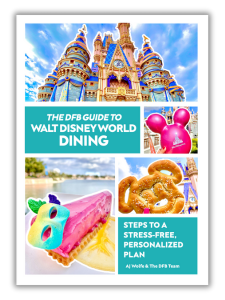
Oh boy, planning a Disney trip can be quite the adventure, and we totally get it! But fear not, dear friends, we compiled EVERYTHING you need (and the things to avoid!) to plan the ULTIMATE Disney vacation.
Whether you're a rookie or a seasoned pro, our insider tips and tricks will have you exploring the parks like never before. So come along with us, and get planning your most magical vacation ever!
What do you think about this system change? Tell us in the comments!

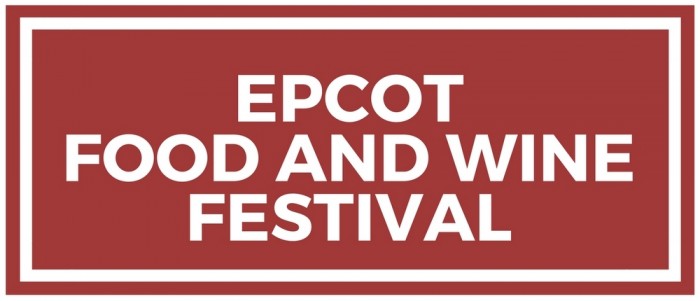



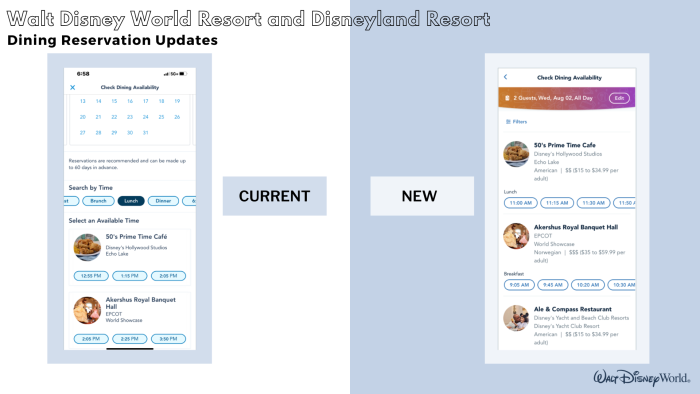


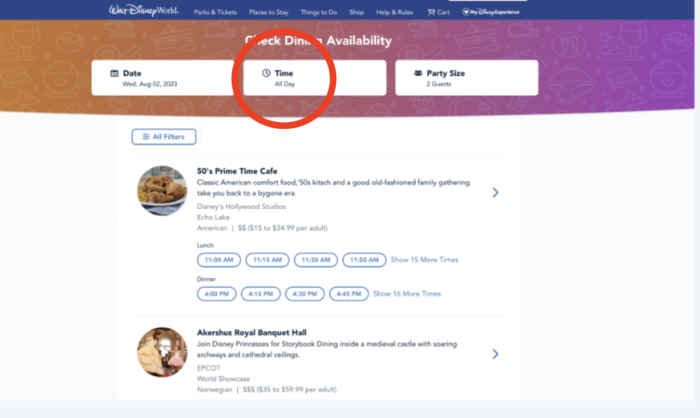

























 Our handy (and portable!) ebook guides make sure you get the best deals and can plan a vacation of a lifetime.
Our handy (and portable!) ebook guides make sure you get the best deals and can plan a vacation of a lifetime.

Excellent upgrade!
This should make your dining choices much easier. I am all set for next month, but future plans will be different. This year I set up my reservations, but then went into each day to modify and see what other times were available. So I was doing everything twice. New system should be great.
I loved the idea of the “all day” option. I just went to the Disneyland site and looked for it. It isn’t there. Maybe they will add it. This would be a great option.
OK, I’m not sure how people like this but I’m trying to make dining reservations and I would prefer to pick my park first. The way I used to be able to, and then it would show me the selections of the restaurants. I selected Hollywood studios then tried to go to Magic Kingdom and you can’t select another park. I’m hitting the back arrow and it throws me out completely out. When I try to select a date on the calendar, it will not work. Tomorrow I’m going to have to call Disney dining to have them walk me through how this is supposed to work!