The Disney World Dining Plan is BACK, baby!! We’re testing it out to see what’s changed and bring you all the best tips!

Disney Dining Plan Shirt
The Disney Dining Plan has been unavailable for years, but it finally returned on January 9th, 2024. Dining Plans are optional add-ons to your Disney World trip (your trip must include a stay at a Disney-owned hotel) and allow you to pre-pay for your meals and snacks. But how exactly do you USE your Dining Plan that you’ve purchased? We’ve got a complete, step-by-step guide for you right here.
Disney has set up two versions of the Disney Dining Plan for different budgets and dining tastes. If you purchase a plan as part of your trip, all you have to do when you get to Disney World is head to a restaurant on the list of participating locations, EAT!, and scan your MagicBand, Key to the World card, or Disney MagicMobile pass.

Sci-Fi Dine-In Theater Eats
The credits for the meal will be deducted from your pre-paid meal or snack allotment, so you don’t pay while you’re at the restaurant. (Note: Gratuity is not included for table-service meals.) You can use it with Mobile Order, too! Here’s how it all works.
Locate Your Disney Dining Plan in the App and View Remaining Credits
To see your Disney Dining Plan, open the My Disney Experience app and click the three stacked horizontal lines in the bottom menu.

See the three lines in the bottom, right-hand corner?
This will bring you to your profile, with lots of options like “Tip Board,” “My Disney Genie Day,” “Virtual Queues,” and more. You’ll want to click on the “Resort Hotel” one.
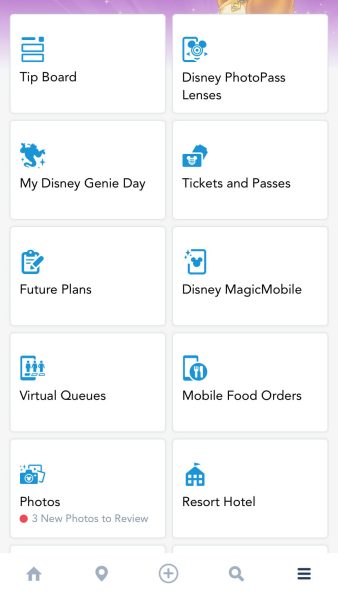
Choose “Resort Hotel”
Here, you can see details about your Disney World hotel reservation. Scroll down a little until you see your room number (or a notice to check back for the room number) along with a menu of options beneath that section. That menu is where you’ll find your Dining Plan! We’ve circled it in red here.
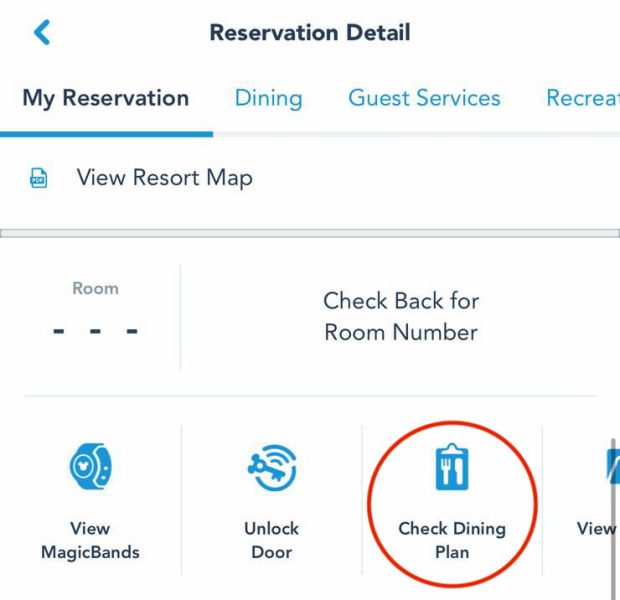
There it is!
Once you click on it, it’ll show you how many credits you have remaining.
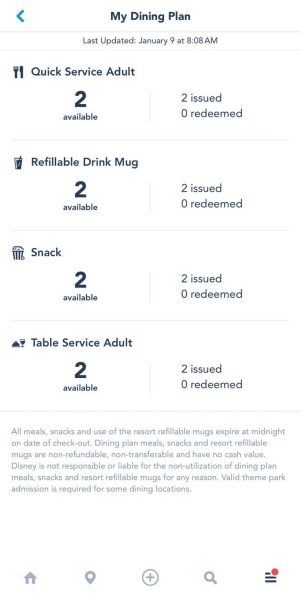
Credits
As you use your credits throughout your trip, these numbers will update to show you how many credits you have left in each category. You can keep checking back to make sure you know what you have left!
“Pay” With Your MagicBand, Key To the World Card, or MagicMobile Pass
If you’re not using Mobile Order, you’ll order your food like normal at any participating quick service or table service restaurant. You can let your server know that you’re using the Disney Dining Plan before you order, and they can help answer any specific questions you have about how the plan works at that particular restaurant.

Morimoto Asia
As a reminder, here’s what you get with each plan:
Quick Service Dining Plan
Inclusions Per Person in the travel party (ages 3 and up), Per Night: This plan includes counter service (i.e., fast food) meals and snacks at most quick service dining locations in the Walt Disney World Resort.
- Two Quick Service meals — entrée or combo meal at lunch and dinner and a beverage; Guests under 21 years of age can choose one non-alcoholic beverage (including specialty beverages for guests 10 years old and over — i.e. Artisanal Milk Shakes, Fresh Smoothies, Premium Hot Chocolates, or Soda, Coffee or Tea — where offered). Guests 21 and older can can choose either one non-alcoholic beverage (including specialty beverages where offered) or one single serving mixed cocktail, beer, or wine (where offered) within their meal entitlement.
- One snack/nonalcoholic drink
- One Resort refillable drink mug per person, per package
Standard Dining Plan
Inclusions — Each person on the meal plan will receive credits for the following, per night:
- One table service entrée, dessert (lunch and dinner only), OR full buffet;
- Guests under 21 years of age can choose one non-alcoholic beverage with their Quick Service and Table Service meal (including specialty beverages for guests 10 years old and over — i.e. Artisanal Milk Shakes, Fresh Smoothies, Premium Hot Chocolates, or Soda, Coffee or Tea — where offered).
- Guests 21 and older can can choose either one non-alcoholic beverage (including specialty beverages where offered) or one single serving mixed cocktail, beer, or wine (where offered) within their meal entitlement.
- One quick service meal, including entrée OR combo meal;
- Guests under 21 years of age can choose one non-alcoholic beverage with their Quick Service and Table Service meal (including specialty beverages for guests 10 years old and over — i.e. Artisanal Milk Shakes, Fresh Smoothies, Premium Hot Chocolates, or Soda, Coffee or Tea — where offered).
- Guests 21 and older can can choose either one non-alcoholic beverage (including specialty beverages where offered) or one single serving mixed cocktail, beer, or wine (where offered) within their meal entitlement.
- One snack/nonalcoholic drink
- One Resort refillable drink mug per person, per package

Eight Spoon Café
After you’ve ordered (and eaten, in the case of table service restaurants), you’ll pay using your MagicBand, Key to the World card, or Disney MagicMobile pass. Your Dining Plan credits are linked to your account, so you need to use one of those methods of payment in order to use your credits.
Mobile Order with Disney Dining Plan
You can use your Disney Dining Plan credits with Mobile Order, too! To Mobile Order, just click the little “+” button at the bottom of your screen in the My Disney Experience app and select “Order Food.”
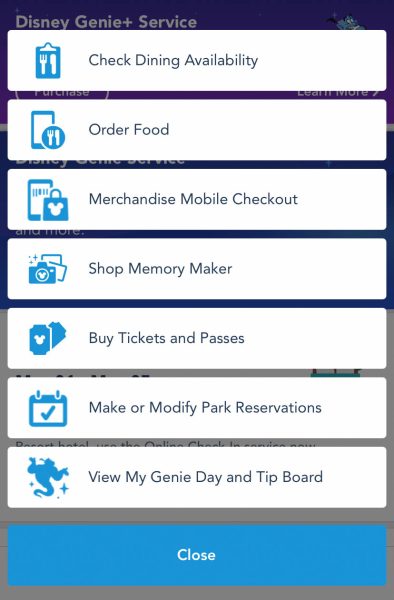
Select “Order Food”
Then, choose a participating quick service restaurant and hit “Begin Order.”
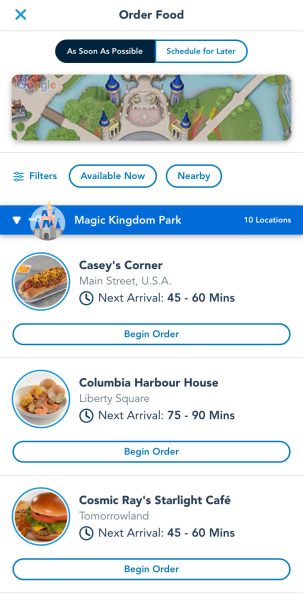
Pick the one you want!
You should get a notification that lets you know your Disney Dining Plan credits can be used at that restaurant.
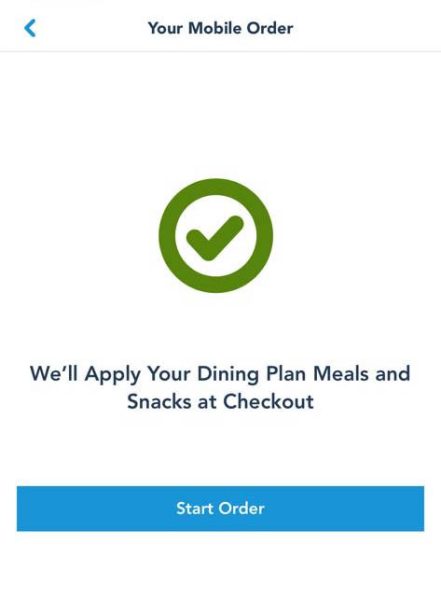
DDP applied!
Once you’ve made your order, you can begin to check out. We discovered a cool new feature — the app will let you know if your plan includes something that you didn’t already have in your order! When we went to order a Hot Dog, the app had a notification at the top of the screen that said, “Don’t Miss Out: Your dining plan allows you to add another Standard Beverage to your meal.”
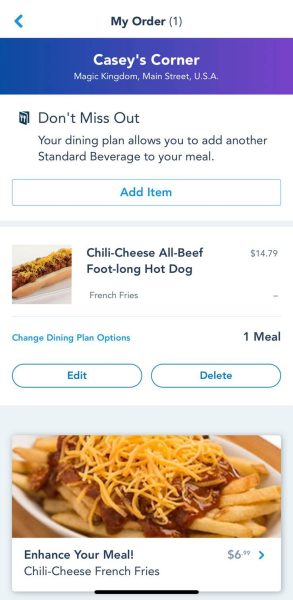
Cool new feature!
At this point, if you DON’T want to use your Dining Plan credits on your meal, you can click “Modify” once you get to the order review page and then choose “I don’t want to use my dining plan for this item.”
You will need to update that payment selection for every item in your order. The Disney World app automatically applies your Dining Plan credits to all the items, so you’ll have to go through each item individually and choose “I don’t want to use my dining plan for this item” for each one.
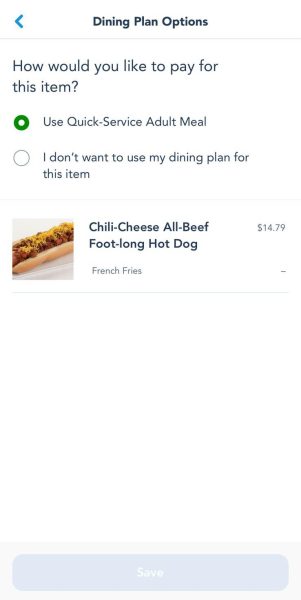
If you DON’T want to use your DDP credits, you can update your order
Then, you’ll either finish your order (if you’re using your Dining Plan to pay for it) or pay for it using another payment method. And you’re all set!
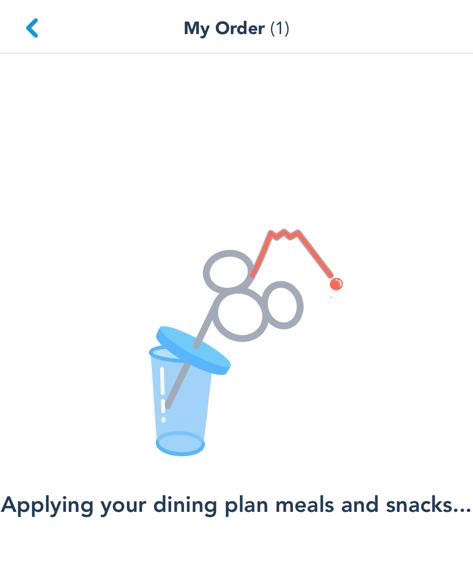
All set!
If you want help planning your upcoming Disney World trip, talk to our friends over at Small World Vacations. They can get you set up with the best deals and discounts, and their services are completely free!
We’ll continue to watch for updates and changes to the Disney Dining Plan, so stay tuned to DFB!
Click here to see ALL the Disney World restaurants that participate in the Dining Plan.
Join the DFB Newsletter to get all the breaking news right in your inbox! Click here to Subscribe!
WE KNOW DISNEY.
YOU CAN, TOO.
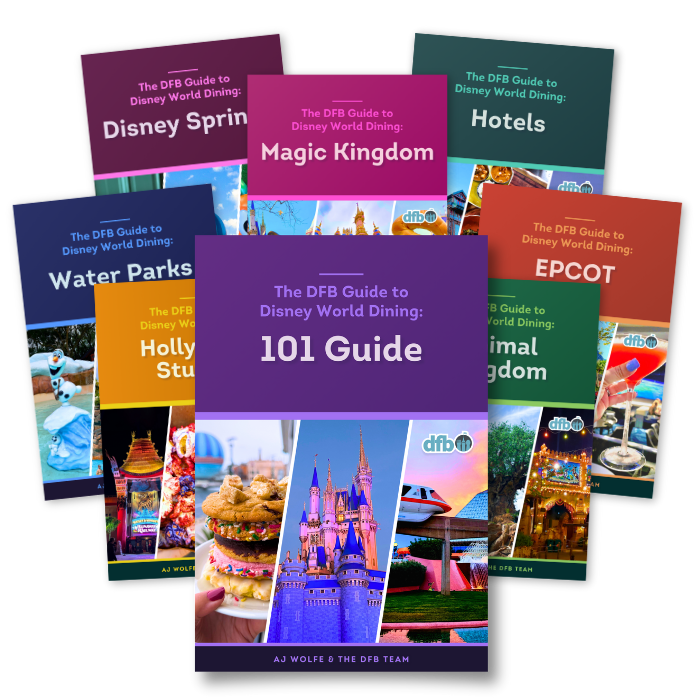
Oh boy, planning a Disney trip can be quite the adventure, and we totally get it! But fear not, dear friends, we compiled EVERYTHING you need (and the things to avoid!) to plan the ULTIMATE Disney vacation.
Whether you're a rookie or a seasoned pro, our insider tips and tricks will have you exploring the parks like never before. So come along with us, and get planning your most magical vacation ever!
Are you using the Disney Dining Plan on your next vacation? Let us know in the comments.























 Our handy (and portable!) ebook guides make sure you get the best deals and can plan a vacation of a lifetime.
Our handy (and portable!) ebook guides make sure you get the best deals and can plan a vacation of a lifetime.

When you have multiple members of your party you’re ordering for, how would you specify which meal is for whom? For example party members that would need allergy friendly orders, adults wanting an alcoholic beverage at some meals, or ordering for kids under 10. I’m assuming by having to modify the payment selection for every item, one could effectively use meal credits for some meals, and not others? Thanks for all your great, detailed writeups DFB team.
Ben, credits for the Disney Dining Plan are tracked by room, not person. So if you had a 7 night stay on the standard plan with 4 in your family, you’d start with 28 table service credits, 28 quick service credits, 28 snack credits and 7 mug credits. Anyone in your group could spend as many as they like at any time.
We are going to Disney in April and I do not see the place for “check dining plan”. Should I be able to see it once I’ve booked or does it appear within a certain numbers of day until your trip
It’s actually already there. In the Disney World app, select “Resort Hotel” on the menu screen. Scroll down, and below your non-existent room number, you’ll see “Check Dining Plan” next to “Unlock Door.” If you select it right now, it just tells you, “Check back here once you arrive at your Resort hotel to see your available dining plan meals, snacks or mugs.”
Also, a correction for Ben: my silly little example suggested the wrong number of mugs. In that example, there would be 4 mug credits.
It doesn’t appear on mine at all. I guess I should call Disney and figure this out
Thank you
I am having the same issue – booked for July, but the dining plan does not appear on the app yet.
But the answer is still the same. Your credits won’t appear until you check in, so it’s to be expected that they won’t be there yet.
I think you have to start the online check in process in order to even see the option to check the dining plan…but it will say to check back when you are on your vacation
If I am traveling with family will we be able to order together? My oldest son is staying with grandma so his dining plan is linked with his room. We have our apps linked so we can view each other and were able to book character dinners together. Will I be able to order his food in the app or will Grandma have to order for him since he is technically on her reservation?
That’s an excellent question, and one that I have never tested. But I have good logic skills, and let me suggest you will probably need to have Grandma order for him.
When they assign the food credits, they show up on your room bill as part of your room charges. Every time you use a credit, anyone in the room can use them, but they have to be members of the same room (I think).
But you have a workaround available if you just keep track on your own (or just have faith that it all will work out eventually). Your food credits are simply a count of how many have been used by each room. Assuming the vacation, itself, is a joint vacation for both rooms, just choose one person to pay/order for everyone on each meal. Buy your son and Grandma meals out of your own credits. They can buy meals for you out of their credits later. And as you run out of credits, you can then worry about splitting an order between the two accounts.
I’ll note that my party of 3 ended up having an entirely different problem. Thanks to taking a few meals at Universal, we ended up with unused credits at the end of our vacation, and you don’t get your money back when that happens. If you’re like me, you won’t ever have to worry about one room or the other running out, but you may curse yourself for buying too much food credit.