My flight almost RUINED the first day of my recent Disney World vacation, and it’s one mistake I will NOT make again.

Flights
You might think that I’m talking about flight delays or cancelations, and those can certainly put a damper on your vacation plans, but this problem had to do with Disney Genie+! I recently tried to book Genie+ Lightning Lanes while I was in the air on my way to the parks, and next time, I’m planning my flights differently.
I’ve always been that person who books the earliest possible flight for a vacation so that I get the whole day at my destination. I WILL wake up at 3AM for a 5AM flight if it means I can have a full day in Magic Kingdom! Wasting an entire day on travel is just not it for me, even if I have to get tons of caffeine and sugar in the parks to make it through that first day without falling asleep on Main Street, U.S.A.

Sunrise on a Southwest plane
Because of my early flight habit, I’ve frequently found myself in an airplane on the way to Disney World at 7AM. If you’ve used Disney Genie+ or Disney World’s Virtual Queue system before, you know just how important 7AM is!
That’s when guests can book their first Genie+ Lightning Lanes and also when you can join the virtual queue for TRON Lightcycle / Run or Guardians of the Galaxy: Cosmic Rewind. If you’re staying at a Disney World hotel, it’s ALSO when you can buy Individual Lightning Lanes. It’s basically the most important time of the day for those planning a Disney World trip.

My Disney Experience app
All of those things — booking Lightning Lanes, joining virtual queues, and buying Individual Lighting Lanes — rely on your ability to use the My Disney Experience app on your phone. So here’s the problem: Airplane WiFi SUCKS. There. I said it.

Airplane
I was flying Southwest, but I’ve had friends on other airlines run into the same problem. I purchased the internet on the plane for $8, which is the cost for internet per device from takeoff to landing — that means it’s only good for ONE leg of your trip, so if you’ve got a connecting flight, you only get it for one of those flights. (Note that A-List Preferred Members and Business Select Customers get this WiFi for free on Southwest.)

Southwest Airplane
The first time I tried this, I was able to book my Lightning Lane just fine! The WiFi ran a little bit slow, but ultimately I didn’t run into any unprecedented problems. The second time, though, was a completely different (and very stressful) story.
Although the plane had WiFi — and I purchased it — it simply didn’t work for me. I’d bought Genie+ prior to takeoff (you can buy Genie+ any time on the day of your trip starting at 12AM), but when I went to book Lightning Lanes while we were in the air at 7AM, I just wasn’t able to. Other Disney-bound people on the plane had the same problem and expressed frustration.

Boarding
Basically, the WiFi on airplanes is just unreliable. And here’s the thing — not all planes even have WiFi available! It’s very possible that you’ll board a flight and the flight attendants will inform you that the plane has no WiFi at all. In that situation — as in the situation where the WiFi didn’t work for me — you’ll just have to wait until you land to book your Lightning Lanes, and some might be completely sold out by that time.

Air travel
Disney’s virtual queue system is tough to crack even at the best of times, so on airplane WiFi it’s doubly difficult. Only the most popular attractions use virtual queues, which means they fill up FAST, and if you don’t join within seconds, you’re likely to miss out. I don’t even trust Disney WiFi when it comes to virtual queues — I prefer to use my own mobile data instead. On airplane WiFi? I don’t stand a chance.
Click here to learn how to use Disney World’s virtual queue system!
So What’s the Solution?
The easiest solution is, of course, to book a different flight. Make sure you’re on the ground with reliable WiFi at 7AM so that you can book your Genie+ Lightning Lanes and join the virtual queues with no problem.
Another solution is to plan your first Disney World day around your flight. You could choose a park that you DON’T want to buy Genie+ for, so that way you’re not worried about booking Lightning Lanes.

Lightning Lane at Expedition Everest
We usually advise against buying Genie+ for Animal Kingdom (because that park just doesn’t have very many Lighting Lanes available), and Animal Kingdom also doesn’t have any rides that use virtual queues, so it might be a great option for your travel day.

Disney’s Animal Kingdom
Remember that you can buy Genie+ BEFORE 7AM (any time after 12AM on the day of your visit), but you have to wait until 7AM to start booking Lightning Lanes. If all this talk about Genie+, Lightning Lanes, virtual queues, and planning has your head spinning, check out these super helpful posts to get all the info you’ll need for your upcoming trip:
- Everything You Need To Know About Disney World’s Virtual Queue System
- Everything You Need To Know About Genie+ and Lightning Lanes in Disney World
- Individual Lightning Lane RULES You Should Know Before You Go to Disney World
Stay tuned to DFB for more Disney tips and travel news!
12 Dates You Need To Know To Book the CHEAPEST Flights to Disney World in 2024
Travel Updates, Tips, and Tricks

Complete Guide to Booking the CHEAPEST Flight to Disney World
Our Best Tips For Flying Through the Orlando International Airport
Step-by-Step Guide: How to Get to Disney World From the Orlando Airport
Join the DFB Newsletter to Get All the Latest Disney News Delivered Right to Your Inbox! Click Here to Subscribe
How do you like to schedule your flights for your Disney World vacations? Let us know in the comments!

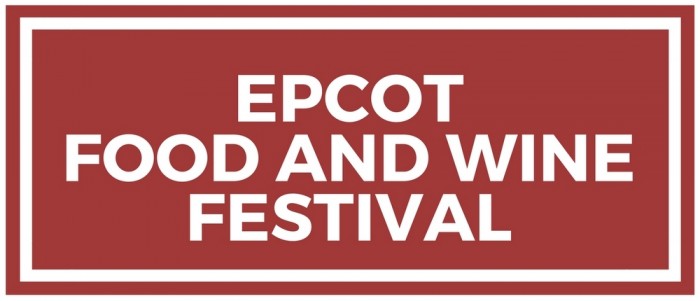


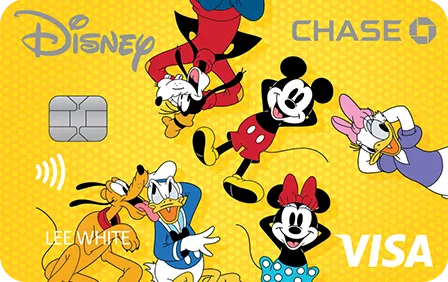

















 Our handy (and portable!) ebook guides make sure you get the best deals and can plan a vacation of a lifetime.
Our handy (and portable!) ebook guides make sure you get the best deals and can plan a vacation of a lifetime.

I’ve tried several times to get the Disney checklist, but it never arrives in my email. Can you do it somehow for me?
Hi Deb! Try checking your junk/spam folder and if it’s not there, it could be hiding in the Promotions tab in gmail. If it’s in none of those places, please send an email to [email protected] and someone from our team can send that over to you. 🙂
This is why as a TA I help book my clients first stuff of the day. Even at Disney signal and wifi can be spotty. And I know how frustrating it can be when we travel.
I’m glad you said it (!). I’ve felt for a while that airplane wifi is kind of a scam. I think it worked at all for me about ⅓ of the time I’ve paid for it & it doesn’t matter which airline, what the route is or type of aircraft.