If you’re a longtime DFB reader, there’s a good chance you’ve heard us harp on the importance of the My Disney Experience app, and at this point, you’re probably like “WE GET IT!” At the same time, though, you’re probably also a Disney World vacation PRO, which means you know exactly how difficult it’d be to do Disney World without the help of the app. (We tried that once for science, and it did not end well. 😂)

©Shutterstock
It’s a super handy tool for some and a necessary evil for others, but no matter how you feel about it, you need to know about this huge CHANGE that just hit the app!
When we signed on to check on the Disney World app this morning, we noticed that things were looking a little different! The home screen still looks the same…

©Disney
…but once you click over to your profile (the three stacked horizontal lines in the bottom menu), you’ll see some big changes. Previously, there were lots of these tiles, with options to see your tip board, Genie+ reservations, dining reservations, and more. Here’s what it looked like BEFORE:
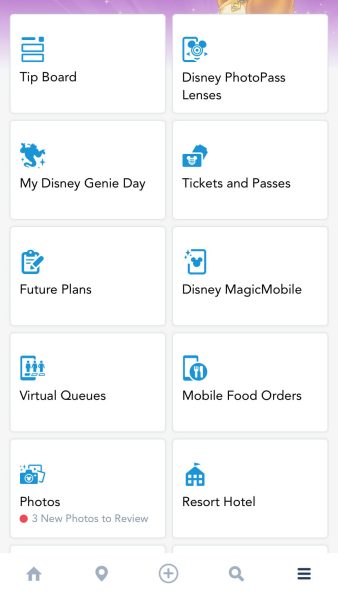
My Disney Genie Day
And here’s what it looks like NOW:

©Disney
Disney has seriously condensed this options menu, with just six tiles where before there were over a dozen. Many of the options that were previously in that tile menu have moved down to a few different lists. One of the lists is “My Visit,” which has your hotel reservations, virtual queue information, and other essentials for your trip. “Disney PhotoPass” has all things photos…

©Disney
…“Getting Around” includes options related to transportation, and “Plan Your Next Visit” has tickets and passes, Park Pass Reservation information, and Park Hours and Info.
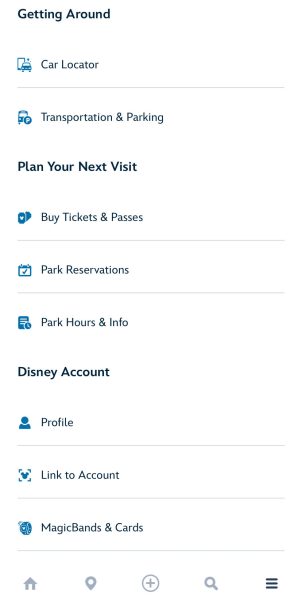
©Disney
The next list is “Disney Account,” with info about our profile, linking to other accounts, MagicMobile, and MagicBands. Finally, “Help & Feedback” is where you’ll find FAQs, Cast Compliments, Health Services, and Privacy & Legal info.
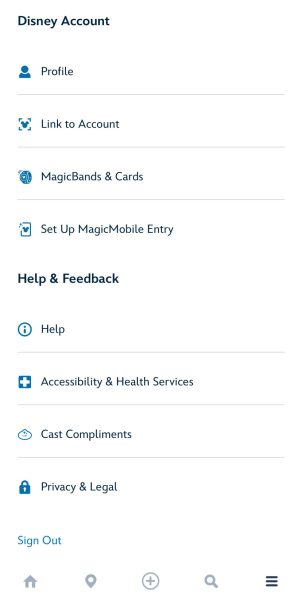
©Disney
To get to your Tip Board, you can click the “Rides, Shows, and Lightning Lane Entry” tile, and it’ll bring up the normal tip board that you’re used to.
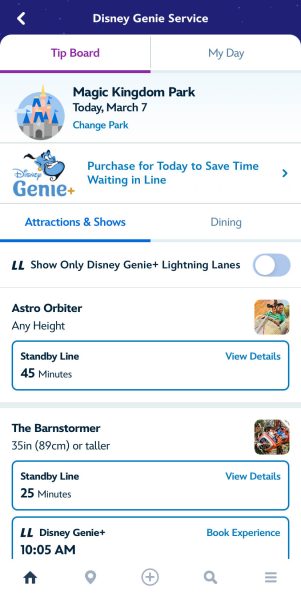
©Disney
Mobile Order is still under “Order Food,” and online merchandise checkout can be found in the “Merchandise Checkout” tile. Another change is that you can now get to the Genie+ information and your Tip Board by clicking the little “+” button at the bottom of your screen (it’s the middle option in that bottom menu) and choosing “View My Genie Day and Tip Board.”
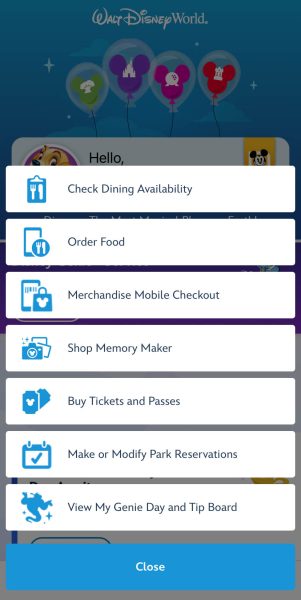
©Disney
This isn’t the only change that Disney has been working on when it comes to the My Disney Experience app. They also just announced a major update for the dining reservation section of the app! You can read all about that here.
Stay tuned to DFB for more updates on the latest Disney news!
Click here to learn more about the My Disney Experience app.
Join the DFB Newsletter to get all the breaking news right in your inbox! Click here to Subscribe!
WE KNOW DISNEY.
YOU CAN, TOO.
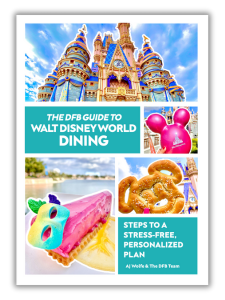
Oh boy, planning a Disney trip can be quite the adventure, and we totally get it! But fear not, dear friends, we compiled EVERYTHING you need (and the things to avoid!) to plan the ULTIMATE Disney vacation.
Whether you're a rookie or a seasoned pro, our insider tips and tricks will have you exploring the parks like never before. So come along with us, and get planning your most magical vacation ever!
What do you think of these changes on the Disney World app? Let us know in the comments!






















 Our handy (and portable!) ebook guides make sure you get the best deals and can plan a vacation of a lifetime.
Our handy (and portable!) ebook guides make sure you get the best deals and can plan a vacation of a lifetime.

I’m wondering if DFB can or has done a review of the parks and hotels in a wheelchair. As a wheelchair user (not a scooter but someone who uses a chair right up to the rides and inside their hotel or DVC rooms), I find that Disney has done a lot of things correctly however there are still some things that need work and those of us that use a wheelchair do not have a lot of help bypassing those bad things.
Need any help, let me know. We go to Disneyworld often.
Ticia
Well. i love it. I can finally FULLY check in-I could never add the credit card number from my phone or ipad. WAY TO GO, APPY PEOPLE!!
I expected a pull down menu for drinks water refill stations but had to search for it in the search facility.
I can no longer find the “My Family and Friends” area! We won’t be able to see that any more?
My second biggest struggle with planning our upcoming trip(first being affording it all) is getting our dining reservations. Thanks DFB guide for the Open Table tip! I have the app and will watch for when late August opens up. Then I will be ready for the 60 days before our first day to start reserving our meal(our family loves food)
Here are our restaurants we are trying for:
MK
CINDERELLA’s Royal table
Skipper Canteen
Epcot
Space 220
Le Cellier
Hollywood Studios
Woody’s Round up BBQ
Backlot Express
AK
Yak and Yeti
Hotels
Steakhouse71
Jiko
Sanaa
Springs
Morimoto’s
Planet Hollywood
Homecoming
Wish me luck
Hi Ana! If you click on “Profile” the next screen will have a tab on the top right that says “Family & Friends List” so you’ll still be able to access that.
The changes in the app are pretty awful! And when they happen WHILE you are on your family disney vacation with NO NOTICE from Disney it sucked! They know who is coming…they could have sent us a warning! Just another crappy thing by someone who doesn’t actually care about the disney guest! What more will they take away?
I am so glad I have time to get used to these changes. I feel for the people who are in the parks when the change happened!