Now that Disney owns Hulu, you may choose to bundle your Disney+ and Hulu subscriptions together to save some money.
This is called the Disney Bundle, and you can choose to bundle Disney+ and Hulu, or Disney+, Hulu, AND ESPN+. But how do you go about connecting all these accounts? Don’t worry, we’ll walk you through it!
All of the following information has come straight from Disney+’s Help Center, but we’re breaking it down so it’s all in one place for you.
For Existing Disney+ Subscribers
If you’re an existing Disney+ subscriber and are billed directly by Disney+, you’ll want to follow these steps:
- Sign into your account and head to Account Information
- If you’re on an annual plan, you’ll need to first switch to monthly Disney+ billing. After your year is up/you’ve paid for that full year and your account switches to Monthly, you can follow the rest of the steps
- Select Disney Bundle Duo Basic, which will get you Hulu and Disney+.
If you’re billed by a third party for Disney+, you’ll need to sign up for the Disney Bundle directly on DisneyPlus.com. However, your first charge will be prorated based on your existing Disney+ subscription cost, AND you’ll have two charges every month (one for Disney+ through your third-party service and one for the Bundle), but you will receive a monthly credit toward the Disney Bundle that is equal to the current monthly retail price of the Disney+ plan included in the Bundle you choose.
For Existing Hulu Subscribers
If you already have an account with Hulu, follow the steps below to combine with Disney+:
- Log into your account and head to your Account Page
- Navigate to “Your Subscription” and then “Manage Plan”
- Click on Packages, and then select the Disney Bundle with whatever Hulu plan you’d like
- Select Review Changes, and that’s it!
However, if you’re billed for Hulu by a third-party billing partner, you’ll need to sign up directly on DisneyPlus.com. Similar to Disney+, you will receive two charges (one for Hulu and one for the Bundle), but you will receive a monthly credit towards the cost of the Disney Bundle that is equal to the current monthly retail price of the Hulu plan included in the Bundle you choose.
What Do I Do If I Already Have Both?
If you currently have both a Disney+ and Hulu subscription, you’ll need to contact Disney+ Support to ask for their assistance in connecting your accounts. Here’s how to contact them:
- Go to the Disney+ Help Center Contact Us Page
- Select The Disney Bundle
- Scroll down and choose whichever way you’d like to speak with an assistant (virtual assistant, virtual chat with an agent, or call)
The Disney Bundle Pricing for Hulu and Disney+ is $9.99 a month for the Basic Duo (with ads) or $19.99 a month for Duo Premium (no ads and you can download your favorite shows and movies). We hope this helps navigate these subscription options!
Disney’s new streaming service with Fox and Warner Brothers may violate federal law
We’re always here to keep you updated on the latest Disney streaming news, so stay tuned to DFB!
You won’t BELIEVE how much Disney paid to get Taylor Swift’s Eras Tour Movie 
Join the DFB Newsletter to get all the breaking news right in your inbox! Click here to Subscribe!
WE KNOW DISNEY.
YOU CAN, TOO.
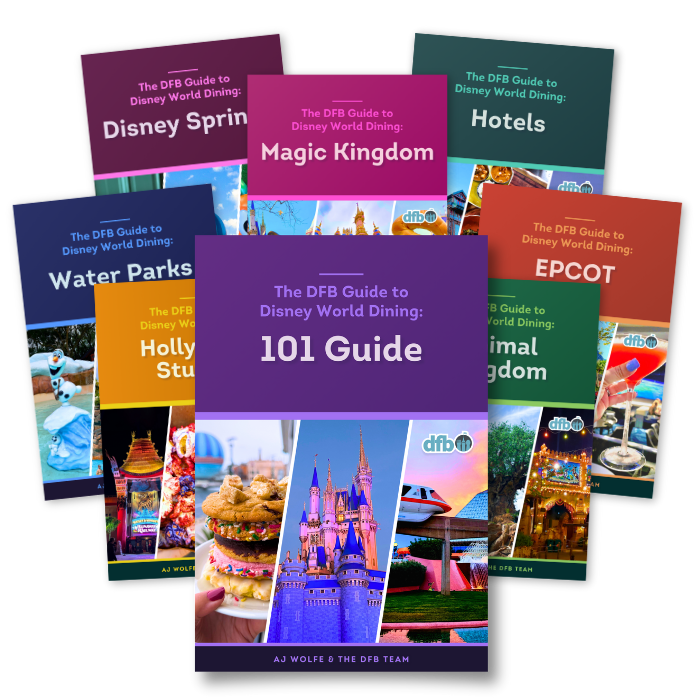
Oh boy, planning a Disney trip can be quite the adventure, and we totally get it! But fear not, dear friends, we compiled EVERYTHING you need (and the things to avoid!) to plan the ULTIMATE Disney vacation.
Whether you're a rookie or a seasoned pro, our insider tips and tricks will have you exploring the parks like never before. So come along with us, and get planning your most magical vacation ever!
Do you have the Disney Bundle? Tell us in the comments!


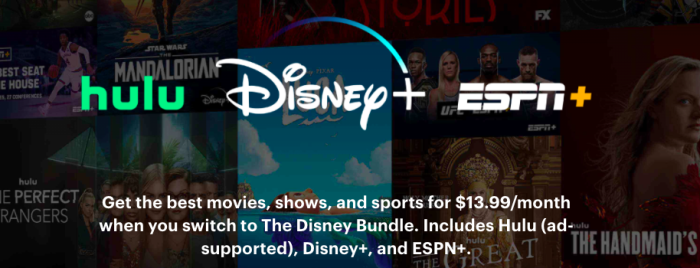



 Our handy (and portable!) ebook guides make sure you get the best deals and can plan a vacation of a lifetime.
Our handy (and portable!) ebook guides make sure you get the best deals and can plan a vacation of a lifetime.

TRENDING NOW
Debris from a SpaceX Starship launch could affect flights over Florida.
Let's take a look at our favorite Disney trip essentials hitting the shelves the week...
Disney shared a new clip that provides our first views inside Test Track 3.0.
Come with us to check out Pepe by Jose Andrés at Disney Springs!
If you don't watch out for this reoccurring Disney World hotel issue, you might have...
Take a behind the scenes look at the Pirates Lounge coming to Magic Kingdom!
You can stay in a refurbished old Fort Wilderness cabin near Disney World!
Disney just dropped MORE details on the Pirates of the Caribbean lounge coming to Magic...
If you're going to drink one drink from each EPCOT pavilion, these are the drinks...
Join us as we try all the citrus-y snacks and sips at The Citrus Blossom...
Come with us on the 2025 EPCOT Flower and Garden Festival food stroll!
Disney love hiding things in plain sight in their concept art, so let's dive into...
These were our favorite offerings at this year's EPCOT Flower & Garden Festival!
Being a Disney Adult certainly has its perks, but what happens when your fellow adults...
Not to be dramatic, but this hotel transportation hack just changed the way we do...
While we never thought we would wear this to Disney World, we are so glad...
You are going to want to book a reservation to try all the new menu...
Layoffs at the Walt Disney Company are expected to start as early as today.
I've tried every Disney World hotel hack and I'm sharing the trick to scoring a...
Sure, you may have heard of Disney's Yacht Club, but have you heard of Yacht...