Traveling can be stressful!
Security can be one of the worst parts of flying, especially when the line is long. If you want to avoid waiting in those long lines for security at the Orlando airport (MCO), then you will want to know this tip! The best part is that it is FREE!
Services like TSA Pre-Check and CLEAR can make airport security faster and easier. However, these services cost money. At MCO, there is a FREE way to speed up your security time!
This service is called MCO Reserve and is run by CLEAR. Think of it as a free Lightning Lane through security! Since this service is reservation-based, the lines are shorter, and MCO Reserve has its own dedicated lane.
This service can be booked online three days before your flight leaves MCO. Make sure to set a reminder, as reservation times tend to go quickly, especially around school breaks and holidays! MCO Reserve is open from 5 AM to 5 PM. Flights departing between 6:30 AM and 8:30 PM are eligible to book a reservation. It is also important to note that services like TSA Pre-Check and CLEAR will not be honored in the MCO Reserve line.
Want to know how to make a reservation? Follow the steps below!
Step One- Go to the MCO Reserve Website
First, you will need to go to the MCO Reserve website, which can be found here! Once you are on the website, the process is super easy!
Step Two- Input Flight Information and Party Size
First, you will need to enter your flight information and party size. Once this is done, you can hit “NEXT.”
Step Three- Choose a Reservation Time
Next, you will have the option to choose what time you would like to reserve your spot in line. You have a 10-minute grace period on either side of the appointment time you select. Remember that arriving at least two hours before a domestic flight’s departure is recommended, so make sure to consider that when choosing your reservation time. Once you have picked a time that works well for you and your party, you can hit “NEXT.”
Step Four- Input Passenger Information
The next step will ask you to input the information for your party, including their first and last name, phone number, and email. Once you have entered this information, you can hit “NEXT.”
Step Five- Confirm Appointment Details
Once you have found your flight, picked a reservation time, and entered your party’s information, you will be asked to confirm that everything on the appointment is correct. Once you double-check everything and it looks right, you can hit “Create An Appointment.”
You will then receive an email confirmation of your appointment. You must show this confirmation to gain entry into the MCO Reserve line on the day of your flight.
MCO Reserve is a great tool to help make your airport security experience go a little smoother! The team here at DFB loves MCO Reserve, as it has helped make our travel days less stressful!
Make Sure You Are Avoiding These Mistakes at MCO!
DON'T DO IT ALONE!

Our favorite people over at Small World Vacations are ready to help you save time, headaches, and best of all, money, when you book your Disney trip or cruise.
Their agents compare current offers to find the best deal for you -- they've literally saved their guests millions of dollars since 1996. Plus, their services are 100% FREE FOR YOU! (They're DFB's recommended travel agency, and you can see why here!)
So book that trip now, then sit back and enjoy planning your Disney World Trip with a DFB-approved expert! Click here for a no obligation price quote today, and let them know DFB sent you 🙂






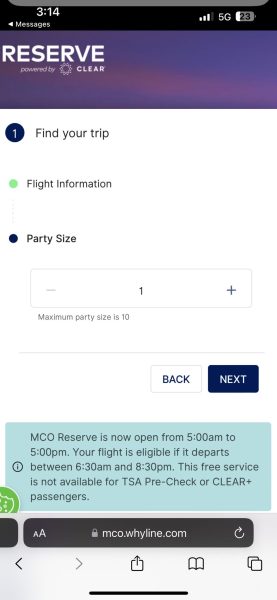
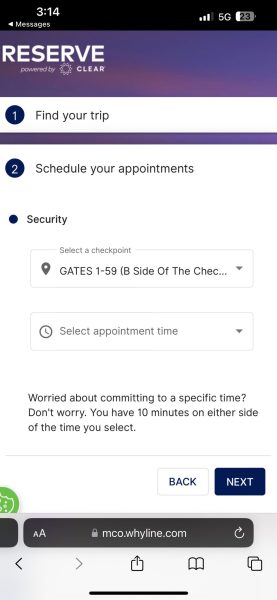
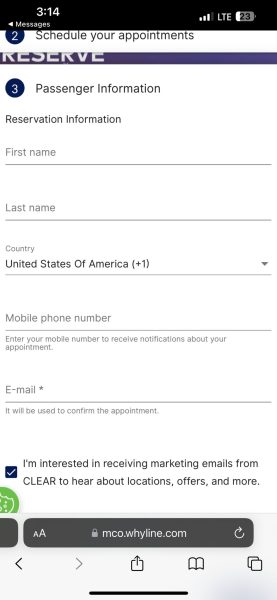
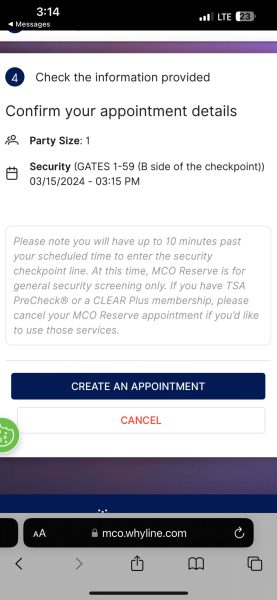
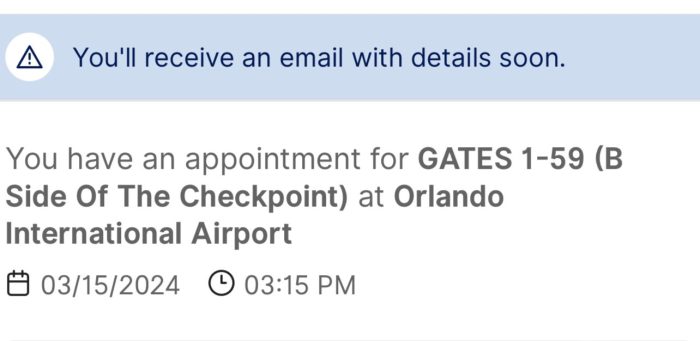




















 Our handy (and portable!) ebook guides make sure you get the best deals and can plan a vacation of a lifetime.
Our handy (and portable!) ebook guides make sure you get the best deals and can plan a vacation of a lifetime.

Can anyone use this, or US citizens only?
I’m curious if Clear does a background check for this Reserve as is done for regular Clear or TSA pre✔️, if you know? And did they tell you why TSA pre✔️ and regular Clear are not accepted on that line? Do you need to submit to an iris scan, facial scan or fingerprint?