Everyone knows that you can look up ride wait times, view restaurant menus, and make park pass reservations on the Disney World app. But if you know THESE sneaky tricks, you’ll look like a Disney technology GENIUS.

©Shutterstock
One of our biggest tips for Disney World vacation planning is to download the My Disney Experience app on your phone. We’ve used this app countless times, and along the way, we’ve discovered a bunch of super cool tricks that most people don’t know about!
This first one can literally save your Disney day!
Mobile Charging Stations
Did you know that you can find charging stations on the Disney World app? Just go to the search button, type in “Mobile Charging Stations,” and this page should pop up!
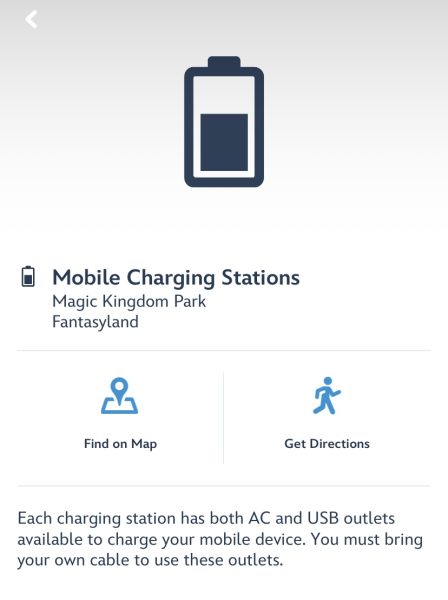
©Disney
If you choose “Find on Map,” you’ll be able to track down the closest charging station to you. Disney notes that all of these stations have both AC and USB outlets, but you’ll need to bring your own charging cable.

©Disney
In Magic Kingdom, there’s a charging station near “it’s a small world” and another one over in Storybook Circus.
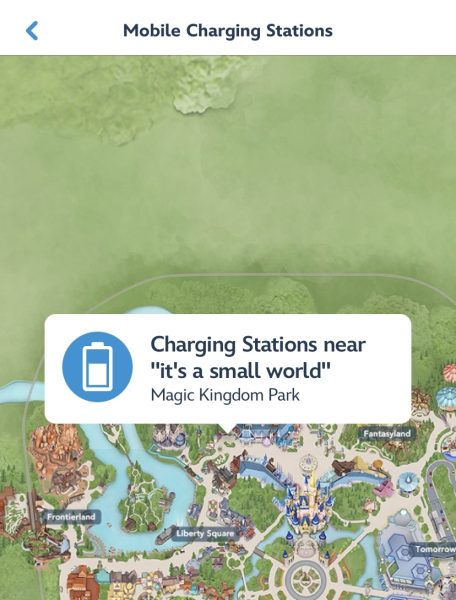
©Disney
Right now, it looks like Disney has only uploaded the data for Magic Kingdom, but we’re hoping that they include information for the other three parks soon.
Check out one of our favorite places to charge our phones in EPCOT here!
Mobile Checkout for Souvenirs
So you probably already know about Mobile Order on the My Disney Experience app, where you can pre-order your food at many quick service restaurants, then pick it up later in the day without having to wait in line. But did you know that there’s a similar feature for SHOPPING? It’s called Mobile Checkout, and it’s a game-changer.
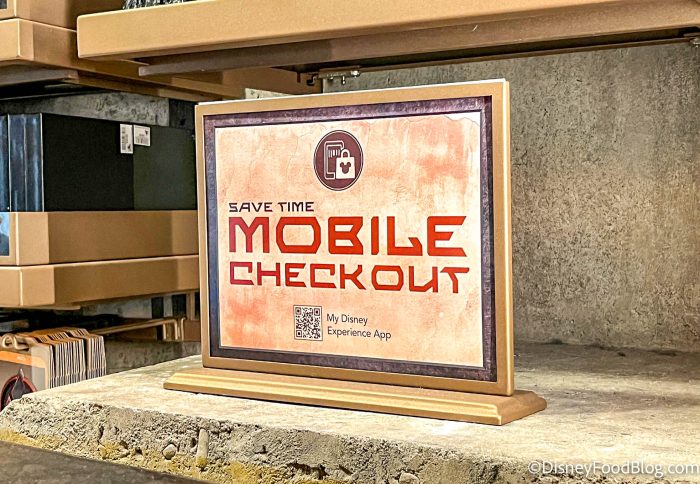
Mobile Checkout
Open up the app to the home page and click the little “+” button on the bottom menu. From there, select “Merchandise Mobile Checkout.”
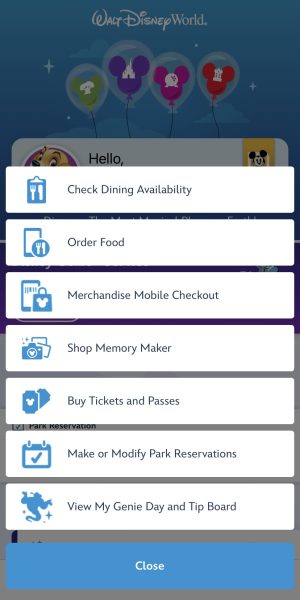
©Disney
You’ll be prompted to select a store. Note that this isn’t available for ALL gift shops in Disney World, but it’s available at most of the biggest stores.
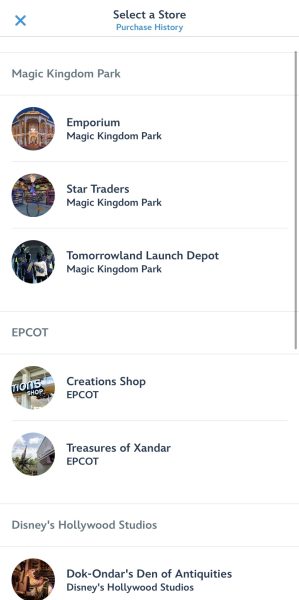
©Disney
If you’re not actually at the store that you selected, the app will give you this error page letting you know that you’re too far away. You can try again once you’re closer to the store.
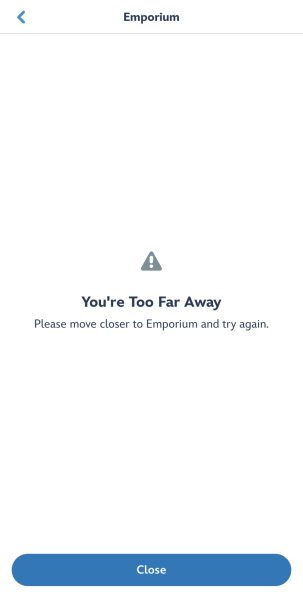
©Disney
But if you’re inside the store, you’ll be able to scan the barcode of any items you’d like to purchase and then check out right on the app! If you qualify for a Disney World discount (like an Annual Passholder or DVC discount), it’ll be applied to your items automatically as long as you’re signed into the Disney account that’s associated with that discount.
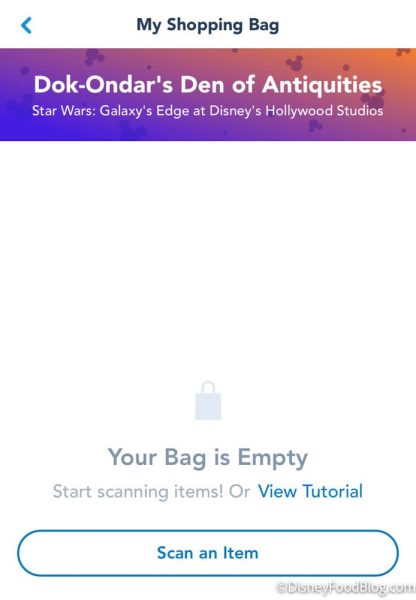
©Disney
Once you’ve paid for your items in the app, you’ll get a QR code. Show this QR code to the Cast Members at one of these Mobile Checkout stations, and they’ll scan your code and then give you a bag to carry all of your stuff in.

Mobile Checkout Station
Pretty handy, right? This could save you a lot of time if the lines at the checkout counter are long.
Here’s a list of all the stores that are currently using Mobile Checkout in Disney World:
- Emporium at Magic Kingdom
- Star Traders at Magic Kingdom
- Tomorrowland Launch Depot at Magic Kingdom
- Creations Shop at EPCOT
- Treasures of Xandar at EPCOT
- Dok-Ondar’s Den of Antiquities at Disney’s Hollywood Studios
- Mickey’s of Hollywood at Disney’s Hollywood Studios
- Discovery Trading Company at Disney’s Animal Kingdom
- Island Mercantile at Disney’s Animal Kingdom
- Super Hero Headquarters at Disney Springs
- World of Disney at Disney Springs
Water Bottle Refill Station Finder
This is another one of our favorite app tricks! Go to the search feature in the app and type in “Water Bottle Refill Stations.” This page should come up:
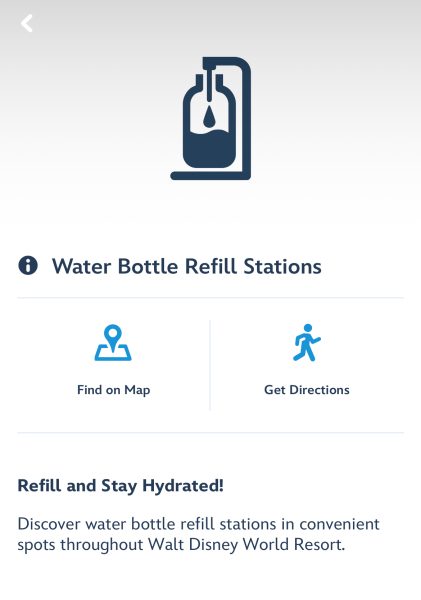
©Disney
From here, you’ll be able to find the nearest water bottle refill station!

Water Bottle Refill Station
Click “Find on Map” to see all the locations laid out on the map for each park.

©Disney
If you click on one location, you’ll get more information about where specifically the refill station is located.

©Disney
This is a great hack to help you stay hydrated in Disney World!
Click here to see the water bottle that literally everyone is taking to Disney World right now!
Direct-to-Room — SKIP Lobby Check-in!
Did you know that you don’t actually have to go to the lobby of your Disney World hotel in order to check in? You can just do it on the app and go straight to your room once you arrive! Go to your profile on the app (the three stacked horizontal lines on the bottom menu, if you’re on the home page) and scroll down to find this section:
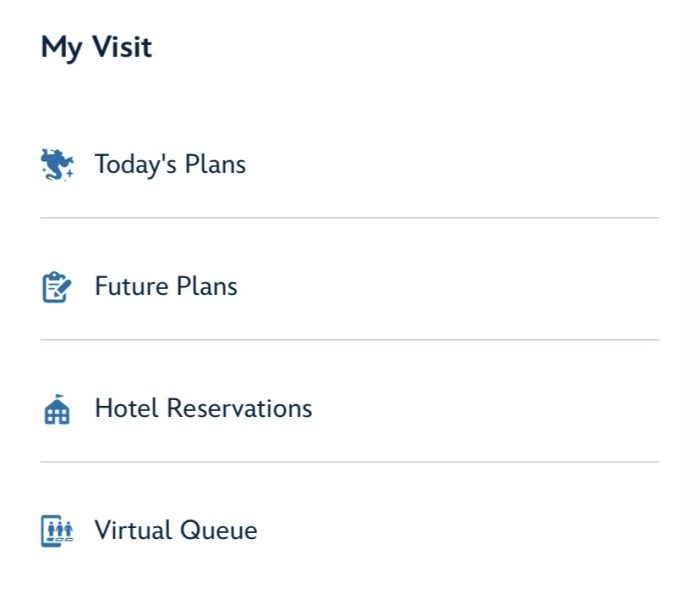
©Disney
Choose “Hotel Reservations,” and this page with all the details about your reservation should pop up. If it doesn’t pop up, then you’ll need to link your Disney hotel reservation to your account.
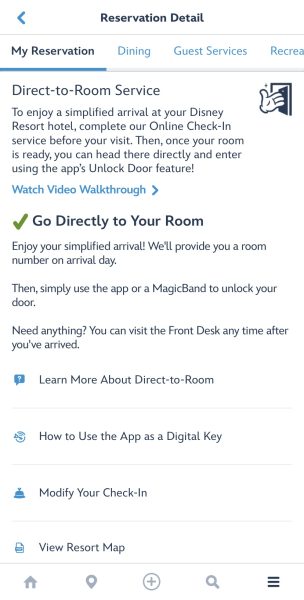
©Disney
Before your arrival day, you can use the Online Check-In service (located here), and then on the day of your arrival, you can check the app to see real-time updates about when your room is ready. When it’s ready, your room number will pop up! You can then use your MagicBand or phone to unlock the door.
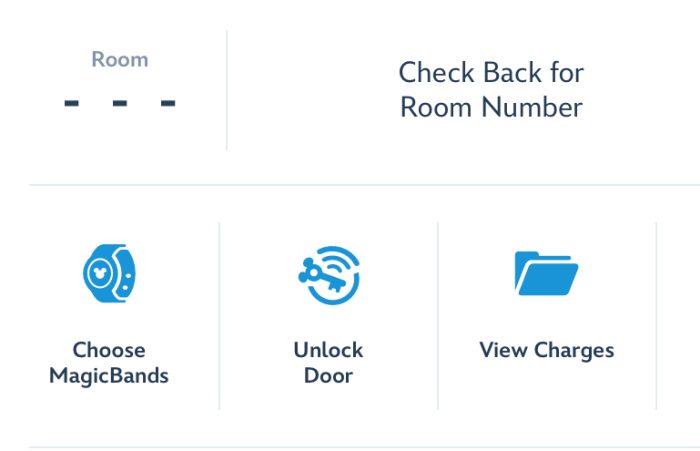
©Disney
In the same place on the Disney World app (under “Hotel Reservations”), you should see an option to “Unlock Door” (located right under your room number).
You can click this to unlock your hotel room door! You do have to be close by — you need to hold up your phone to the door’s lock in order to use this feature.
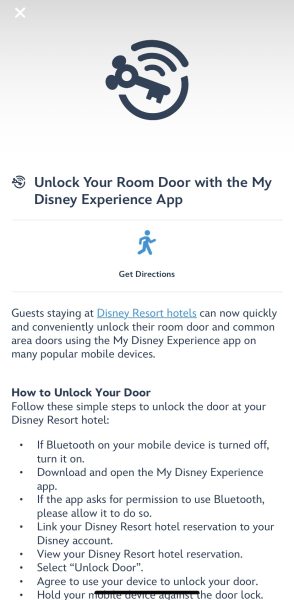
©Disney
Another option that’s also located on this same page is “Find on Map” (scroll to the right on the menu right under your room number).
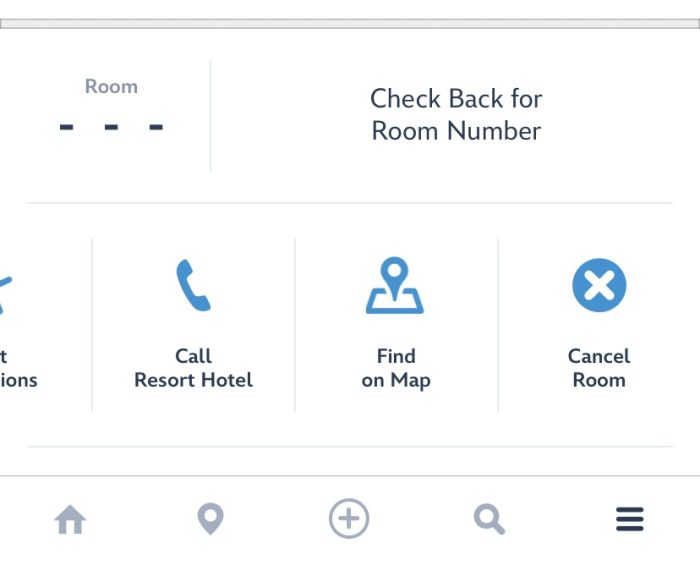
©Disney
If you click this, you’ll open up a map of your hotel! This looks just like the physical maps, with various locations like guest services, pools, and restaurants marked.
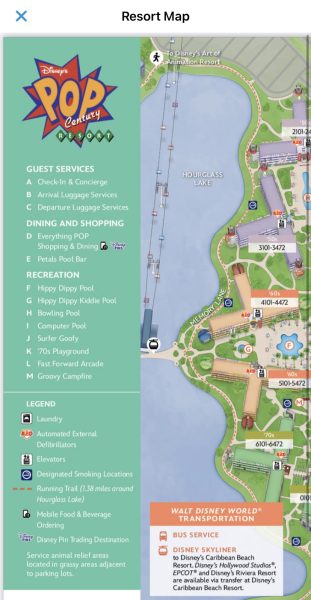
©Disney
You can use it to locate your room, as the room and building numbers are also marked on the map.
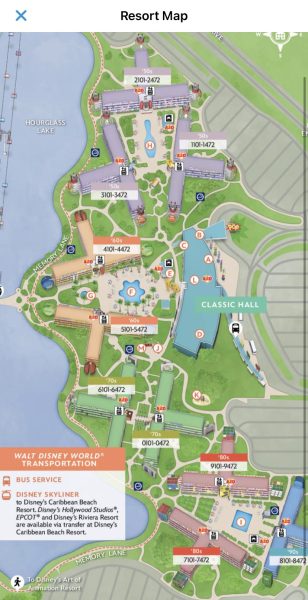
©Disney
You can also get a physical map of the hotel from guest services in the lobby, but with this app hack, you don’t have to worry about losing it.
Don’t forget that a NEW Disney World hotel perk is starting in 2025!
Map Filters
One of the best features of the Disney World app is the interactive maps of the parks! You can find them by clicking the little place indicator button on the menu at the bottom of the screen (the second option from the left on that menu). Once you have the map pulled up, you can filter it based on which park you want to see. But did you know you can also filter by other categories?
Click the down arrow next to the title of the map (at the top center of the page) to see several more categories pop up! You can filter by Wait Times, Attractions, Characters, Dining, and several other options so that you’re just seeing the information you want.
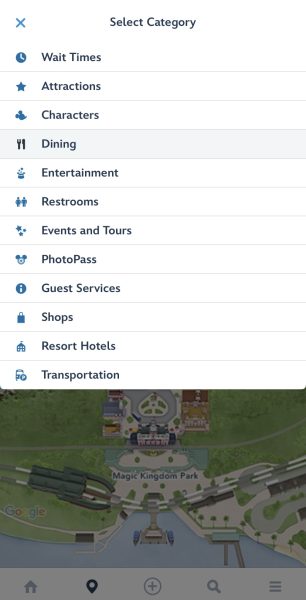
©Disney
One of the most handy of these categories is the restrooms one! If you need to find the closest bathroom, just pull up this map and find the one that’s nearest you.

©Disney
You can click on one of the bathrooms and more information will pop up, including an option to get directions if you’re not sure exactly where it’s located.
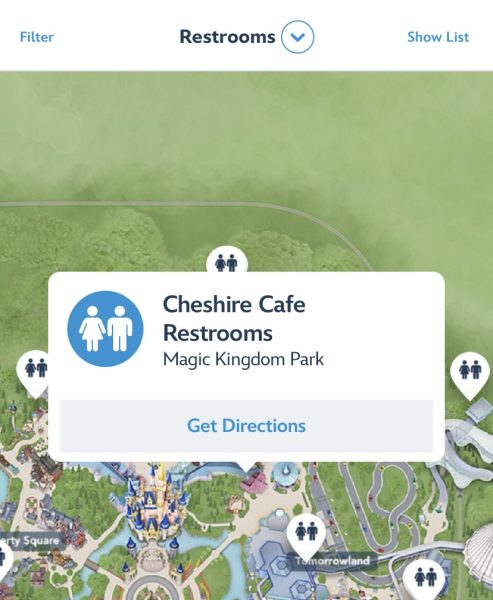
©Disney
Another handy category is the transportation one. This will show you all the transportation options in each park.

©Disney
Like with the restrooms feature, you can click on a specific location to get more info about that spot.
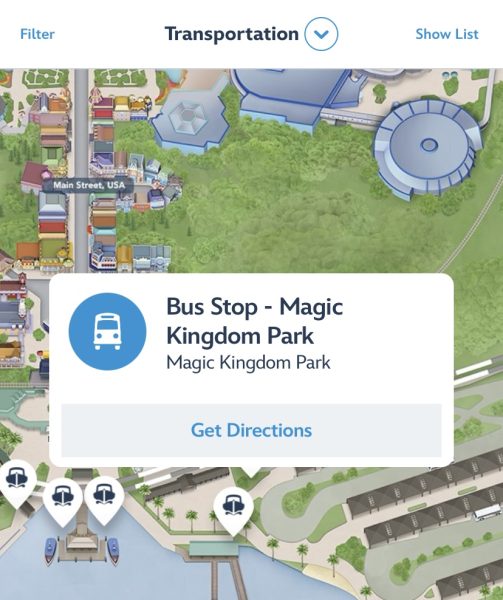
©Disney
Hopefully this helps you navigate the parks a little easier the next time you visit!
Click here to see some Disney World transportation RULES you need to know before you visit the parks.
Car Locator
This feature has been around for a while, but it’s so good that we’re STILL talking about it now. It’s the Car Locator feature! You can find it on your profile page (those three stacked horizontal lines on the bottom menu) by scrolling down to the “Getting Around” section.
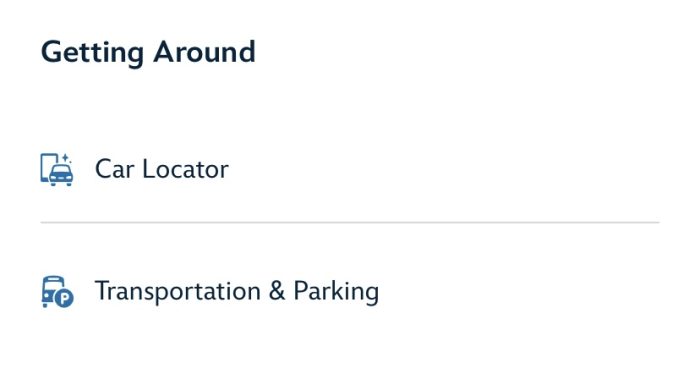
©Disney
When you click Car Locator, this page pops up. You can use this to save the location of your car so that, at the end of the day, you don’t forget where you parked.
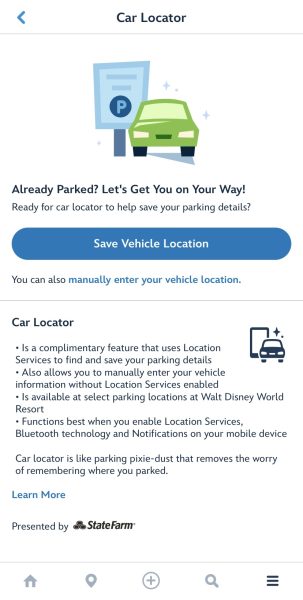
©Disney
You can either save the location using the app’s Location Services feature or manually enter information about where you parked. If you use the Location Services and the app gets it wrong, you can also adjust the location that’s saved.
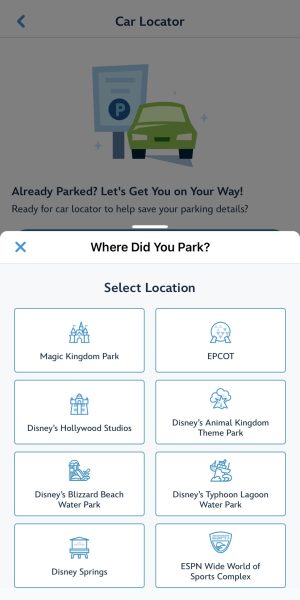
©Disney
Then, at the end of the day, you can more easily find where you’ve parked!
Click here to learn more about this feature.
See ALL Nighttime Entertainment in ONE Place
Our last hack is super handy for planning your evening in Disney World. Go to your profile and scroll down to “Plan Your Next Visit.” From there, choose “Park Hours & Info.”
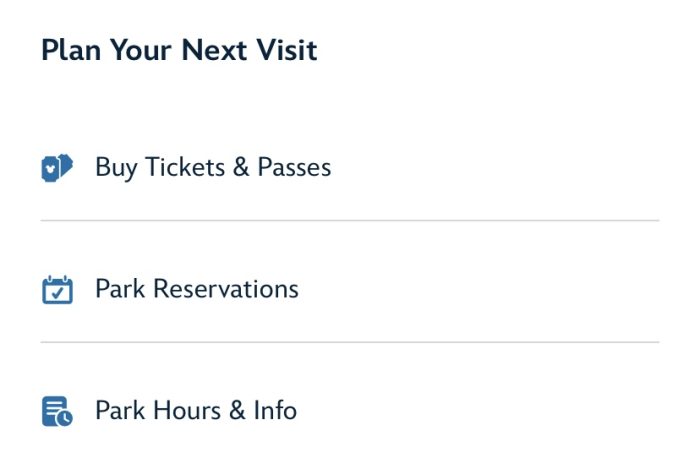
©Disney
On one side of this page, you can see the park hours for each day of your visit. But what we’re talking about here is the OTHER side — the one labeled “Today.”
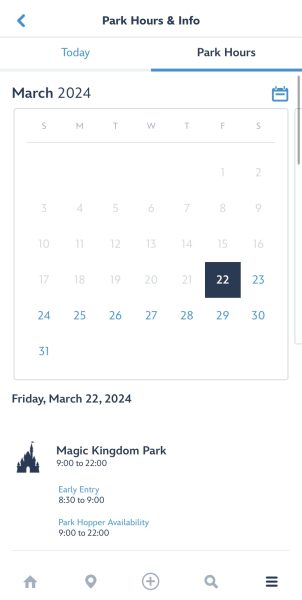
©Disney
You can click on that section to see more details about what’s happening today in Disney World, including a list of nighttime entertainment like fireworks shows and Fantasmic!
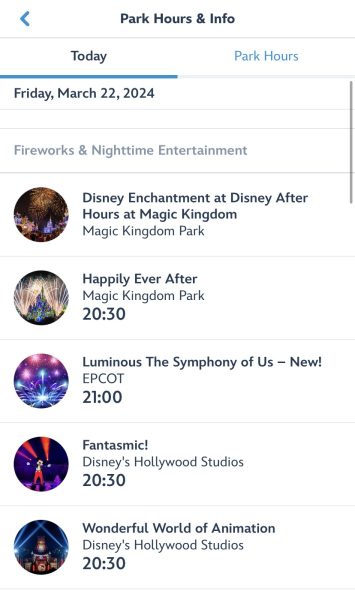
©Disney
It also has information about the parades and cavalcade happening throughout the parks…
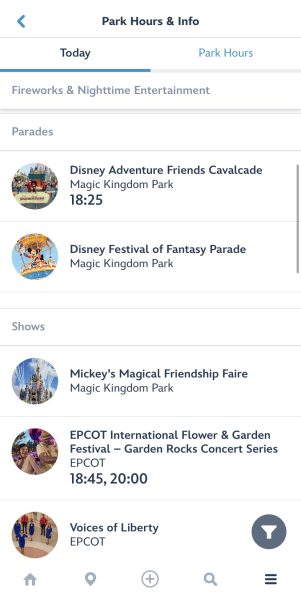
©Disney
…and what’s temporarily CLOSED for refurbishment.
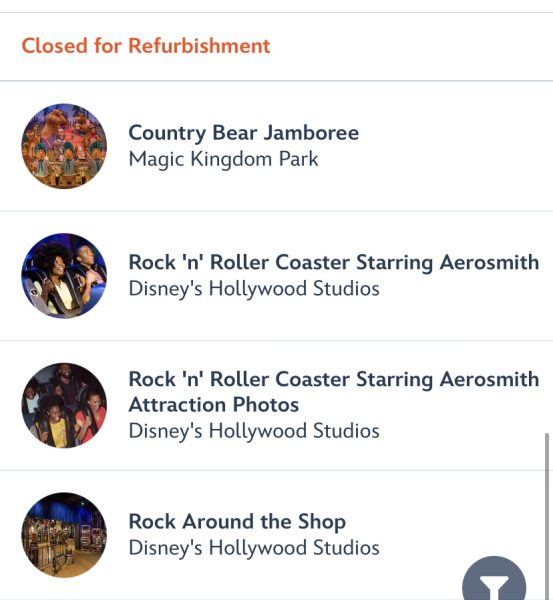
©Disney
This could be super handy as you plan out your day!
Click here for more information about Disney World’s theme park hours.
And there you have it! With all of those hacks in your tool belt, you’ll be the expert of your group when it comes to Disney tech. Stay tuned to DFB for more tips and tricks as you plan your next Disney World vacation!
Click here to learn even more about the My Disney Experience app!
Join the DFB Newsletter to get all the breaking news right in your inbox! Click here to Subscribe!
WE KNOW DISNEY.
YOU CAN, TOO.
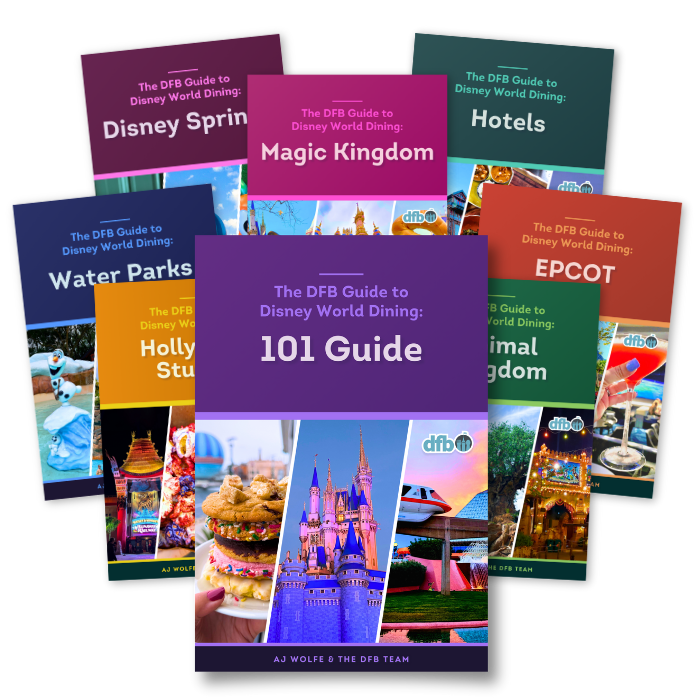
Oh boy, planning a Disney trip can be quite the adventure, and we totally get it! But fear not, dear friends, we compiled EVERYTHING you need (and the things to avoid!) to plan the ULTIMATE Disney vacation.
Whether you're a rookie or a seasoned pro, our insider tips and tricks will have you exploring the parks like never before. So come along with us, and get planning your most magical vacation ever!
What other Disney World app hacks do you know? Spill your secrets in the comments!


 Our handy (and portable!) ebook guides make sure you get the best deals and can plan a vacation of a lifetime.
Our handy (and portable!) ebook guides make sure you get the best deals and can plan a vacation of a lifetime.

TRENDING NOW
Disney just announced the FULL menus for the 2025 EPCOT International Flower & Garden Festival!
Disney's latest lounge trend is one that we are happy to support!
Before you head out to Disney World in 2025, let's talk about a couple of...
We did the work for you! We found five ADORABLE Disney Loungefly bags on sale...
These Animal Kingdom hacks are getting out of control!
Yet another cruise ship has reported a norovirus outbreak to the Centers for Disease Control.
We're telling you now -- this Disney World meal is one of the BEST deals...
We've got the best Disney deals on Amazon starting at $9!
When you’re planning your Disney World trip, you have to figure out a lot of...
This ride change is going to have ramifications throughout EPCOT.
Let's talk about 4 restaurants that Disney World had to permanently close!
Here's a look at the latest essentials heading to ALDI that could help you out...
Want to get the most out of your Disney Dining Plan? Prioritize these seven table...
Tiana's Bayou Adventure and Guardians of the Galaxy: Cosmic Rewind are now offering standby lines...
Here's what you'll need to eat and drink for the EPCOT Flower & Garden Festival...
We're revealing one MAJOR hack when it comes to booking Lightning Lanes in Disney World!
This Disney souvenir is a game changer!
If you're going to drink one drink from each EPCOT pavilion, these are the drinks...
Let's talk about the best $5 treat you can find in Magic Kingdom!
Is this a SIGN that we could see more regular character appearances at the Disney...