If you’ve visited Disney World recently, you’ll understand just how important the My Disney Experience app is.
The app is pretty much the handiest tool you can have in Disney World as it pretty much does EVERYTHING for you. You can check in to your hotel, unlock your hotel room door, mobile order food, store your tickets, check ride wait times, get Lightning lane access to rides through Genie+, join virtual queues, and so much more. Okay, well, there was one thing it didn’t do: although you can store your credit card details in the app for payment, you couldn’t save a Disney Rewards card number. Well, that has finally changed!
You’ve probably come across this problem before. If you had a Disney Rewards Redemption card, there was no way to store those numbers in the app. That means there was no way for the app to remember that information when paying for things like food, Genie+, or mobile check-out at stores. So, every time you would check out on the app, you would have to manually type in the number (we always suggested having the number stored somewhere on your phone so you could easily copy and paste it).
We are happy to report that those days are over! You can now store those numbers in My Disney Experience. Here’s how: in the My Disney Experience app, click on the three lines at the bottom right of the screen. Then scroll, scroll, and scroll to find “Account.” Click on “Profile.” Then, you’ll see where you can edit your payment information. Then, you’ll get the option to “Add a new payment method,” including a Disney Rewards Redemption card. FINALLY.
In case you don’t know, Disney Rewards Redemption cards are what Disney Visa cardholders get when they redeem their rewards dollars — they basically work like a Disney gift card. The beauty of this new feature is that the app will remember your Disney Rewards Redemption card numbers, and you won’t have to input them again. This will save you a lot of time and frustration!
We love that the My Disney Experience app seems to be adding a lot of great improvements. Recently, Disney added a MyDisney login so that you can use the same login across all Disney websites and apps, as well as Disney+. There’s also a new Mobile Order photo gallery, a way to view all water bottle refill stations, and a filter to list just the rides that use Genie+. Disney has been busy making improvements to the app!
Stay tuned to DFB for more.
FULL LIST of New Additions to the My Disney Experience App
Join the DFB Newsletter to get all the breaking news right in your inbox! Click here to Subscribe!
WE KNOW DISNEY.
YOU CAN, TOO.
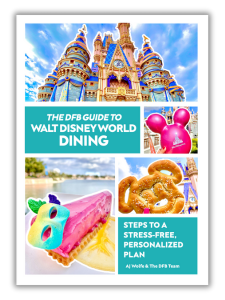
Oh boy, planning a Disney trip can be quite the adventure, and we totally get it! But fear not, dear friends, we compiled EVERYTHING you need (and the things to avoid!) to plan the ULTIMATE Disney vacation.
Whether you're a rookie or a seasoned pro, our insider tips and tricks will have you exploring the parks like never before. So come along with us, and get planning your most magical vacation ever!
What do you think of this new feature on the app? Let us know in the comments!

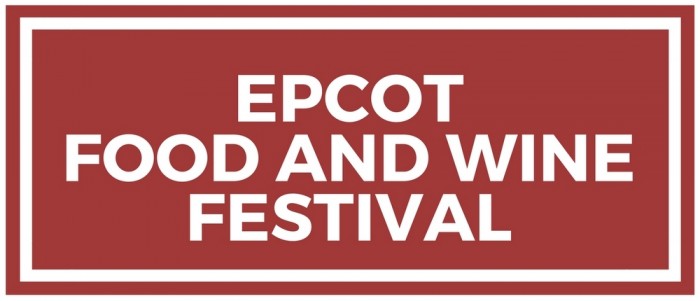























 Our handy (and portable!) ebook guides make sure you get the best deals and can plan a vacation of a lifetime.
Our handy (and portable!) ebook guides make sure you get the best deals and can plan a vacation of a lifetime.

YES!!! Bouncing like Tigger at the news!!
This is great news! Do you know if you can now store Disney gift cards as well? That is the bigger issue, I think.
Will this work for Disney gift cards?
Hi Lacey! Unfortunately, no, the option to store gift cards is still not available.
I just logged in to add my rewards card, which worked perfectly. There was no option to add a gift card, which is a shame because I usually use a gift card when I mobile order. Maybe that will be the next change.
Please add this for gift card!
This is GREAT news!! What a pain in the neck it was to use my Rewards card for mobile ordering. Hurray!