Some of the things we do in Disney World might seem weird to some folks, but believe us when we say we have a reason for this “weird” behavior.
For example, you’ll never not find us without reusable straws in our day bags — that’s because Disney is getting rid of plastic straws and the paper ones just aren’t that great (and the agave ones make your drinks taste weird). We also carry around a tray during EPCOT festivals because it makes ordering a bunch of food a lot easier when we can just carry it on our tray. There’s another weird thing we do, too, when we’re in Disney World: We take a lot of screenshots of the My Disney Experience app. Now we’re going to tell you why.
So we go to Disney World a lot, and sometimes, things don’t work like they’re supposed to. For starters, we’ve seen the My Disney Experience app crash, leaving everyone with any kind of information on the app completely lost. That includes any Lightning Lane Multi Pass or Lightning Lane Single Pass selections you’ve made. We’ve even seen the app just glitch and make those selections disappear, although you previously received confirmation in the app that they were set.
So what should you do? Well, the first thing you should do is take a screenshot EVERY TIME you book something and get confirmation in the My Disney Experience app. We’re talking about every Lightning Lane you book, every mobile order you make, every Mobile Check-out purchase you make, and every dining reservation you have. You never know when the system is going to glitch or even go down, and having those screenshots is going to help a lot!
When the system does go down or the app has a glitch, you’ll need to talk to a Cast Member at Guest Relations. If you have proof, aka the screenshots, that you had that Lightning Lane booked or that Mobile Order paid for or anything else, it’s going to make it a lot easier for you to get a quick resolution if you provide the receipts.
Sure, it’s a bit of a hassle to take a screenshot every time you book something, but it could save you a big headache in then end — trust us, we’ve been there.
Stay tuned to DFB for more.
Disney World’s 3 NEWEST App Changes Will Make Your Life 10x Easier
Join the DFB Newsletter to get all the breaking news right in your inbox! Click here to Subscribe!
WE KNOW DISNEY.
YOU CAN, TOO.
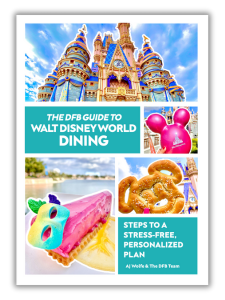
Oh boy, planning a Disney trip can be quite the adventure, and we totally get it! But fear not, dear friends, we compiled EVERYTHING you need (and the things to avoid!) to plan the ULTIMATE Disney vacation.
Whether you're a rookie or a seasoned pro, our insider tips and tricks will have you exploring the parks like never before. So come along with us, and get planning your most magical vacation ever!
Have you ever had a Lightning Lane disappear on you or any other problem with the My Disney Experience app? Let us know what you did in the comments!
























 Our handy (and portable!) ebook guides make sure you get the best deals and can plan a vacation of a lifetime.
Our handy (and portable!) ebook guides make sure you get the best deals and can plan a vacation of a lifetime.

Not weird at all – I’m a big proponent of screenshotting EVERYTHING!