Isn’t it great when you can access Disney World right at your fingertips?
The My Disney Experience app has been an absolute must when visiting Disney World over the past several years. It’s a hub for tickets, hotel reservations, dining reservations, mobile orders, Lightning Lane passes, Disney PhotoPass, maps, wait times, showtimes, and so much more information. The app is crucial, which is why we’re happy that the latest iPhone update just made it easier to access My Disney Experience!
Apple recently released the iOS 18 update for the iPhone, which will now allow you to add the My Disney Experience app to your iPhone Lock Screen!
To do this, first make sure you have the iOS 18 update installed. You can find this option by going into your Settings, tapping General, and then tapping Software Update. Once you’re up-to-date, touch and hold the Lock Screen until the Customize and “+” buttons appear at the bottom of the screen. If they don’t appear, touch and hold your Lock Screen again and then enter your passcode.
From there, tap Customize and then go into your Lock Screen options.
Here’s where the caveat kicks in. You’ll have to tap the “-” on one of the widgets at the bottom, such as the Flashlight or Camera to remove one.
Once you do that, tap the “+” option to open the controls gallery.
You’ll find a plethora of replacement widgets.
Choose Open App, where you can select the replacement app.
In the search box, type “Disney World” to find the My Disney Experience app and select it.
Tap outside the Open App box to make this your new shortcut.
Finally, select “Done” in the upper right corner.
Once you tap the Lock Screen, that will be your new layout. To have access to the My Disney Experience app, simply touch and hold the app icon on your Lock Screen and voilà!
If you were hoping this works for the Disneyland app as well, you’re in luck! This new iOS feature lets you customize your Lock Screen with a plethora of apps, including the Disneyland app!
According to Apple, the new update is as follows:
“iOS 18 brings new ways to customize the iPhone experience, relive special moments, and stay connected. Customize your iPhone further by arranging your Home Screen, your Lock Screen, and Control Center in all-new ways. Photos delivers the biggest redesign ever to make it even easier to relive your special moments. Staying connected with friends and family is even better with new ways to express yourself in Messages. A new hiking experience in Maps and updates to Wallet enable you to explore the world further. iOS 18 also brings new features to Safari, Journal, Notes, Phone, and so much more.”
Is this a phone feature you plan on using during your next Disney World trip? Let us know and continue to follow us here at the Disney Food Blog for all the latest Disney Parks news, reviews, tips, and more!
Do NOT Make This EXPENSIVE Disney World Restaurant Mistake
Join the DFB Newsletter to get all the breaking news right in your inbox! Click here to Subscribe!
WE KNOW DISNEY.
YOU CAN, TOO.
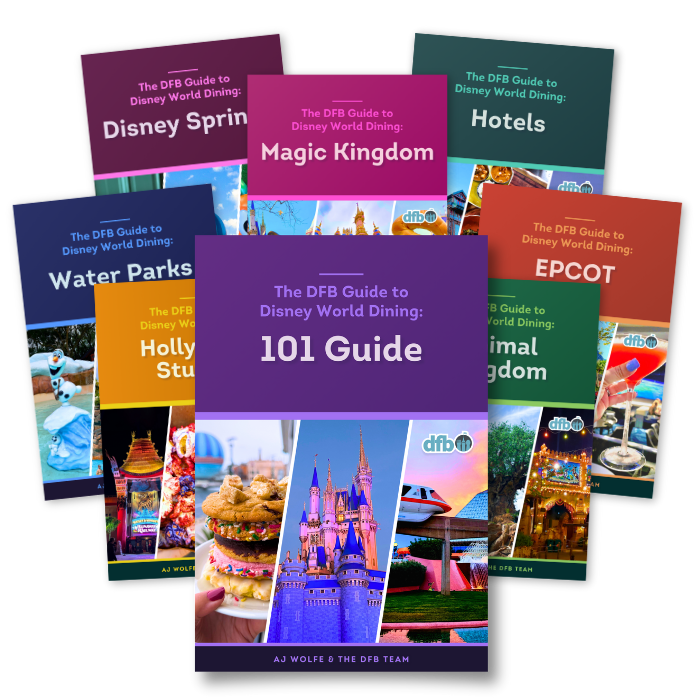
Oh boy, planning a Disney trip can be quite the adventure, and we totally get it! But fear not, dear friends, we compiled EVERYTHING you need (and the things to avoid!) to plan the ULTIMATE Disney vacation.
Whether you're a rookie or a seasoned pro, our insider tips and tricks will have you exploring the parks like never before. So come along with us, and get planning your most magical vacation ever!
How often do you use the My Disney Experience app? Will this new update be helpful for you? Let us know in the comments!




































 Our handy (and portable!) ebook guides make sure you get the best deals and can plan a vacation of a lifetime.
Our handy (and portable!) ebook guides make sure you get the best deals and can plan a vacation of a lifetime.

So cool! it took me a bit to figure out how to do it, but it works! What a time saver!
🤓 Android already has it! But until the article, I had forgotten about the option so thanks for the tip!