Trying to navigate Lighting Lane in Disney World can be difficult, but that’s why we’re here to help!
There are so many rules to remember and tons of tips and tricks that are important to make the most of your vacation, and some parks we don’t even recommend you use Lightning Lane in. We’ve tried out all the tricks to see what works best, and trust us when we say these are the two that work every time without fail!
First, let’s review what Lightning Lane is. You’ve got Lightning Lane Multi Pass, an optional paid service available through the My Disney Experience app which allows you to bypass standby lines and enter the Lightning Lane at select attractions in the parks by paying a base price for multiple attractions. Lightning Lane Single Pass, on the other hand, is where you can select to skip the line for one attraction by paying ONE fee for that attraction alone.
For this post, we’re going to focus on Lightning Lane Multi Pass since it’s the more popular service while also being a little harder to navigate. You can make up to 3 Lightning Lane Multi Pass selections before your trip (7 days before if you’re staying at a Disney World Hotel, 3 days before for everyone else) and the attractions for 3/4 parks (not counting Animal Kingdom) are split into higher and lowered tiers with more popular rides in the higher tiers. When you go to book, you can select one from the highest tier and 2 from the bottom tiers, and this is where our first tip actually comes in.
When booking your first three attractions, be sure to choose what we call a “throwaway” attraction — one of the lowest tiered attractions that you can book first thing in the morning, scan in and hop on the ride to free up that selection to then choose ANY ride — once you’ve scanned in for your first ride, the tier requirements go away and you can select any ride that still has availability. This is a great way to make sure you can select another higher tiered attraction for later in the day before they all fill up!
Not seeing the Lightning Lane options you were hoping for? This is where our second tip comes in — not only is it important to refresh throughout the day (we know, annoying, but if you’re trying to get the best times, it’s the name of the game!), we discovered a trick to refreshing to (hopefully) get you some better options to choose from. You can use this method after you have made all of your initial selections and confirmed your purchase. This tip can help you find better times for attractions that you have already booked. When you are on the main screen, tap on the selection you are looking to modify the time for and then select “Modify Plan” in the pop-up.
You will then be taken to a screen where you can modify the experience by either picking a new time or picking a new experience. On this page, select whatever time the app gives you to modify the selection to (even if it is much later). Then, you will be taken to a screen to review the details of your selection.
On this page, find the attraction again, and you will see a “Modify Time” option in blue text. Click on this to see a list of available times. If you’re still not seeing an ideal time, you can repeatedly click “Close” and then “Modify Time” again to refresh the available times. Your selections are only saved for five minutes, but you can continue to refresh the available times, and if the five minutes run out, you can simply back out and come back in.
Looking for more information on Lightning Lane Multi Pass to really get everything in your brain and locked in? We’ve got you covered!
Be sure to stay tuned to DFB for all the latest Disney World tips and tricks!
Everything You Need to Know About Lightning Lanes in Disney World!
Planning a Trip to Disney World? We’ve Got Everything You Need to Know

Tips, Hints, Lists, and Videos for Planning the BEST Disney World Trip
Join the DFB Newsletter to Get All the Latest Disney News Delivered Right to Your Inbox! Click Here to Subscribe
What other tip do you use all the time? Tell us in the comments!




















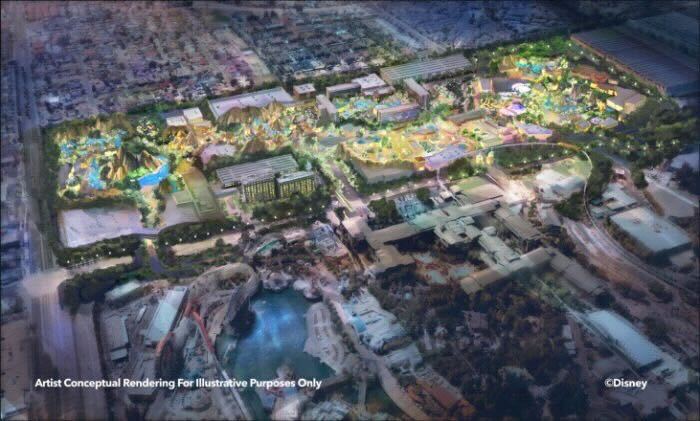








 Our handy (and portable!) ebook guides make sure you get the best deals and can plan a vacation of a lifetime.
Our handy (and portable!) ebook guides make sure you get the best deals and can plan a vacation of a lifetime.

This LL works only when you plan to be in the park until closing time.
I don’t plan to stay all day. I get there early enough so LL isn’t going to make a big difference and I save a bundle
Have you considered creating a way for each reader to save favorite articles in your blog to their account? This topic is one that I would really love to include in mine — if it existed.