If you’ve opened the My Disney Experience app today, you may have noticed a few changes!
While the app helps Disney World guests view their PhotoPass photos, make dining reservations, and order food at participating Counter Service restaurants by using Mobile Order, we noticed something looked different on My Disney Experience today when we tried to create a FastPass!
First, we noticed the FastPass search has changed. Before you could filter available FastPasses by morning, afternoon, and evening times. Now, you can search them by the hour — and FastPass times are also by the hour now, not half-hour as they had been previously!
Then we noticed how you modify a FastPass has also changed. You can now select, “change” near the attraction to switch attractions or select “change” next to your arrival time to change the time. In the past, this was done on one screen, but the newly updated My Disney Experience has two separate screens now for these actions!
Another change we noticed is that we can now toggle and refresh to see if any new FastPass times appear. For example, say the earliest time available for an attraction is 5:20 PM. You can toggle the times by grabbing them and pulling them to the right to refresh making potentially earlier times show up!
Check out the new changes for yourself next time you open the My Disney Experience and let us know what you think!
DON'T MISS A MOMENT
OF HOLIDAY MAGIC
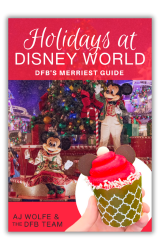
Holidays at Disney World: DFB's Merriest Guide is a one-of-a-kind resource that will help you get the most out of your holiday vacation at Walt Disney World.
It includes all the must-have information for navigating the holiday season at Disney World, including:
- The COMPLETE schedule of events for the Holiday Season
- How to avoid the crowds on Disney World's busiest days (and when Disney World closes their parks due to capacity!)
- ALL of the events, activities, and holiday additions in Walt Disney World. ALL. OF. THEM.
- And, of course, we'll tell you where to eat!
Save 20% on the Holidays at Disney World: DFB's Merriest Guide with code PEPPERMINT.
MORE Disney World Holiday INFO!
Learn About Mickey’s Very Merry Christmas Party
Get the Latest Information About the EPCOT International Festival of the Holidays
Get All the Details About Disney Jollywood Nights
Everything You Need to Know About Disney World Holiday Dining and Events
Join the DFB Newsletter to get all the latest holiday news right in your inbox! Click here to Subscribe!
Do you enjoy using the My Disney Experience app while visiting Disney World? Tell us what you use it for most in the comments below!



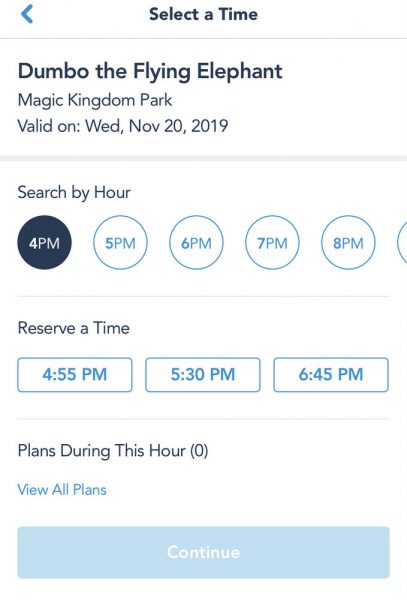

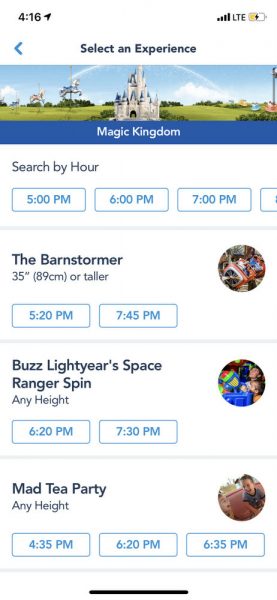




















 Our handy (and portable!) ebook guides make sure you get the best deals and can plan a vacation of a lifetime.
Our handy (and portable!) ebook guides make sure you get the best deals and can plan a vacation of a lifetime.

The new update also made it so you can sign up for Service Your Way with your in-app early check in! However they were having problems with it working when we tried it this weekend, so maybe still check in at the front desk just in case 😉
Dragging times to the right is not possible, doesn’t work. Android Galaxy S8
Previously, on the screen where they ask whose FP you want to change, the default selection was “no one“, now the default is “everyone“ – a change I’ve wanted for ages!
On the screen where you choose times and attractions, the display seems more compact so you can see more options with less scrolling. It also refreshes much quicker, which is amazing when looking for something like flight of passage.
All great changes, thanks for the heads up!
My question about fast passes is this…this year I have chosen park hopper tickets for the first time. Once you have used your 3 FP, can you choose from a different park at that point? If not, bummer!
Angela, you CAN. Once you’ve used your three pre-planned FastPasses, you can grab your “on the fly” FastPasses at any park. If you, for some reason, head to a third park, you can also still get FP at that park, too.
They should update it to allow you to put together a full day schedule.
Thank you for the response! And I am so glad for the answer I was hoping for! DFB has been a wonderful addition to my planning this time around! Thanks for everything you write about!
I noticed that now can’t change the actual “Experience” from for say, Haunted Mansion to Space Mountain. But you can only do it via laptop/computer?
It was almost impossible to read this article on my phone, because each paragraph was separated by multiple ads. Trying to find the next paragraph— much smaller than any of the ads — was so difficult that I eventually just scrolled past the rest of the article to find the comments. Placing so many ads in between paragraphs makes me far less likely to ever click on one of your articles again.
I see that modifying a FastPass is now “Change”, and you can only change the time. So if you have 3 FastPasses already chosen, you can’t keep one while still looking for another? For example, I love the Flight of Passage ride but it’s so hard to get. I would normally choose 3 other rides in the park while still trying to drop one for Flight of Passage. But now, once I pick 3, I can only change the times without cancelling one of the rides all together? Last time I went, I waited for it for so long that I ended up just forfeiting my 3rd Fastpass because I waited too long!