The next generation of MagicBands is called MagicBand+, and you can buy them NOW in Disney World. We’re trying out all the new features today, so come along to see what’s different about these MagicBands.
Disney accidentally released MagicBand+ a bit early in Disney Springs, so we got to try one out a couple of months ago. But because that release was accidental, most of the new features didn’t work at that time. Now that MagicBand+ has officially dropped in Disney World, we’ve learned more about the set-up process, how they work, and what the new features are. Are these new bands worth the extra cost? What’s good about them and what might not be so great? Let’s find out!
Where to Buy a MagicBand+
We visited the Emporium in Magic Kingdom to find our MagicBand+. But there are plenty of spots to grab a MagicBand in the parks and beyond.
You can also find the bands online at shopDisney and at these locations in Disney World:
- The Emporium at Magic Kingdom
- Pin Traders – Camera Center at EPCOT
- Celebrity 5 & 10 and Tatooine Traders at Disney’s Hollywood Studios
- Discovery Trading Company at Disney’s Animal Kingdom
- Disney’s Pin Traders at Disney Springs
- “Select merchandise locations” at Disney World’s hotels
There were quite a few options for different designs when we stopped by these locations!
So many MagicBand+ options 👀
📍: Pin Traders in EPCOT pic.twitter.com/ZRAXWeEEaV
— Disney Food Blog (@DisneyFoodBlog) July 27, 2022
MagicBand+ Cost
The new bands are a little more expensive than many normal MagicBands and they’re even more expensive than when they were first accidentally released. During their accidental release, the MagicBand+ cost $29.99. But now, MagicBand+ designs start at $34.99. The solid-color MagicBands will be that price, but most bands with designs on them cost $44.99.
There are a few different designs available, including ones featuring Stitch theming…
…and ones themed to Disney World’s 50th Anniversary!
We chose a Mickey Mouse-themed MagicBand+!
Look what we got ✨ MagicBand+ is officially available in Disney World.
📍: Emporium in Magic Kingdom pic.twitter.com/FdKgvVvcjJ
— Disney Food Blog (@DisneyFoodBlog) July 27, 2022
Click here to see EVERY MagicBand+ design you can get right now in Disney World.
Keep in mind that Annual Passholders and Walt Disney World Resort guests can get a discount on MagicBand+. You can see how those guests can order MagicBand+ below.
Now that we’ve tackled price, let’s talk a little bit about how MagicBand+ feels different.
Do They Feel Different?
MagicBand+ bands are a bit bigger than the old MagicBands. They felt a little bit bulkier on our wrist, but not so much so that it is uncomfortable.
The puck (that center piece with Mickey on it) is a bit bigger and more round, making the band wider, and MagicBand+ is a bit longer (that might be good for bigger wrists).
It does still have the removable portion that allows you to make the MagicBand a bit smaller if you have a smaller wrist (or are a kiddo) so don’t worry about that.
To see our full post about how wearing the band will feel different, click here.
Now that we’ve got the band, let’s get it working!
Setting Up the MagicBand+
Setting up the MagicBand+ is pretty simple. You’ll just need the band and your phone! First, make sure that you’ve charged the band. Yes, you need to CHARGE your MagicBand+ by using the cable provided.
How do you know if it’s charged? You can look at the battery status by pressing the button on the back of the band. The different lights the band flashes will tell you what’s going on. See a full breakdown of the colors below.
Then, turn on the MagicBand+ by pushing the button on the back of the band once.
Then, tap the band on your phone. That will prompt you to open the My Disney Experience app. Note that if you don’t have this app downloaded, it’ll prompt you to download the app first.
Next, it’s time to follow the instructions in the app to link your MagicBand+ to your Disney account. You’ll want to assign it to the appropriate guest and pair it to your phone.
To pair the MagicBand, you’ll turn it over, hold down the button (the same one that was used to power it on) for 3 seconds, and then wait for the band to vibrate and pulse blue.
Make sure your park tickets and reservations are also linked appropriately through the My Disney Experience app.
And that’s it — you’re ready to rock and roll!
Click here for our step-by-step guide to setting up MagicBand+ with some more answers to some of your questions.
MagicBand+ Battery and Charging
Again, remember that the MagicBand+ needs to be charged (as we mentioned above). A USB charging cable comes with the band, so be sure to use that every night so that your MagicBand+ is ready to go each day. (Disney also sells the chargers separately if you need to buy a new one or if you forget yours on a future trip.)
Disney notes that the MagicBand+ battery can last 1-3 days depending on your usage, but if you want to make sure it’s always working for you, it’s best to charge it every night of your trip just in case. In our experience, the battery runs out fairly quickly (after a few hours of continuously using the band), so it might be a good idea to bring a portable charger with you to the parks.
Even if your MagicBand+ runs out of battery, it’ll still work like a normal MagicBand, so don’t stress out! If your MagicBand+ battery is dead after usage, you can still use the MagicBand+ to scan into the parks, scan into Lightning Lanes, link PhotoPass pictures to your account, charge your purchases to your linked credit card, and open your Disney World hotel room door.
BUT be aware that things like the automatic association of PhotoPass photos to your account, customization settings, and your ability to do some interactive experiences (like interacting with 50th Anniversary statues or playing the Batuu Bounty Hunter game) may be affected if your battery isn’t “adequately charged.”
Returning Features
A MagicBand+ band can do everything that normal MagicBands do. You can scan them to enter the Disney World parks; scan into Lightning Lanes if you purchase Genie+ or Individual Lightning Lanes; link PhotoPass pictures to your account; charge souvenirs, food, and other items to your credit card (if you get it linked in the My Disney Experience app); and open your hotel room door.
But there are also a few NEW features that we were excited to try out.
NEW MagicBand+ Features
Lights
First up, MagicBand has some fancy lights around it that are meant to illuminate when you scan into Disney scan points (like entrance gates or Lightning Lanes). We saw this in action during a media preview, and we got to check them out with our new MagicBand+ today!
Scanning in with our new MagicBand+ ✨ And wait til the end…it lights up 👀 pic.twitter.com/G198WEAGj1
— Disney Food Blog (@DisneyFoodBlog) July 27, 2022
You can also adjust the vibration and motion recognition.
It has arrived!!! MagicBand+ has officially made its Disney World debut ✨ pic.twitter.com/6vQa1NprWm
— Disney Food Blog (@DisneyFoodBlog) July 27, 2022
50th Anniversary Statues
MagicBand+ has some special interactive elements that you can use in Disney World. One of the big ones is that you can use it to interact with the 50th Anniversary golden character statues, which are found in each park.
Just wave your hand in front of the statue, and you’ll hear that character say a little phrase or maybe even sing part of a song.
Now, here’s where things get…interesting. How “well” this worked with the statues really depended. At some statues, we had to wave our hand around a bit (maybe for 5-6 long Mississippis) before the sound was triggered for the characters. That was our experience with Chip ‘n’ Dale in Magic Kingdom for example. Sometimes it required a few extra waves, and sometimes just a wave or two triggered a statue quickly, it really depended.
Overall, we tried to use decently large waves right near the figures to get this feature to work. Just be aware that you may need to wave a time or two more than you might expect, and don’t be surprised if there’s a little delay sometimes between your wave and the music/recording effect. Sometimes we noticed a 20-second delay (or LONGER) between our wave and the sound effect.
At some points, the sounds/speakers popped up right near the characters. Other times, the speakers were a bit further away. This happened to us with Abu over at the Adventureland bridge, so consider taking quite a few steps back when trying to hear what he has to say.
Sometimes, we’d wave and not get a response, or the response was otherwise really hard to trigger. For Abu, for example, we weren’t able to trigger his response from right underneath him. Instead, we had to walk further down the Adventureland bridge (on the right-hand side, closer to where his speaker was) to wave at him and get him to respond.
But sometimes, we found that the statues would quickly respond to our movements. At times even the very statues we had difficulty with at first would quickly respond during a return attempt. So it REALLY depends!
Things can also get complicated with crowds around. Magic Kingdom is a particularly challenging spot for this when it comes to the statues around the central hub, which can often get blocked or otherwise obstructed when parades are coming through. So if interacting with the characters and your MagicBand+ is a must-do, make sure to take those parade times into consideration.
And if you’re hoping to wave at Mickey and Minnie, get ready to wait in line! There are typically some decent crowds for folks wanting to take a picture with these statues, and if you want to wave at them you’ll have to be pretty close up, so you’ll generally need to get in line too!
Overall, the interactions were short but fun. Chip ‘n’ Dale told us they wanted more nuts, the Cheshire Cat played some music, and Pinocchio talked about Jimminy Cricket being his conscience and guiding him on what’s right and wrong!
But keep in mind that the responses won’t always be the same each time you visit! On one wave, the Mad Hatter asked us for some mustard for his tea (of course), but during another wave, he commented about how merry people were and how it must be their unbirthday. This “challenge” of unlocking and hearing ALL the phrases is one that could definitely keep you coming back to statues again and again during several return trips.
Some of the sounds (especially little music cues) were very similar (or potentially the same) at a few different characters, so keep that in mind too. If you get a sound you’ve heard before at another character statue you may want to try waving again to see if you can trigger a different response. You don’t need to walk away and come back, but you may need to wait close to a minute before it’ll trigger a response again, so keep that in mind.
And note that it’s not always phrases that you’ll hear. Sometimes it’s just some music or a special little musical effect — like the little music we heard when we waved at Lumiere and Cogsworth in Magic Kingdom or the music we heard when we waved at Orange Bird in Adventureland.
We also tested this feature out at Disney’s Hollywood Studios after park hopping there in the afternoon. There, things seemed to be working a bit better. We still had to wave a decent amount to make some statues “come to life,” you may still experience a bit of a delay between the wave and the sound, and you may have to try a few times to get things to “work,” but overall the statues seemed to respond a bit quicker and the areas around the statues weren’t quite as hectic or packed as they were in Magic Kingdom. That was the biggest difference there.
We heard some music play when we waved at Joe Gardner from Soul, listened to the sounds of the ocean near Sebastian and Flounder, and heard some Star Wars droids make some sounds too!
While unlocking and listening to the sounds can be fun, you can take things a step further by “collecting” those interactions through a special feature on the Play Disney Parks app. If you download and open the Play Disney Parks app (and log into your My Disney Experience account associated with your MagicBand+) you can play the Fab 50 Quest and “collect” the character interactions!
Be sure to check your notification settings for the app. At some of the statues, though we felt a buzz on the MagicBand+, we didn’t get a notification from the app about unlocking anything, so you’ll need to watch for that. For the best results when playing this game, makes sure you have your location sharing settings changed to “always” for the Play Disney Parks app. Before we changed the settings, the statues didn’t interact with us as easily and some responses were more delayed. Once we changed our location settings, the interactions were generally easier and faster.
In summary, this game and interaction experience was…hit or miss. Sometimes the sounds worked well and quickly. Other times there was a long delay or it was difficult to trigger the response.
Our advice? Be patient. You may need to wave longer than expected or wait until the sound finally triggers. You may also encounter crowds near the statues you’re hoping to wave at and have to maneuver around them. This is one experience that may really require you to try and try again, so don’t give up on the first go.
Bounty Hunter Game
MagicBand+ also allows guests to play a new Bounty Hunter game in Disney’s Hollywood Studios. This game is called “Star Wars: Batuu Bounty Hunters.” To play, look for a job board in Galaxy’s Edge to get started.
You’ll be assigned a bounty to find, and off you go in search of it!
The bounty will be found somewhere in Batuu (Galaxy’s Edge). The MagicBand+ uses lights and buzzes to let you know if you are close to the bounty. When you get closer, it has a green light.
But if you’re going the wrong way, the light turns red. It’s like the hot and cold game we played when we were kids! As you get very close to the bounty’s location, the band may also blink faster.
Once you’re locked in on your target, your MagicBand+ will light up purple.
When you arrive at a door where your bounty is hiding, you can grab your phone to use the “thermal scanner” found on the Play Disney Parks app. This has a “built-in augmented reality thermal viewer” to see what the bounty looks like.
Once your mission is complete, you can return to the “local guild master,” who will reward your hard work with galactic credits!
Click here to learn more about the bounty hunter game!
Fireworks Shows and Beacons of Magic
MagicBand+ also lights up and buzzes during the nighttime shows Disney Enchantment (at Magic Kingdom) and Harmonious (at EPCOT). They also interact with the Beacons of Magic shows that each park icon plays during Disney World’s 50th Anniversary.
When we tried out the MagicBand+ with Disney Enchantment, our band sadly had a hard time interacting with the show to the point that we thought it might be disconnected. But after asking those around us, we found out that their bands were doing the same things. We did experience this on debut night, so it could have just been an opening night glitch. The band did, however, start to light up and buzz towards the end of the show.
With Harmonious, the band was more interactive and lit up different colors depending on the scene of the show. The buzzing vibrations didn’t really match the rhythm of the show, but the intensity did increase as the music got more intense.
While the colors and haptics were fun, we have to admit that it felt strange to be holding up our wrist and watching the MagicBand+ instead of just watching the fireworks themselves. This is a cool feature, but it’s probably not the most exciting or practical element of MagicBand+.
Overall
Overall, MagicBand+ has its good, bad, and glitchy sides. For some, the added lights and interactive features may be enough to make the $34.99–$44.99 price worth it, especially if they were going to buy a MagicBand anyway. For others, the effects might fall flat or just not be as “spectacular” as they might have imagined. Where you’ll fall on this spectrum, and whether MagicBand+ will be worth it for you will really depend.
If you want to buy a MagicBand+, you can get one now in Disney World. Remember that they start at $34.99. We’ll continue to watch for more Disney news, so stay tuned with DFB for the latest updates!
Click here to learn more about MagicBand+.
Join the DFB Newsletter to get all the breaking news right in your inbox! Click here to Subscribe!
WE KNOW DISNEY.
YOU CAN, TOO.
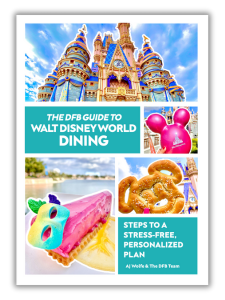
Oh boy, planning a Disney trip can be quite the adventure, and we totally get it! But fear not, dear friends, we compiled EVERYTHING you need (and the things to avoid!) to plan the ULTIMATE Disney vacation.
Whether you're a rookie or a seasoned pro, our insider tips and tricks will have you exploring the parks like never before. So come along with us, and get planning your most magical vacation ever!
What do you think about MagicBand+? Would you buy one in Disney World? Let us know in the comments.

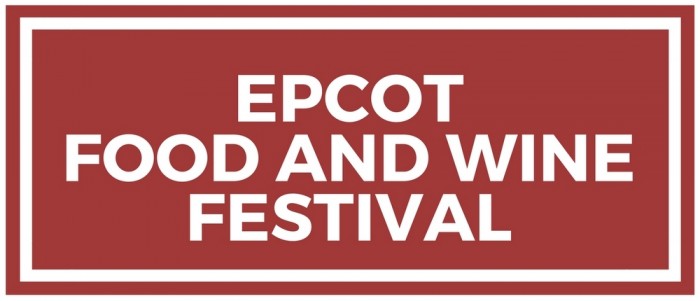





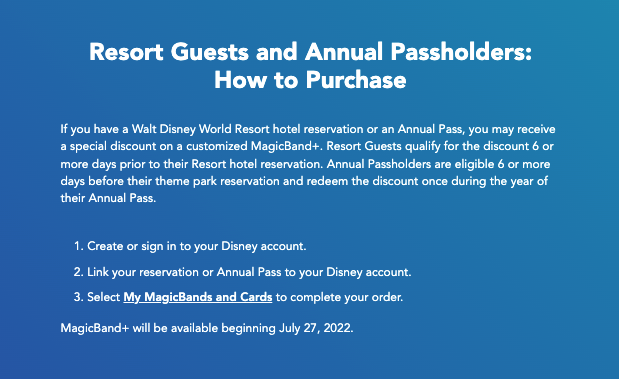

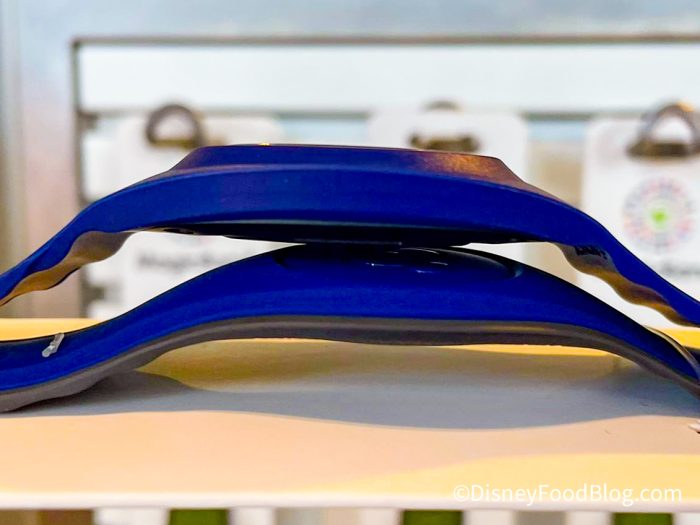





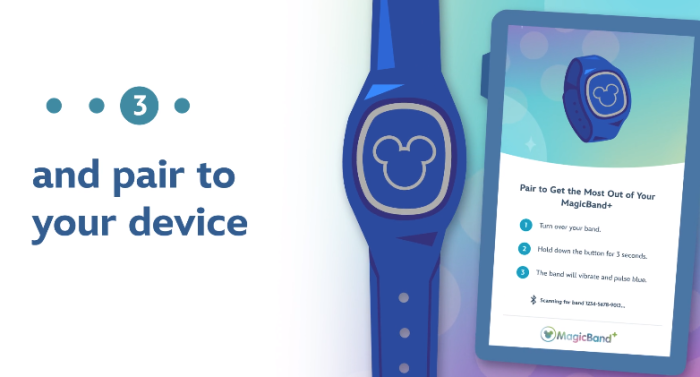


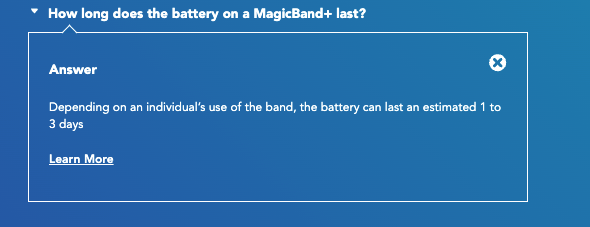

























 Our handy (and portable!) ebook guides make sure you get the best deals and can plan a vacation of a lifetime.
Our handy (and portable!) ebook guides make sure you get the best deals and can plan a vacation of a lifetime.

TRENDING NOW
Reimagined Test Track (or Test Track 3.0) is opening in 2025, and we're breaking down...
If you plan on visiting Disney World parks on your arrival day, read this!
Well, we weren't expecting this, but we may have just found an unfortunate side effect...
Lightning Lane Premier Pass is SOLD OUT for two of Disney World's theme parks.
There are a lot of changes happening at Disney World in the coming years, but...
It seems Disney is finally ready to share more exciting news about one of its...
See the FULL LIST of menu items coming to the 2024 EPCOT Festival of the...
Want to wear some cute holiday ears for your upcoming Disney World trip but don't...
Disney World's wait times took a turn this week.
Planning a Disney World trip for 2025? If you're thinking of staying at a Disney...
A major celebrity took to Instagram to share their excitement about a recent Disney World...
Every year on this day, a special surprise occurs in Disney World to mark the...
Since you said you were looking for some deals on Disney merch, we've rounded up...
Seasonal offerings are commonly offered Le Petit and Primo Piatto, so we stopped by to...
As much as we love the Disney Skyliner, there are two downsides to it, as...
These 32 Disney Christmas gift sure look expensive -- but they won't break the bank!
There are a couple of things, a couple of obscure things that we do every...
We're ranking ALL of the Disney World hotels!
Something will be changing in EPCOT soon!
Don't sweat the holiday shopping lists -- we have 32 Disney items for you!