So you need to CHANGE your Disney World plans…what do you do?
Unexpected things happen all the time when you’re planning a vacation, and sometimes you have to abandon even the best-laid plans and shake things up. Sometimes, your plans can be modified — picking a different time for a dining reservation, choosing a different Lightning Lane, or moving the dates on your hotel stay. But what about the times when you need to CANCEL your Disney reservations? Today, we’re walking you through different cancelation policies and processes for Disney World.
Dining Reservations
To start, let’s talk about dining reservations. These can be made 60 days in advance of your reservation, and a lot of things could change between the time you select your restaurants and the day of your visit. Currently, the cancelation policy is that all reservations can be canceled up to two hours in advance without charge.
If you wait and cancel within that 2-hour window, you’ll be directed to a phone line you’ll need to call to cancel. This policy doesn’t apply to Hoop-Dee-Doo Musical Revue, Victoria and Albert’s, and Monsieur Paul.
To cancel your reservation more than two hours ahead, you’ll simply need to log into your Disney account online or open your My Disney Experience app, find the reservation, and select the “cancel” button below the reservation information. You’ll be prompted with a confirmation, but then you’ll be all set and it’s no harm done! You will likely get a confirmation email after the cancelation goes through.
Click Here to Learn More About the Cancelation Policy!
Genie+ Lightning Lanes
Next up, let’s talk about Lightning Lanes available through Genie+ (this is NOT the same as Individual Lightning Lanes that you pay for separately). Back when Disney World changed the policy so that you could modify Genie+ selections after booking them, it changed the way that you cancel your Lightning Lanes as well. Now, you’ll need to select the Lightning Lane you already booked, and then a list of options will pop up at the bottom of the screen.
From there, you select “Cancel Plan” and then follow the prompts through to cancel your selection. In most cases, it likely makes more sense to modify your selection instead and book a different ride or time, but it’s still possible to just straight-up cancel it. (Keep in mind that if you’re locked into the 2-hour rule, canceling your selection and rebooking something else will start the 2-hour clock over, whereas just modifying a selection will not.)
Click Here to Learn How to Modify a Genie+ Selection!
Disney Park Passes
In 2023, guests are required to make Disney Park Pass reservations to visit any theme park, unless they’re an Annual Passholder visiting after 2PM. This policy is changing significantly for 2024, but until then, we’ll all be continuing to use the Park Pass system…so we need to know how to cancel those reservations! To start, log into your Disney World account on a web browser (you can’t do this one in the My Disney Experience app).
From there, go to your plans and find your Disney Park Pass reservations. Each one should be listed by date and members of your party. There will be buttons on the screen to select either “Modify Reservation” or “Cancel Reservation.” Once you choose to cancel, you’ll just follow the prompts through until you hit the confirmation screen.
Hotel Reservations
Last but not least, let’s talk about hotel reservations! For these, you’ll also want to log into your Disney World account and head to “My Plans.” For many reservations, you’ll see a “Cancel Reservations” link that you can select. But for some select reservations (like those that aren’t booked at a Disney-owned resort or have special considerations), you may need to call to cancel. In that case, there should be a phone number listed.
Depending on the situation, you may need to pay a cancelation fee. Canceling 30+ days out will not cost you, but canceling between 2-29 days ahead of your vacation will cost you $200. If you’re a no-show or it’s less than 2 days before check-in, you’ll be charged the full cost for the room.
Policies are slightly different for room-only bookings, where you can cancel up to 5 days in advance with no penalty.
Click Here to Get All the Details on Canceling a Hotel Reservation!
Things You Can’t Cancel
There are also some things that you CANNOT cancel after you book them in Disney World. For starters, ticket purchases are non-refundable, so they cannot be canceled. You may, however, be able to change the dates on your already purchased tickets to use them for a future trip.
Another thing you can’t cancel once you’ve purchased? Individual Lightning Lanes. These are the rides that you have to purchase Lightning Lane access separately for (outside of Genie+) at each park. Currently, they include Seven Dwarfs Mine Train, TRON Lightcycle / Run, Guardians of the Galaxy: Cosmic Rewind, Rise of the Resistance, and Flight of Passage. Once you buy those Lightning Lanes, you can’t change the time or cancel the reservation. We have only been refunded in the case of a ride closure — but if you have issues specifically with your Lightning Lane, you can talk to Guest Relations.
So if you’re heading to Disney World and you’ve got a lot of extras booked for your trip, make sure to check out those cancelation policies ahead of time…just in case! We’ll keep you in the loop with anything else you need to know.
Click Here to See a List of Disney World Cancelation Policies!
Join the DFB Newsletter to get all the breaking news right in your inbox! Click here to Subscribe!
WE KNOW DISNEY.
YOU CAN, TOO.
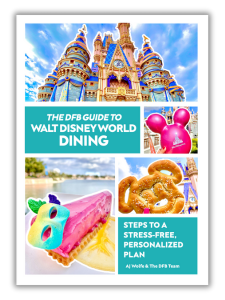
Oh boy, planning a Disney trip can be quite the adventure, and we totally get it! But fear not, dear friends, we compiled EVERYTHING you need (and the things to avoid!) to plan the ULTIMATE Disney vacation.
Whether you're a rookie or a seasoned pro, our insider tips and tricks will have you exploring the parks like never before. So come along with us, and get planning your most magical vacation ever!
Have you ever had to cancel plans in Disney World? Tell us about it in the comments!

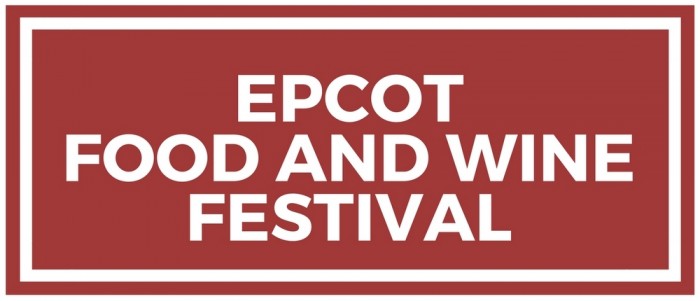


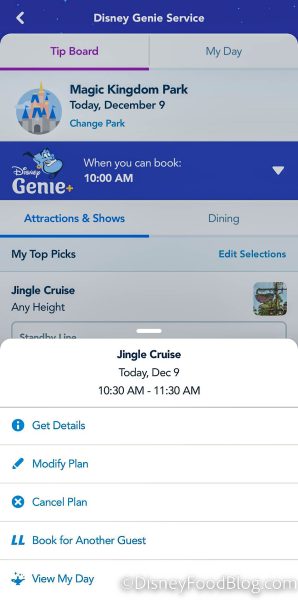




 Our handy (and portable!) ebook guides make sure you get the best deals and can plan a vacation of a lifetime.
Our handy (and portable!) ebook guides make sure you get the best deals and can plan a vacation of a lifetime.

TRENDING NOW
Reimagined Test Track (or Test Track 3.0) is opening in 2025, and we're breaking down...
Lightning Lane Premier Pass is SOLD OUT for two of Disney World's theme parks.
Disney World's wait times took a turn this week.
Big Thunder Mountain's upcoming closure could affect all of Magic Kingdom.
If you plan on visiting Disney World parks on your arrival day, read this!
Well, we weren't expecting this, but we may have just found an unfortunate side effect...
Card Members should jump on this offer quickly.
A major celebrity took to Instagram to share their excitement about a recent Disney World...
Want to wear some cute holiday ears for your upcoming Disney World trip but don't...
Since you said you were looking for some deals on Disney merch, we've rounded up...
As much as we love the Disney Skyliner, there are two downsides to it, as...
There's a HUGE new hotel perk coming to Disney World in 2025!
It seems Disney is finally ready to share more exciting news about one of its...
A popular budget airline is in some serious financial trouble. Get the details here.
Three of Disney World's parks will have extended hours next week.
EPCOT is one of the best Disney World parks to grab a bite to eat....
Seasonal offerings are commonly offered Le Petit and Primo Piatto, so we stopped by to...
Check out our list of must-visit restaurants for a first timer to Disney World!
These are 10 tips that only the smartest Disney World fans know, but we are...
We're talking about the quick service restaurants that serve up BIG portions at a GREAT...