We’ve used Mobile Order HUNDREDS of times in Disney World.
We were using Mobile Order through the My Disney Experience app long before it was made really popular during the pandemic era, and over the years, we’ve learned quite a few tips and tricks. We’ve seen Mobile Order go through many iterations, but today we’re sharing the Mobile Order secrets we learned the HARD way.
There Are Grace Periods
First of all, we’ve got good news for people who are consistently running late — Mobile Orders can often be picked up a little earlier or a little later than the scheduled window. Typically, the “I’m Here, Prepare My Order” button will pop up 5 minutes before your Mobile Order window begins.
If you miss your Mobile Order window and the order disappears from the home screen of the My Disney Experience app, don’t worry. Simply click on the three horizontal lines in the bottom right corner of the screen, then select “Mobile Food Orders.” You should be able to find your order there, and if you take it to the restaurant’s Mobile Order pickup counter within a few minutes of the window expiring, the Cast Member there may be able to revive the order for you.
Transitioning From Breakfast to Lunch is Tricky
Perhaps the most challenging time of the day to place a Mobile Order is the time right around the transition from breakfast to lunch…and we have experienced this multiple times! First of all, the Mobile Order return windows are shorter at the end of the breakfast hour — instead of getting 30 minutes, you might only get 20 or 15 if you order past 10:30AM.
Also, it’ll be more challenging if you’re running late to pick up your order — we’ve had orders that expired at 11AM disappear from the main page of the app as soon as the clock struck 11. And from there, you can’t re-place your order because breakfast is no longer being served. Your only hope is to check at the counter and see if they can accommodate you!
If you place a lunch order that STARTS at 11AM, you won’t be able to pick it up 5 minutes early if the restaurant is still serving breakfast, as well. So if you’re grabbing food during that meal transition period, just make sure you’re prompt!
You Can Change Your Mobile Order Arrival Window
You probably know if you’ve used Mobile Order before that you don’t have to place your order for the current time — you can select one in the future. But did you know that you can modify your order time AFTER you place it?
Once your order is placed, if it’s not yet time to pick it up, you can select “Change Arrival Window.” We’ve been able to click this button in the past and then refresh the screen multiple times to get an earlier window to pop up. It’s not a guarantee, but it’s definitely something you should try if you’re hungry in the moment!
You Can Get Joffrey’s Coffee FASTER
Nobody likes standing in long lines in Disney World, and the lines for coffee can be shockingly long in the morning and mid-afternoon. Sadly, you can’t use the Starbucks app to mobile order at those locations, but there IS a way to order Joffrey’s coffee without a long line.
Several quick service spots serve Joffrey’s coffee in some fashion, and at those places, you can often Mobile Order a Shakin’ Jamaican or a French Roast to kickstart your day or get that afternoon caffeine boost. Digitally ordering your coffee at a spot like The Friar’s Nook or Sleepy Hollow could save you some significant time!
There Are Some Limits to What You Can Order
And finally, this last one is less of a tip and more of a warning — we’ve learned the hard way that there are some limits to what you can Mobile Order. Often, Disney doesn’t have the allergy-friendly dishes listed as Mobile Order options in the app, so you’ll need to order those at the registers.
Also, if you would like to modify an item on the menu to have an ingredient removed, it’s often not possible to get that done through the app. That’s another “go wait in the line” scenario. So while Mobile Order can be handy in most situations, there’s still plenty of use for the physical line.
Those are some of the things we learned the hard way about Mobile Ordering! Stay tuned to DFB for more Disney World tips and tricks to help you out on your vacation.
Click Here to See How Mobile Order CHANGED in the Disney World App!
Join the DFB Newsletter to get all the breaking news right in your inbox! Click here to Subscribe!
WE KNOW DISNEY.
YOU CAN, TOO.
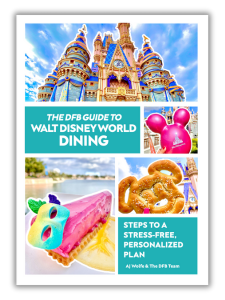
Oh boy, planning a Disney trip can be quite the adventure, and we totally get it! But fear not, dear friends, we compiled EVERYTHING you need (and the things to avoid!) to plan the ULTIMATE Disney vacation.
Whether you're a rookie or a seasoned pro, our insider tips and tricks will have you exploring the parks like never before. So come along with us, and get planning your most magical vacation ever!
Do you use Mobile Order in Disney World? Tell us in the comments!

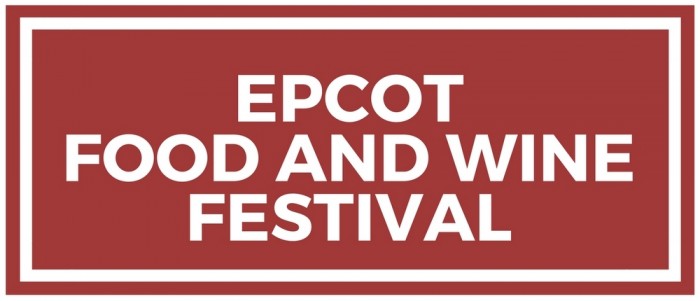




























 Our handy (and portable!) ebook guides make sure you get the best deals and can plan a vacation of a lifetime.
Our handy (and portable!) ebook guides make sure you get the best deals and can plan a vacation of a lifetime.

The MDE app also gives you a limited time to complete your order. Most apps and web sites will time out when idle too long, but this timed out while I was entering my order (in May ’23).
Playing Pass The Phone with 4 other adults is not a good idea.