You can prepare all you’d like for your Disney World vacation before it starts, but keeping up with what’s going on during it is just as important.
Using Disney World’s My Disney Experience App is perfect for that. It can give you real-time updates on wait times, ride closures, and so much more, which is why we recommend everyone in your party (or at least one person) has it downloaded and connected to your Disney account before your trip begins. Here are our favorite NEW features on the app we need to make sure you know about!
Dining Reservation Change
Updated versions of the Disney World app now feature the NEW and IMPROVED dining reservations system, which allows you to see ANY reservation available for that entire day or search by times (morning — before 12PM, afternoon — 12PM-4PM, or evening — after 4PM).
Previously, you had to select by breakfast, brunch, lunch, or dinner OR could select by hour time slots, and they didn’t always match up, so some reservations slipped through the cracks. Now that it’s been changed, you can ensure you’re seeing all the reservations available for that day. You can also sort the restaurants by a whole bunch of helpful categories to narrow your search.
Genie+ Is Easier
We’ll take any changes to help make Genie+, Disney’s paid skip-the-line service, easier. Things are always changing with this system, and we love that now Disney has added a toggle option at the top of the Tip Board section of the app that you can turn on or off. If you leave it off, you’ll be able to see ALL rides within that park on the Tip Board — ones that use Genie+, ones that use Individual Lightning Lane, and ones that don’t use either.
However, you can turn the toggle on and it’ll show you what rides are included with Genie+ (excluding those that are not included or only use Individual Lightning Lanes). This limits the amount of scrolling you have to do and makes it easier for families who aren’t super familiar with the newer system yet.
The Hidden Mobile Order Feature
Mobile Order is a way to pre-order and pre-pay for your food at Quick Service (fast food) restaurants in Disney World. You can make all your dining selections and requests ahead of time, and then just pick it up from the restaurant. That’s not the. new feature though — the new feature is the Photo Galleries where you can see pictures of the restaurant and some of the menu items there!
Not all of the restaurants have these. To find one, look for the little circle with an image and blue ring around it next to the name of the restaurant when placing your Mobile Order!
Easier Way To Find Family and Friends
If you’re traveling with a large party of friends or family, you’ll want to make sure you’re all connected to the Family & Friends list in the app. Now, Disney has made it easier to find them! Just search for someone by their name, phone number, and email address, and as long as they have chosen to make themselves searchable (click “Allow” when asked if you’d like to allow others to find you), they’ll pull up in the app!
There’s even now a “Guests You May Know” feature that will show you recommendations of those who have shared their Family and Friends list with someone you know. This is a much easier way to make sure you’re all connected for Virtual Queues, dining reservations, and more.
Countdown To Your Hotel Stay
If you’ve got a Disney hotel reservation coming up, you can use the new Disney X Citizen Countdown Clock right in the app to count down to your stay!
To toggle it on, follow these steps:
- Go to the homepage of your My Disney Experience App
- Scroll down to locate your upcoming resort reservation on that screen
- Click on the reservation, and the clock will appear at the top of your screen
It’s that simple! Now you can take all the screenshots you’d like to share on your social media as you look forward to your trip.
As always, stay tuned to DFB for all the latest Disney news!
These Genie+ complications could impact your upcoming Magic Kingdom trip
All About Disney Genie, Genie+, and Individual Attraction Selection
BIG Genie+ Changes Being Planned For Disney World
FULL List of Rides Included With Genie+ in Disney World
3 Tips to OUTSMART Genie+ in Disney World Right Now
Please Stop Skipping These Genie+ Hacks in Disney World (They Really Work!)
Genie+ Tips for the Most Crowded Days in Disney World and Disneyland
Click HERE to See More About Disney Genie
Join the DFB Newsletter To Get All the Latest Disney News Delivered Right to Your Inbox! Click here to Subscribe
What’s your favorite part of the My Disney Experience App? Tell us in the comments!



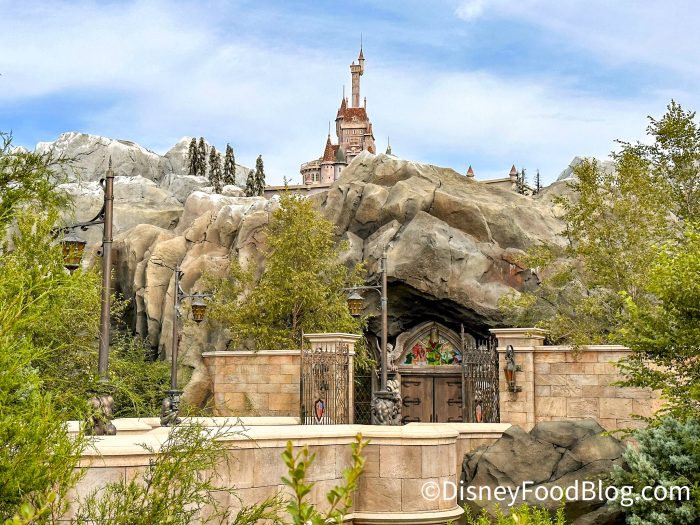
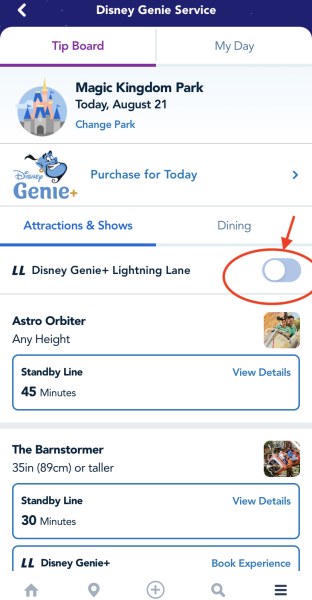
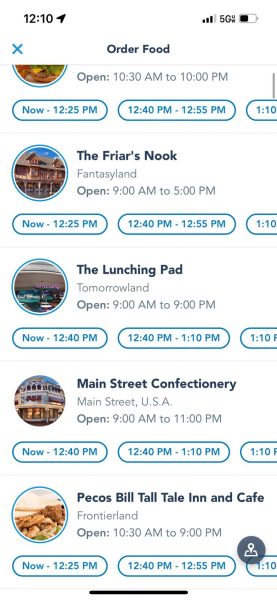




 Our handy (and portable!) ebook guides make sure you get the best deals and can plan a vacation of a lifetime.
Our handy (and portable!) ebook guides make sure you get the best deals and can plan a vacation of a lifetime.

TRENDING NOW
So many changes are coming to Disney World in 2025, and your chance to ride...
We just found the BEST inexpensive bag for the parks. Read our full review here!
Do you really need to purchase a MagicBand to vacation at Disney World? Let's go...
Here's all the BIG news you missed from Disney World this week!
It might be winter in Florida, but we're celebrating the reopening of a pool at...
A luxurious way to tour the United Kingdom will be available for travelers in 2025.
We might lose HOURS to this maps feature.
Disney World's newest hotel just opened, but is it all that it seems?
If you had a $40,000 vehicle, you would never loan it out to a stranger...
Since you said you were looking for some last minute deals on Disney merch, we've...
Flights are getting delayed today!
I'm taking you to one of EPCOT's most underrated snack spots!
If you're heading to Disney World in 2025, you better know that these three parks...
Visiting EPCOT in 2025? Here's why you'll want to prepare for larger crowds throughout the...
Here are some Disney holiday recipes so you can start planning NOW for those Holiday...
We've gotta talk about the one thing that astonished us about Disney World's newest hotel!
Now is a great time to grab those last-minute gifts from Amazon since some really...
We found bugs on the new Disney Cruise ship, but turns out it was a...
If you're near Disneyland, you might be able to get a little something free this...
Get that last-minute holiday shopping done now!