There are so many dining options around Disney World.
It can be frustrating to try to get the dining reservations you want or to figure out what to eat in the parks. We have six dining hacks that cover both table service and quick service meals that you should implement on your next trip to Disney World!
I used to work at ‘Ohana at Disney’s Polynesian Village Resort, and I have learned a few tips and tricks about snagging those reservations at table service restaurants, as well as tips for using Mobile Order.
Refresh the App for Reservations
The biggest tip I could ever give someone is to refresh the My Disney Experience app. This hack goes beyond getting reservations. It also works for Genie+ Lightning Lane times and Mobile Order times.
If you don’t get the dining reservations that you were hoping for when your advance dining reservation window opens, don’t stress too much! You can continue to refresh and check the app daily to see if reservations become available.
Let’s say you are already at Disney World and you really want to eat at ‘Ohana, but you did not get a reservation. In that case, you best bet is to keep refreshing the app the day of! Disney has recently relaxed their dining reservation policy and now reservations can be canceled up to two hours before. So that means reservations can continuously pop up throughout the day.
In my personal experience, I have helped guests refresh the app, and reservations for Ohana have popped up before! I have even used this hack in my personal time to snag reservations as well as more favorable Lightning Lane times.
If there is one thing you are to take away from reading this, it should be refresh, refresh, refresh!
Finding Dining Reservations on OpenTable
Some restaurants at Disney World are not owned by Disney, but they can still be found on the My Disney Experience app. These non-Disney-owned restaurants are sometimes on OpenTable as well.
OpenTable is an app that allows you to make dining reservations, and some restaurants at Disney World use OpenTable! By using OpenTable, you can find reservation times for certain restaurants, especially third party restaurants at Disney Springs, that are not showing availability on the My Disney Experience app. OpenTable also gives you more flexibility, as there is no monetary penalty for missing your reservation.
Not all restaurants at Disney Springs are on OpenTable, but it never hurts to look if you want a better reservation time!
Check Walk-Up Availability
If you did not have a chance to make a reservation, some restaurants offer a Mobile Walk-Up list. You can join the list via the My Disney Experience app. Here, you will get an estimated wait time based on your party size. Once your table is ready, you will receive a text saying you are good to return and dine.
A Mobile Walk-Up list is also available for certain restaurants that do not take dining reservations but still usually have a wait time. For example, if you would like to dine at Three Bridges Bar and Grill, you can join the Mobile Walk-Up list as soon as you are at Disney’s Coronado Springs Resort. This allows you to look around the resort and wait rather than walking all the way to the host stand to put your name in.
It also never hurts to walk up to the host stand if you are unable to join the Mobile Walk-Up list. Sometimes, restaurants have a separate list for non-Mobile Walk-Ups. This is never guaranteed, but it does not hurt to politely ask a host Cast Member for availability.
Ordering Kid’s Meals at Quick-Service Restaurants
Quick-service kid’s meals can be of great value during your trip to Disney World! While a kid’s meal portion tends to be smaller, most kid’s meals come with side(s) and a drink, all included in the price.
If you are not super hungry or are looking for a smaller bite to eat, kid’s meals are a great option. While kid’s meals can be ordered at the register, Mobile Ordering can save you so much time, which leads to the next dining hack.
Click Here to Learn How to Use Mobile Order!
Modifying Your Meal on Mobile Order
As mentioned above, most kid’s meals come with a choice of side(s) and a drink. Using Mobile Order makes it much easier to modify your choices. This tip works beyond kid’s meals!
Let’s say you are Mobile Ordering a burger, and you do not want a certain topping on it, you can modify the ingredients and choices on the app!
While modifications can be made at the register, it can be much easier for you to pick your modifications in the app to ensure you are getting what you want with your food.
Combine Foods
This hack can be so much fun, think of it as Frankensteining two choices together to make a snack or a meal even better! This is a hack we love to use! Here, we ordered a Hand Pie from Friar’s Nook in Fantasyland, and then next door at Storybook Treats, we ordered ice cream. We combined the two to have a yummy Hand Pie a la Mode!
We also love to do this with plastic cheese, that way we can dip other snacks besides corn dog nuggets and pretzels in this delicious liquid gold!
Hopefully, you will be able to implement a few of these hacks during your next visit to Disney World! And keep following DFB for more!
Is There a Secret Dining Hack for Disney World Hotel Guests?
Need Disney Restaurant Advice? We’ve Got EVERYTHING You Need to Know
The ONLY Disney Dining Planning Tool You’ll Need Is Here – Get the DFB Guide to Walt Disney World Dining!
See Our Complete Disney World Restaurants Guide
The Best Magic Kingdom Restaurants
The Best EPCOT Restaurant Restaurants
The Best Hollywood Studios Restaurants
The Best Animal Kingdom Restaurants
The Best Disney Springs Restaurants
Check Out Dozens of Disney Dining Tips and Tools
Learn All About Tipping at Disney Restaurants
How to Use Mobile Order in Disney World

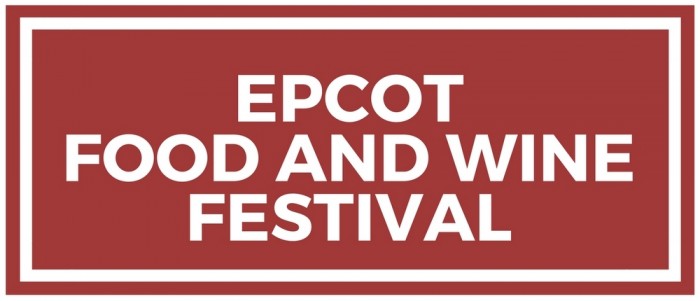







































 Our handy (and portable!) ebook guides make sure you get the best deals and can plan a vacation of a lifetime.
Our handy (and portable!) ebook guides make sure you get the best deals and can plan a vacation of a lifetime.

Just a word of warning regarding OpenTable: We were able to get a 4/2/24 reservation for Raglan Road at Disney Springs on OpenTable. We had to add our credit card to the reservation and there was a monetary penalty if we missed our reservation.