A MAJOR change just hit Disney World…and you know what that means? It means it’s time to take some NOTES!

Lightning Lanes!
Say goodbye to Genie+. This paid skip-the-line system got a name change to Lightning Lane Multi Pass (and Individual Lightning Lanes are now Lightning Lane Single Passes), and these new services will completely change how you do Disney World. Now, you can PRE-BOOK your Lightning Lanes! We’ve been testing all the ways this updated service can work for you, and we need to talk about one simple step that can make a BIG difference.
OK, first, let’s go over the basics. If you want to skip the lines in Disney World and use the “express lane,” you’ll need to pay for access to the Lightning Lane. There are two ways to do this. One, you can buy Lightning Lane Multi Pass, which allows you to book Lightning Lane reservations for multiple Disney World rides. Two, you can buy Lightning Lane Single Pass, which is more of a pay-per-ride system that lets you skip the line at Disney’s most popular rides. We have detailed information about both services and how you can make the most of the system.

Seven Dwarfs Mine Train
Now, the most critical part of this service is, obviously, booking those Lightning Lanes. Even if you pay for access to the Lightning Lane, you aren’t guaranteed access to every single ride in a park — things can sell out! That means you have to be strategic about what you’re booking and when you’re booking it. You need to be familiar with the My Disney Experience app.

©Disney
If you want to give yourself a little advantage when it comes time to book new Lightning Lane reservations, there’s a small but important step you can take. There’s a button on the My Disney Experience app that’s easy to miss, and it might not seem important, but it can save you a lot of time and effort when booking your Lighting Lane reservations. Once you’re on the “Today’s Plans” section of the My Disney Experience app, go to the “My Day” screen and look for that “Recommended Activity.” The recommendation should say, “Start here to plan your day!” and tap “Get started now.”
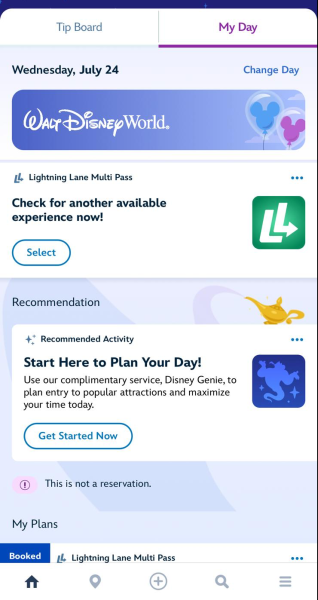
©Disney
Here, you can tell the Disney app which rides you’re most interested in visiting during your day in the parks. Tap “Start Now” and, well, start now!

©Disney
Once you select a date and park, Disney will show you a list of rides, entertainment, dining, and extras. We’re going to focus on the “Attractions” part of this, though. This will be important when you go to book your Lightning Lanes later, so make sure to select your TOP attractions and highest priority rides.
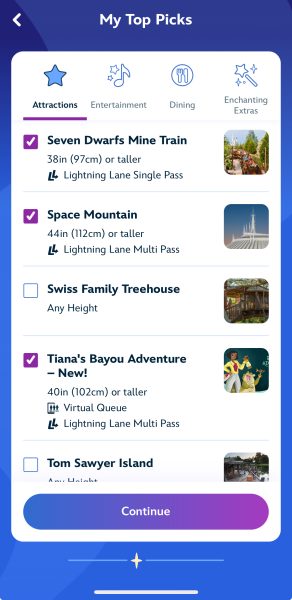
©Disney
Why is this helpful? Well, when the Disney app knows what rides you’re most interested in, it will display those rides at the TOP of the tip board when it’s time to book a new Lightning Lane reservation. That will save you some scrolling!
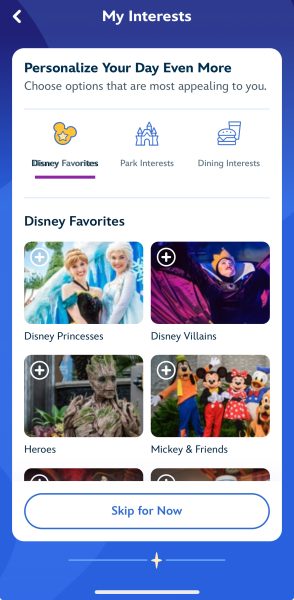
©Disney
Here’s another important caveat — you have to do this every. day. of your trip! Make sure to look for that “Get Started Now” button and mark your preferences each park day! You can also edit your selection by tapping “Edit Trip Preferences.”
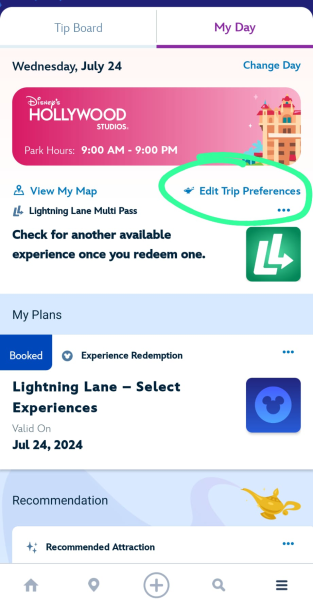
©Disney
There ya have it! Like we said, this is a quick, simple step, but it can come in handy when you’re trying to quickly book another Lightning Lane and don’t have the time to scroll around trying to find that one special ride you had in mind. We’re running several experiments with the new Lightning Lane Multi Pass system to answer ALL of your questions. Don’t want to miss a thing? Be sure to sign up for our newsletter to catch all of the latest.
In the meantime, we’ve put together some guides for you! Take a look:
- COMPLETE GUIDE to the New Line-Skipping Service at Disney World
- Why 7:00AM Doesn’t Matter Anymore in Disney World
- Disney’s New Lightning Lane System Has One HUGE Problem
Breaking Down Disney World’s NEW Lightning Lane System in Under 1,000 Words
Join the DFB Newsletter to get all the breaking news right in your inbox! Click here to Subscribe!
WE KNOW DISNEY.
YOU CAN, TOO.
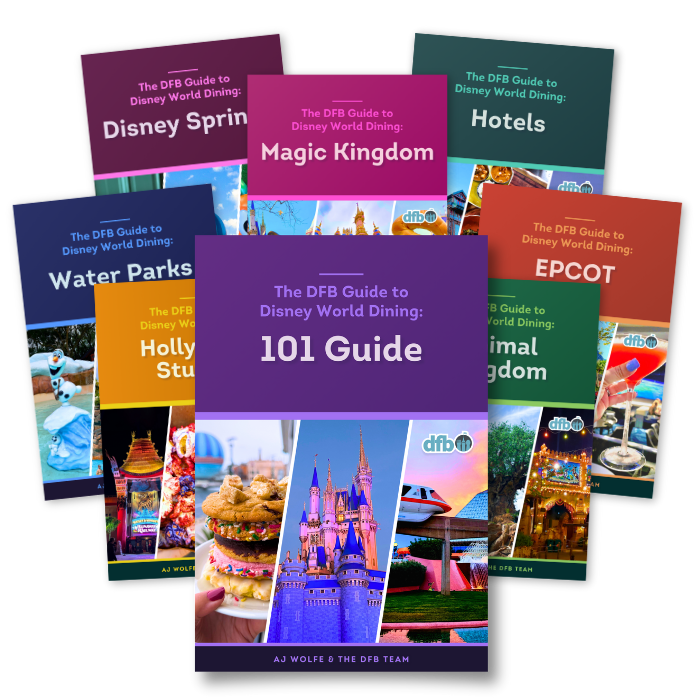
Oh boy, planning a Disney trip can be quite the adventure, and we totally get it! But fear not, dear friends, we compiled EVERYTHING you need (and the things to avoid!) to plan the ULTIMATE Disney vacation.
Whether you're a rookie or a seasoned pro, our insider tips and tricks will have you exploring the parks like never before. So come along with us, and get planning your most magical vacation ever!
Have you ever used this feature? Let us know in the comments!






















 Our handy (and portable!) ebook guides make sure you get the best deals and can plan a vacation of a lifetime.
Our handy (and portable!) ebook guides make sure you get the best deals and can plan a vacation of a lifetime.

We are going for NYE and we’ll get there on Dec 28th. Since we are staying in the park, I understand we have 7 days to book our rides and we can book for the whole trip (we’re leaving on the 2nd). What park would you recommend us starting at?
Can this be set up before you arrive at Disney World? I just tried it, and it let me do this, but when I brought up the tip board after, those items were not at the top.
I was able to use the My Day feature to enter all my favorites for LLMP and LL single for each day except that I have a Park Hopper and was hoping to buy a LL Single for that same day but different park. I couldn’t figure out how to do that. I used chat to try to get an answer but was not given an answer that would work. Any thoughts on that???