UPDATED July 29, 2024
Disneyland is The Happiest Place on Earth! And guests at Disneyland Resort can utilize the free official Disneyland Mobile App to unlock all of the magic and fun in Disneyland park, Disney California Adventure, the Downtown Disney District, and the Disneyland Resort hotels… right from their smartphones!

The Happiest Place on Earth!
From the very start of your vacation planning to the final day of your trip, the Disneyland app offers several features to help you make the most of your Disneyland Resort visit!
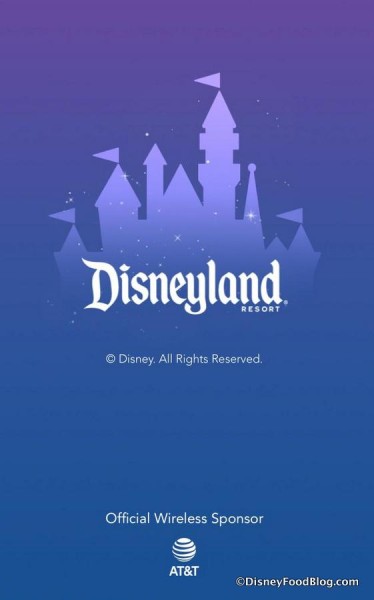
Disneyland App screenshot
Here we are exploring several features that the Disneyland app has to offer!
If you would like to jump to a specific topic, simply click any of the links below:
- The Disneyland App — Getting Started and Registering for an Account
- The Disneyland App — In the Theme Parks
- The Disneyland App — Dining Features
- The Disneyland App — In the Hotels
- Magic Key Portal
- Setting up a MagicBand+
The Disneyland App — Getting Started
First things first! The Disneyland Mobile App is available for free on both the App Store for Apple devices and on Google Play. Guests can sign in with their Disney account, which can be created through the Disneyland website.

Your Disney account will do much more than help you navigate the app. With it, you can purchase theme park tickets, arrange your Disney Theme Park Pass reservations, and more!
The Disneyland App — In the Theme Parks
The Disneyland app offers additional features to help you make the most of your visit to the Disneyland Resort theme parks: Disneyland and Disney California Adventure.

Disney California Adventure!
Navigating the Theme Parks
You can navigate your way around the parks with a park map, and can also use the app to find locations such as Guest Services, restrooms, restaurants, merchandise locations, and even PhotoPass photo spots.

Disneyland Map on Disneyland App
And to help make the most of your time, you can view park hours, attraction Wait Times, entertainment options and show times, character greeting spots, and more.
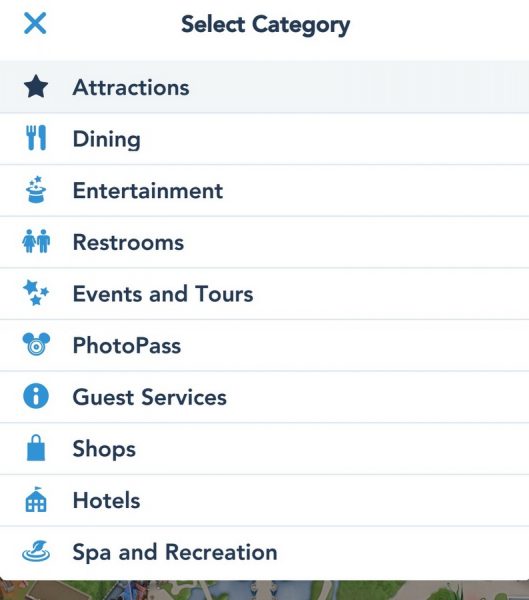
Select Category to find Attractions, Entertainment, Dining, and More!
You can even view menus for individual restaurants and snack kiosks to help you choose where you might like to dine!
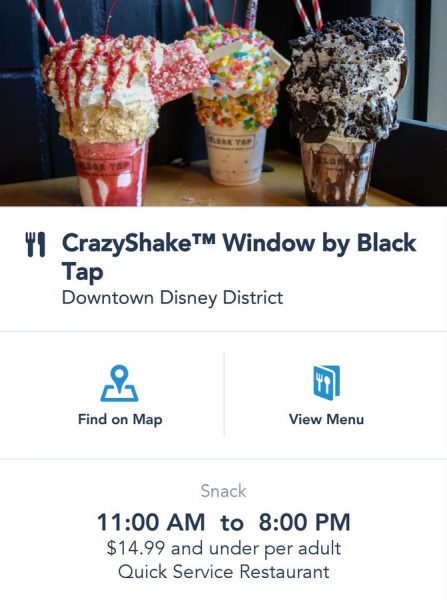
Simply Click to View the Menu!
We’ll show you even more Dining Features down the line…
Lightning Lanes for Disneyland Resort Attractions
Lightning Lane Multi Pass is an optional paid service available within the Disneyland App that allows you to bypass standby queues and instead enter the Lightning Lane (previously known as the FastPass+ line) at select attractions.
For guests wishing to ride Disneyland’s most popular attractions without a wait, Lightning Lane Single Pass is a separate paid upcharge from the Lightning Lane Multi Pass. Lightning Lane Single Pass allows guests to select return times to enter the Lightning Lane for a maximum of two specific, more popular attractions.
CLICK HERE to learn everything you NEED to know about Lightning Lanes in Disneyland Resort!
Joining Virtual Queues for Attractions
Virtual Queues are a tool available in the Disneyland Mobile app that Disneyland Resort utilizes to offer guest access for in-demand attractions and shows. For instance, the nighttime spectacular World of Color is utilizing a virtual queue system for the show’s viewing areas.
Distribution times for that virtual queue start at noon each day. To access the virtual queue, you’ll need to have entered Disney California Adventure Park (with a 1-park ticket or Park Hopper ticket) or Disneyland Park (with a Park Hopper ticket) before noon.
Learn all the ins-and-outs for Scoring a Boarding Pass through a Virtual Queue here!
Guests who get a virtual queue spot will receive a notification through the Disneyland app. That notification will tell you to enter your designated viewing area through one of the 2 marked entrance points — yellow or blue, approximately 45 minutes before the show starts.
Additionally, two attractions in the parks offer a Virtual Queue on an as-needed basis, including Star Wars: Rise of the Resistance in Disneyland. The key to joining the Virtual Queue to score a boarding pass lies in your Disneyland app.
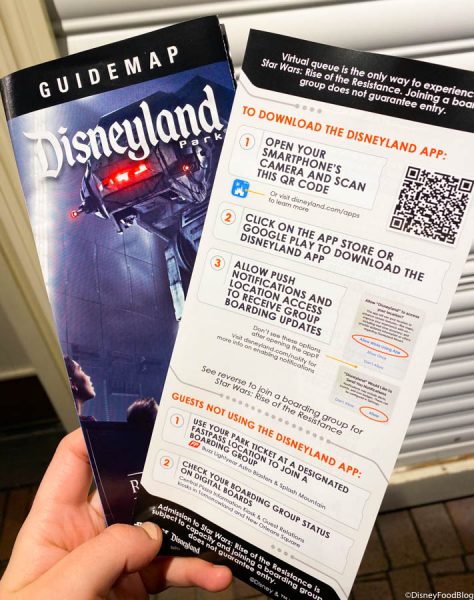
Rise of the Resistance
Find out all the ins and outs of joining the Virtual Queue for Rise of the Resistance here!
And in Disney California Adventure, WEB SLINGERS: A Spider-Man Adventure at Avengers Campus offered access via a Virtual Queue during its opening months. However, in October 2021, Disney announced that guests “may be required” to join a Virtual Queue on an as-needed basis, and a traditional Standby line is available when the Virtual Queue is not in use.
Guests are advised to check the Disneyland app periodically on the day of their visit to find out is the Virtual Queue is in use for either attraction.
Learn all the ins-and-outs for Scoring a Boarding Pass through a Virtual Queue here!
View Your Plans
You can view any plans you’ve made in advance of your trip under “Future Plans” to make sure you don’t miss any must-dos!
Disney PhotoPass Service
Disney Photopass Photographers are available throughout the Resort to take pictures of your traveling group together! They are situated at spots including iconic locations like Sleeping Beauty Castle and Character Greeting locations.
After having your picture taken, your photos will automatically be linked to your Disney account and you can view your images in the app, and download if you wish! (Note that PhotoPass fees apply.)
Cast Member Compliments
Has a Disneyland Cast Member helped you or added some extra magic to your vacation? You’ll find a section on the Disneyland app for sharing Cast Member appreciation.
To leave a mobile Cast Compliment, open the app and search “Cast Compliment.” From there, you can enter the reason for your compliment, the location, name, hometown, and date of your interaction so that they can be recognized for their amazing work!
By the way, the names and hometowns (or college) of Cast Members can be seen on the Cast Member nametags. But if you didn’t happen to see the Cast Member’s name, you can still leave a compliment by describing the location where they assisted you and created a little extra magic!
Mobile Checkout at Merchandise Locations
Mobile Checkout is a time-saving feature available at select major merchandise shops throughout Disneyland Resort.
This option allows guests to grab a designated shopping bag, scan their chosen merchandise items, and even pay for their items, contact-free.
This feature is available at the following retail locations around the Resort:
- Emporium in Disneyland
- The Star Trader in Disneyland
- Disney Clothiers, Ltd.; China Closet and Plaza Point in Disneyland
- Pioneer Mercantile & Bonanza Outfitters in Disneyland
- Dok-Ondar’s Den of Antiquities in Disneyland
- Little Green Men Store Command in Disneyland
- Knick’s Knacks in Disney California Adventure
- Elias & Co. in Disney California Adventure
- WEB Suppliers in Disney California Adventure
- Super Store in Disney California Adventure
- World of Disney in Downtown Disney
- Star Wars™ Trading Post in Downtown Disney
- MagicBand+ Kiosk at Mickey & Friends and Pixar Pals Parking Area
Learn how to use Mobile Checkout here!
Charge Purchases to Your Hotel Room Account
Guests may also charge items to their hotel room by using the Disneyland app. (Please be aware that this is the only option for chargning purchases to a hotel room — this option is no longer available by using a hotel key.)
From the My Hotel Reservation screen in the Disneyland app, guests can access a barcode that participating locations can scan to charge an item to the hotel room.
Countdown Clock
And, just for fun… A vacation countdown clock is accessible to all Disneyland Resort guests with a hotel reservation. To find it, first navigate to the home screen of your Disneyland app.
When you click on your reservation, the clock should appear at the top of your screen!
Special Events and More Park Fun
Disney is greatly expanding the offerings available on the Disneyland app, and it is not unusual to see new items pop up on the home screen of the app, specifically regarding current Special Events or upcoming happenings in the parks.
For instance, guests can check out everything to do at Avengers Campus, the new Marvel-themed land in Disney California Adventure!
Car Locator
If you drive to Disneyland, you are gonna LOVE this… a NEW feature was added to the Disneyland app in October 2022: the Car Locator presented by State Farm!
The feature is presented by State Farm and uses location technology to find and save your parking details at the Mickey & Friends and Pixar Pals parking structures, as well as the Toy Story and Simba parking areas.
Simply open the Disneyland app and tap the car locator card on the home screen (or you can search “Car locator” or use the feature menu with this symbol “☰” for access). In order for the feature to work best, you will need to enable location services, bluetooth, and notifications on your phone.
Then, just follow the prompts and enter your parking info. (If you choose to enable location permissions on your device, the car locator feature will help fill in the details for you.) Ready to leave? Return to the car locator function to see your parking info again!
Disneyland App — Dining Features
The Disneyland app has revolutionized DINING in Disneyland Resort!
Reserve Dining
You can use the Disneyland app to make and modify dining reservations for participating Table Service restaurants throughout Disneyland Resort prior to and during your trip.
The process starts by selecting Check Dining Availability. The window to make Advance Dining Reservations opens up 60-days ahead of when you wish to dine, and you can learn more about the process by clicking here.
Mobile Order — Counter Service
Mobile Order is a feature available within the Disneyland app which allows guests to pre-order and pre-pay for their food at participating Counter Service restaurants around the Resort.
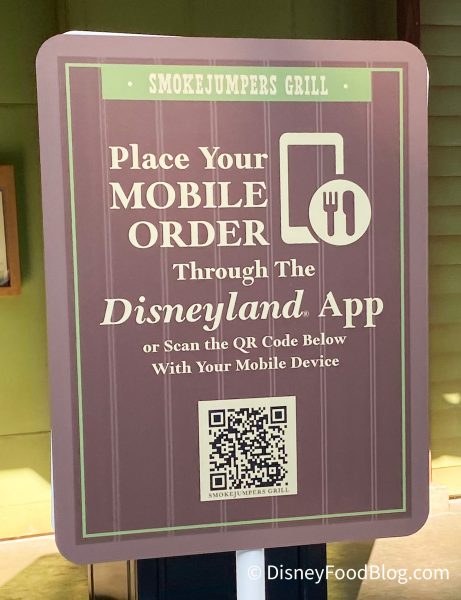
Mobile Order sign at Smokejumpers
Upon arrival to the restaurant, guests using Mobile Order can bypass the ordering queue and go straight to a designated Pick Up Counter or Waiting Area to get their food.
See a step-by-step guide to using Mobile Order for Counter Service restaurants in Disneyland Resort here!
Mobile Dine Check-In
Select Table Service locations offer Mobile Dine Check-In, which allows guests to check in for their Advance Dining Reservation and bypass the check-in host counter using the Disneyland app.

Lamplight Lounge!
You’ll either receive a push notification for your reservation so you can start checking in via the app, OR simply scan the QR code posted near the restaurant’s entrance.

Mobile Dine Check In sign
The restaurants in Disneyland Resort currently offering Mobile Dine Check-in include the following:
Disneyland:
Disney California Adventure:
- Carthay Circle Lounge — Alfresco Dining
- Carthay Circle Restaurant
- Lamplight Lounge
- Magic Key Terrace
- Wine Country Trattoria
Disneyland Resorts:
Check Walk-up Dining Availability
If you are hoping to dine at a Table Service restaurant, but do not have an Advance Dining Reservation, select restaurants offer the Mobile Dine Walk-up Waitlist feature!

Carthay Circle
If you’d like to learn more about how you can see if a restaurant you’re interested in has available seating to accept walk-up guests, click here!
The restaurants in Disneyland Resort currently offering the Walk-up Waitlist include the following:
Disneyland
Disney California Adventure
- Carthay Circle Lounge — Alfresco Dining
- Carthay Circle Restaurant
- Lamplight Lounge
- Lamplight Lounge — Boardwalk Dining
- Magic Key Terrace
- Wine Country Trattoria
Disneyland Resorts:
The Disneyland App — In the Hotels
Digital Key
In addition to utilizing the Dining features at the Resort hotel restaurants, a unique feature for Disneyland Resort hotel guests is the Digital Key!
The Digital Key feature allows guests to unlock their Resort room with their smart device! By enabling Bluetooth, you can view your Disney Resort hotel reservation in the Disneyland app, and select “Unlock Door.” Upon giving the appropriate permissions, simply hold your mobile device against the door lock to enter.
The digital key can do more than simply let you into your room. It also lets you charge select dining and shopping items to your hotel room from the Disneyland app. And you’ll be able to access designated hotel areas that require a key (like the pools and fitness centers) by using the digital key.
Package Delivery
Disneyland Resort Hotel guests are eligible for Package Delivery service. With this service, any purchase a guest makes in the parks can be delivered to their Disneyland Resort Hotel so you don’t have to lug bags around all day, and guests can also charge select Disneyland Resort shopping and dining purchases their room via the Disneyland App!
(Please be aware that packages being delivered to a hotel room won’t arrive until the following day, so this won’t be an option when shopping on the last day of your trip.)
Magic Key Portal
A feature is available on the Disneyland app for Magic Key holders (the annual pass program for park admission). Welcome to the Magic Key Portal!
The Magic Key Portal is a section on the Disneyland app where Key holders can find news, a benefits overview, custom-created content for Key holders, special offers, and more! Key holders can also view the Magic Key Access Calendar and make park reservations.
Guests will want to check back often so they don’t miss out on special Limited Time experiences just for Key holders, too!
And some portions of the Portal? Why, they’re just for fun! Extras include Disney trivia and personality quizzes, like this one to categorize what kind of Disney Park-goer you are. Are you a Pin Person, a Dressy Dabbler, or a Food Fan-tasia?
Click HERE to check out even MORE Magic Key Portal features!
MagicBand+
MagicBand+ is now at Disneyland Resort in 2022! MagicBands, which originally made their debut in Disney World, are the wearable technology that help guests “unlock” all of the experiences arranged through the Disneyland App and more.
MagicBand+ is a NEW type of INTERACTIVE MagicBand. Guests who purchase a MagicBand+ will use the Disneyland app to set up their new MagicBand+.
Follow the instructions on the app to (1) link your MagicBand+ to your Disney account, (2) assign it to a guest, and (3) pair it to your phone.
Click HERE for a Step-By-Step Guide for setting up a MagicBand+!
Looking for MORE Disneyland fun? Check out our video chock full of Disneyland SECRETS from our DFB YouTube channel! In fact, we’ve got an entire Disneyland PLAYLIST right here!
Want to Learn More About Disneyland?
Check Out the Links Below!
DFB Disneyland Restaurants Guide
Disney Genie and How to Use it in Disneyland
What You Need to Know About the Theme Park Reservation System for Disneyland and Disney California Adventure
Closures and Construction at Disneyland
Learn All About Disneyland Park
See What Marvelous Stuff You’ll Find at Avengers Campus in Disney California Adventure
Learn About Pixar Pier in Disney California Adventure
Get All the Details About the Disneyland Mobile App
Everything You Need to Know About Mobile Order in Disneyland
Learn More About Disneyland’s Magic Key Program
Full Details About the Holiday Season in Disneyland
Full Details About Halloween Time at Disneyland
Get Some STRANGE Tips for Disneyland


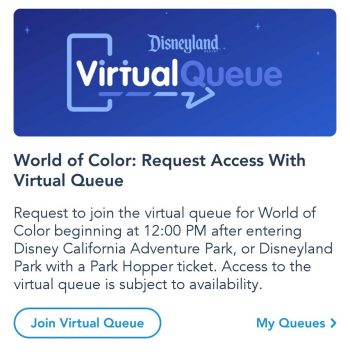
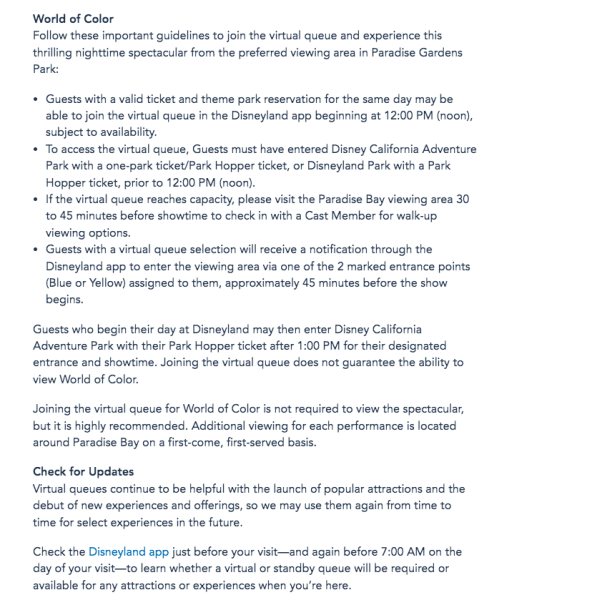

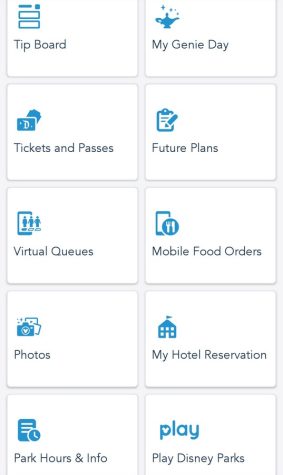

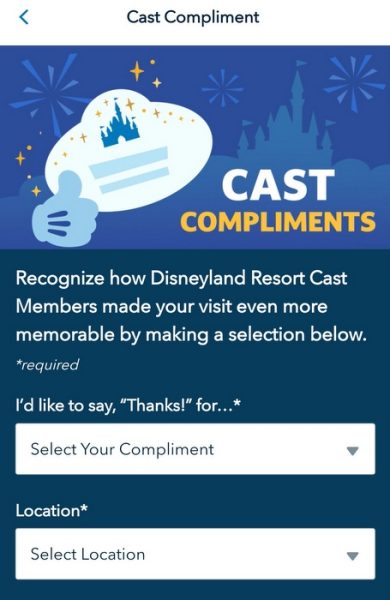
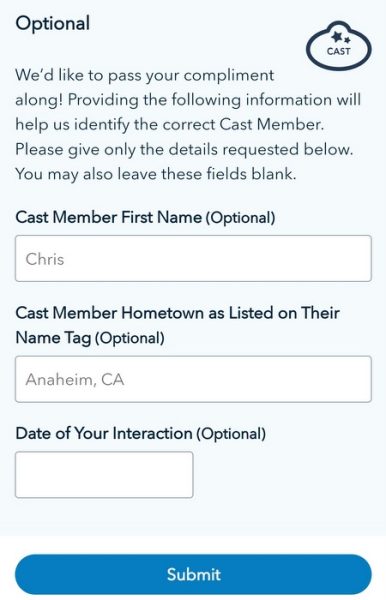


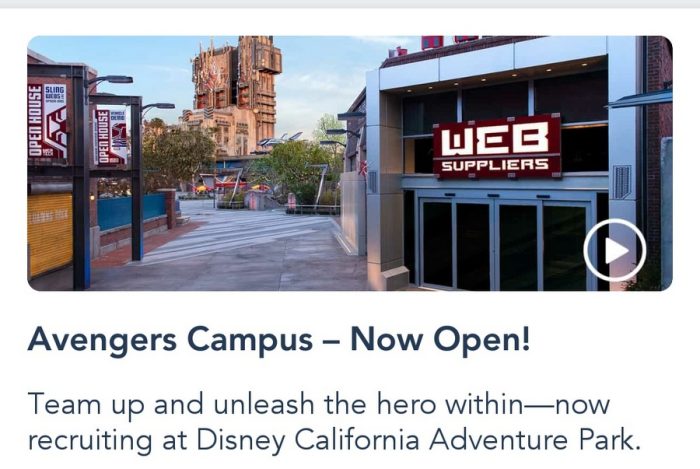



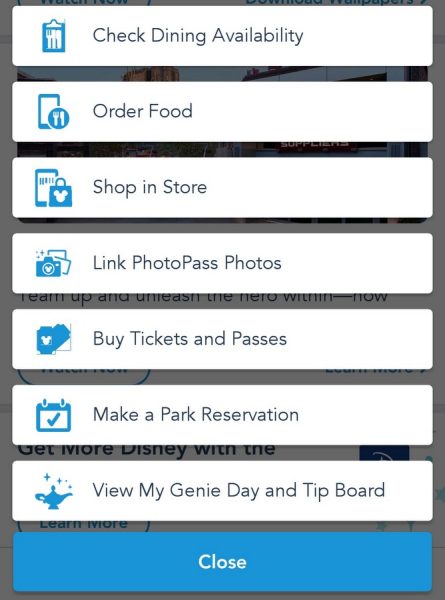



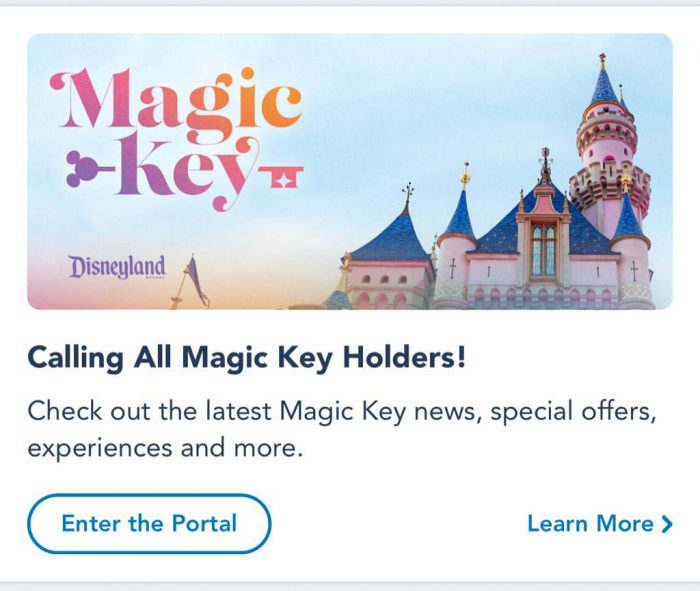
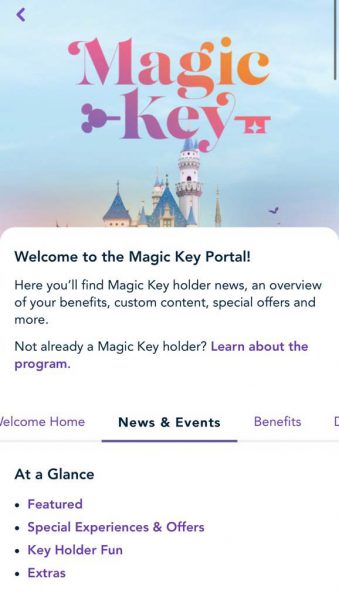
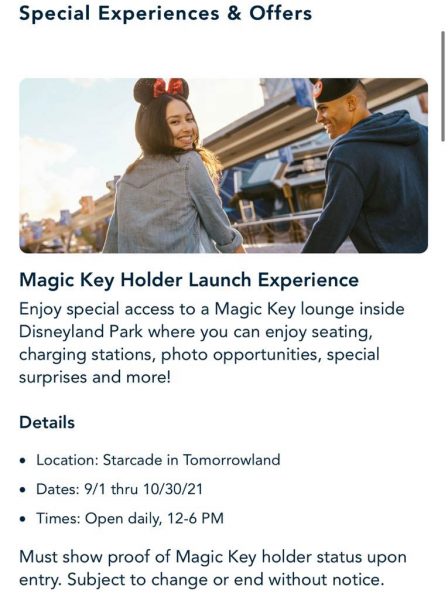


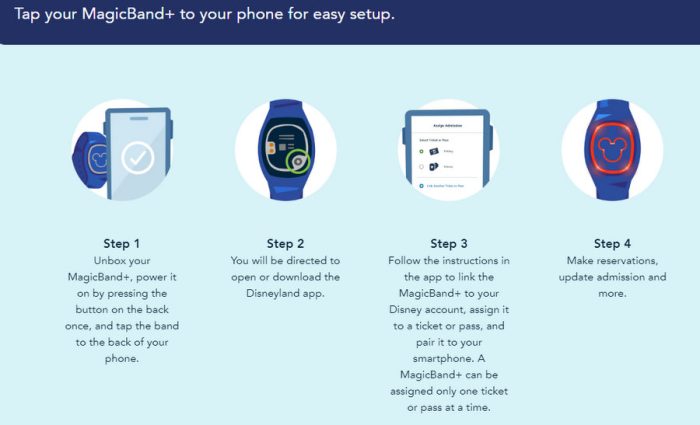
 Our handy (and portable!) ebook guides make sure you get the best deals and can plan a vacation of a lifetime.
Our handy (and portable!) ebook guides make sure you get the best deals and can plan a vacation of a lifetime.
